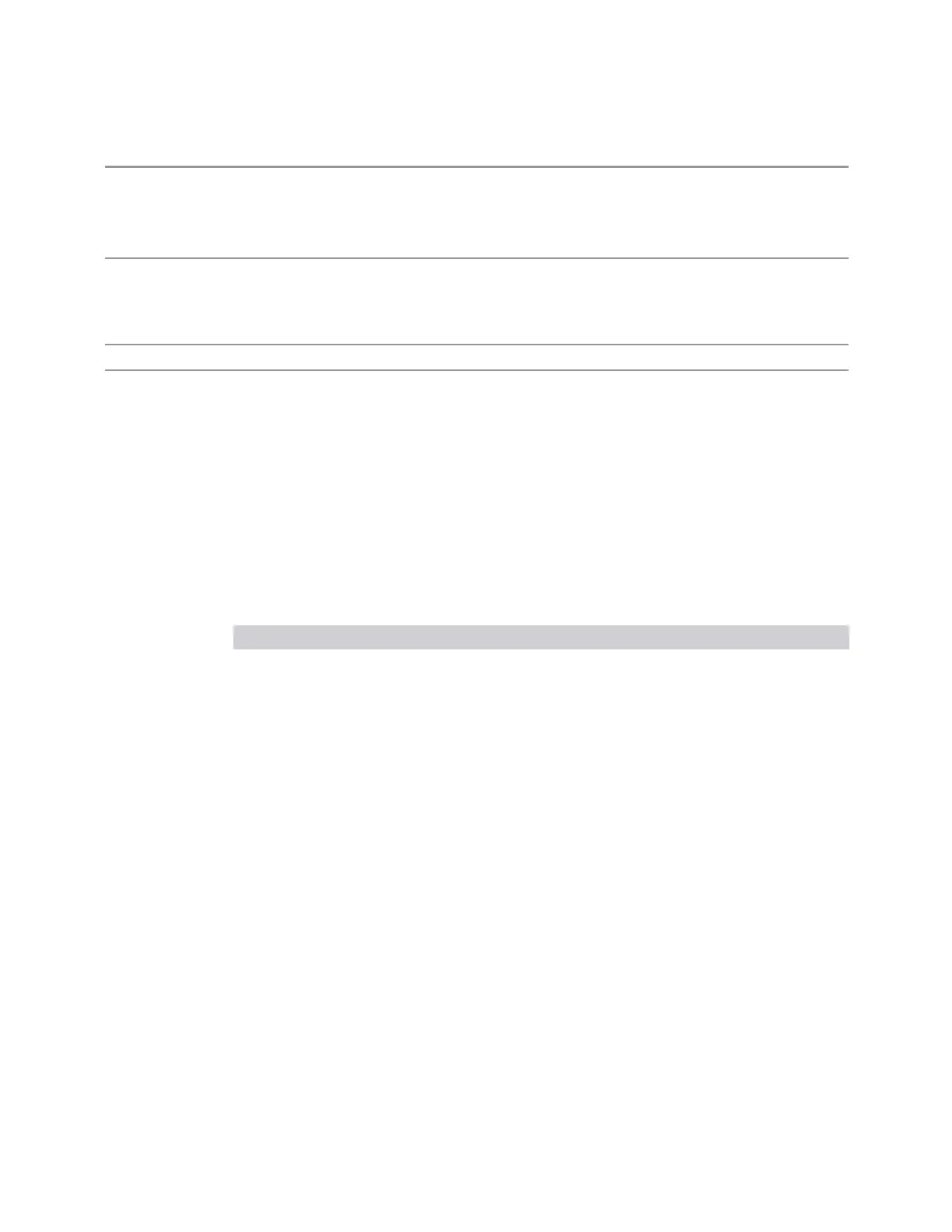7 Save/Recall/Print
7.3 Save
Notes If the save is initiated via SCPI, and the file already exists, the file will be overwritten
Using the C: drive is strongly discouraged, since it runs the risk of being overwritten during an
instrument software upgrade
Both single and double quotes are supported for any filename parameter over SCPI
Dependencies Corrections are not supported by all measurements. If in a Mode in which some measurements
support it, this key is grayed-out in measurements that do not. Does not appear at all if no
measurements in the Mode support it
Does not appear unless you have the proper option installed in your instrument
Annotation After save is complete, an advisory is displayed in the message bar confirming which file was saved
Backwards
Compatibility SCPI
:MMEMory:STORe:CORRection ANTenna | CABLe | OTHer | USER, <filename>
For backwards compatibility, ANTenna maps to 1, CABle maps to 2, OTHer maps to 3 and USER
maps to 4
Correction Data File
A Correction Data File contains a copy of one of the instrument correction tables.
Corrections provide a way to adjust the trace display for predetermined gain curves
(such as for cable loss).
Corrections files are text files in .csv (Comma-Separated Values) form, to make
them importable into Excel or other spreadsheet programs. The format for
Corrections files is as follows:
Line # Type of field Example Notes
1 File type, must
be “Amplitude
Correction”
Amplitude Correction May not be omitted
2 File Description
(in quotes)
“Correction Factors for
11966E”
60 characters max; may be empty
but may not be omitted. If exceeds
60 characters, error -233 Too much
data reported
3 Comment (in
quotes)
“Class B Radiated” 60 characters max; may be empty
but may not be omitted. . If exceeds
60 characters, error -233 Too much
data reported
4 Instrument
Version, Model #
A.02.06,N9020A May be empty but may not be
omitted
5 Option List, File
Format Version
K03 LFE EXM ,01 May be empty but may not be
omitted
6 Freq Unit to be
used for all
frequency values
in the file
Frequency Unit, MHz assumed to be Hz if omitted
7 Transducer Unit Antenna Unit, None If omitted leaves the Transducer unit
2404 Vector Modulation Analyzer Mode User's &Programmer's Reference
