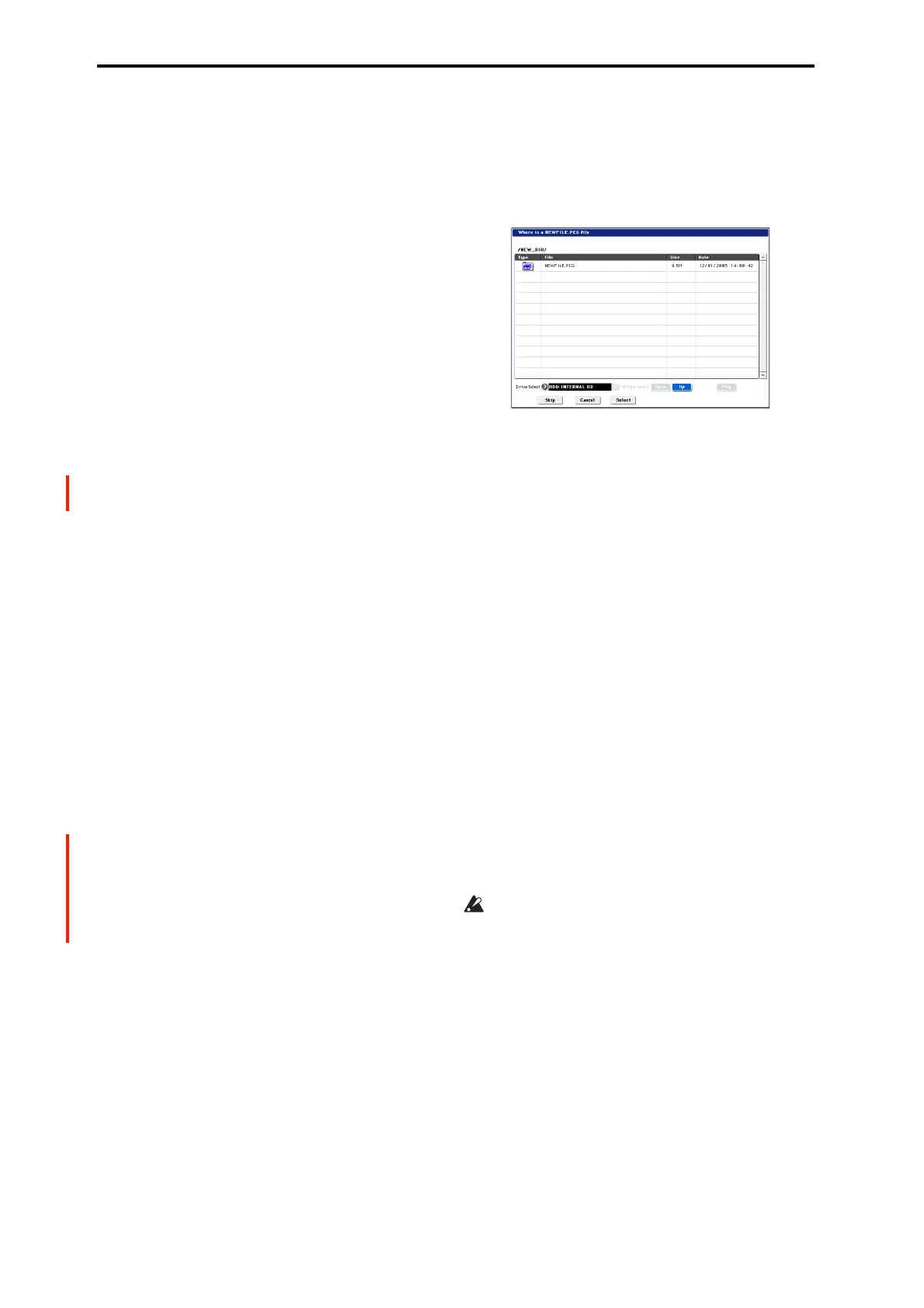MEDIA mode
702
Sequencer data
• “Load .SNG” on page 707
• “Load a single Song” on page 708
• “Load Tracks” on page 708
• “Load Pattern Data” on page 708
• “Load Regions” on page 708
• “Load a Region” on page 709
Effects data
• “Load .KFX (FX Presets)” on page 709
• “Load All Presets (P01…15)” on page 709
• “Load All Presets (U00…15)” on page 709
• “Load Presets (P01–15)” on page 709
• “Load Presets (U00…15)” on page 709
• “Load a single Preset (P)” on page 709
MIDI and SysEx files
• “Load Standard MIDI File” on page 710
• “Load and Transmit MIDI SysEx Data” on page 710
• “Load DX-format .SYX file” on page 710
Sample data
• “Loading sample data” on page 710
• “Load .KSC” on page 712
• “Load .KMP” on page 713
• “Load .KSF” on page 713
• “Loading AIFF and WAVE files” on page 713
• “Load .AIF” on page 713
• “Load .WAV” on page 713
• “Loading AKAI S1000/S3000 format Sample files,
Program files, or Volumes” on page 714
• “Load AKAI Sample File” on page 714
• “Load AKAI Program File” on page 715
• “Load AKAI Volume” on page 715
ARP data
• “Load Arpeggio Patterns” on page 706
• “Load Arpeggio Pattern Bank” on page 706
• “Load an Arpeggio Pattern” on page 706
Other data
• “Load PCG (RAM) and Samples” on page 716
If a file to be loaded cannot be found, or when
loading a file that was saved across media
If a necessary file cannot be found in the current directory or
in a lower directory when loading multisamples, sample
data, .PCG, or .SNG files, a dialog box like the following
(Where is a …) will appear.
This will appear in the following cases.
• If when loading a .KSC file, a .KMP file used by it
cannot be found.
• If when loading a .KMP file, a .KSF file cannot be
found.
• If when loading an S1000/S3000 format Program file, a
Sample file cannot be found.
• If loading a .KSF file that was larger than the media
capacity and was therefore saved on multiple media,
when the first media has been loaded and the second
media needs to be specified.
• When loading a .PCG file that was split across two or
more volumes of media, when the first volume has been
loaded and the second media is now required.
• When loading a .PCG file and also simultaneously
loading a .SNG file, if the identically-named .SNG file is
not found in the current directory after loading the .PCG
file.
If this dialog box appears, take the following action.
1. Select the directory that contains the file indicated by
“Where is a…”
If the specified file is located on another media, exchange
media. Then press the directory window in the LCD
screen to make the NAUTILUS recognize the media, and
select the appropriate directory.
It is not possible to open .PCG, .SNG, or .KFX files in the
“Where is a …” dialog box. The Open button cannot be
used for .PCG, .SNG or .KFX files.
2. Press the Select button to resume loading.
Loading will be aborted if you press the Cancel button. If
you want to abort the loading process, press the OK
button. If you press the Skip button, the indicated file will
be skipped, and the next file will be loaded.
Except for special situations such as when the media
containing the indicated file has been damaged or cannot
be found, you should use the Select button to continue the
loading process.