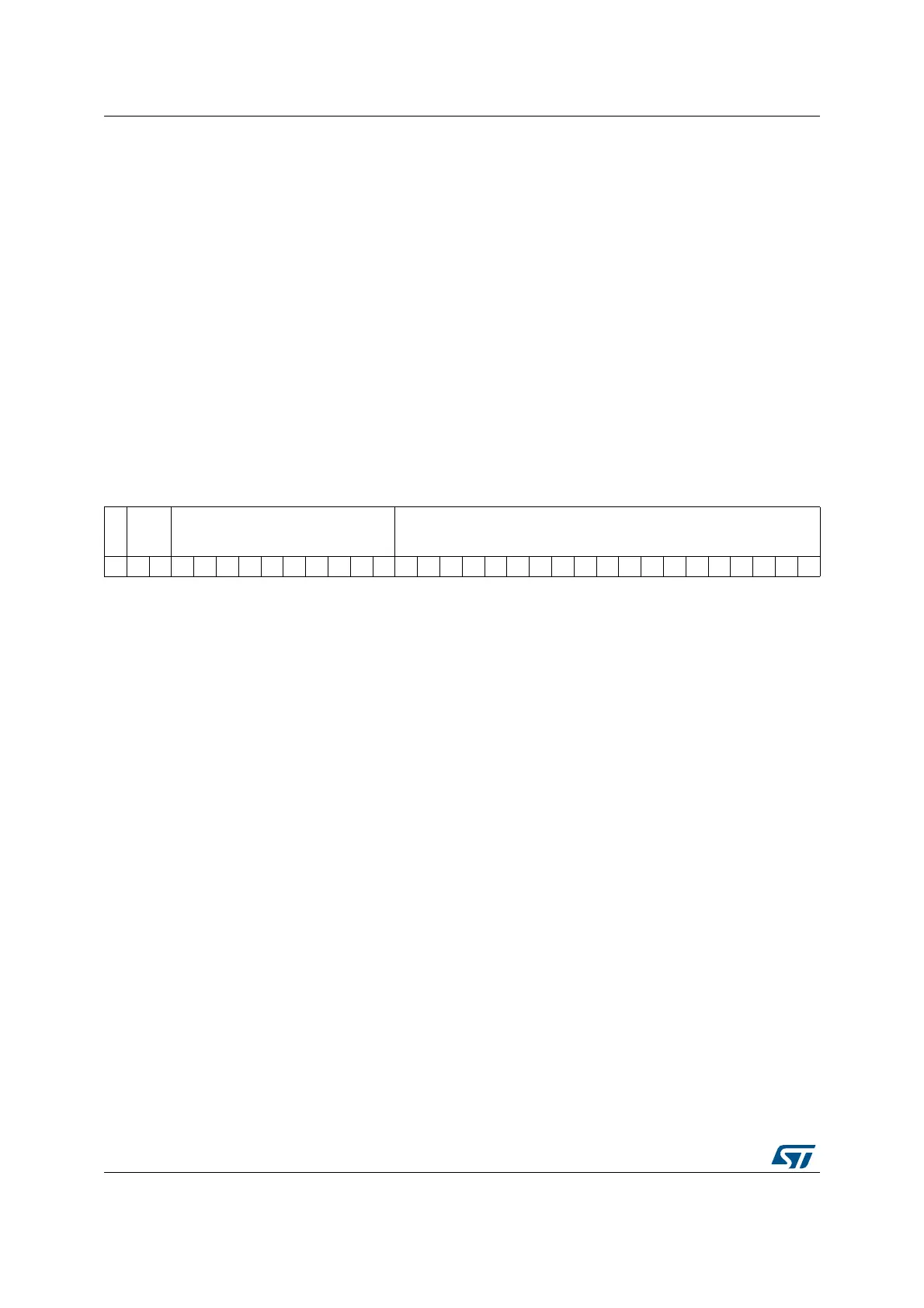USB on-the-go high-speed (OTG_HS) RM0090
1442/1749 RM0090 Rev 18
OTG_HS host channel-x transfer size register (OTG_HS_HCTSIZx) (x = 0..11,
where x = Channel_number)
Address offset: 0x510 + 0x20 * x
Reset value: 0x0000 0000
Bit 2 AHBERRM: AHB error mask
0: Masked interrupt
1: Unmasked interrupt
Bit 1 CHHM: Channel halted mask
0: Masked interrupt
1: Unmasked interrupt
Bit 0 XFRCM: Transfer completed mask
0: Masked interrupt
1: Unmasked interrupt
313029282726252423222120191817161514131211109876543210
DOPING
DPID PKTCNT XFRSIZ
rw rw rw rw rw rw rw rw rw rw rw rw rw rw rw rw rw rw rw rw rw rw rw rw rw rw rw rw rw rw rw rw
Bit 31 DOPING: Do ping
This bit is used only for OUT transfers. Setting this field to 1 directs the host to do PING
protocol.
Note: Do not set this bit for IN transfers. If this bit is set for IN transfers it disables the channel.
Bits 30:29 DPID: Data PID
The application programs this field with the type of PID to use for the initial transaction. The
host maintains this field for the rest of the transfer.
00: DATA0
01: DATA2
10: DATA1
11: MDATA (noncontrol)/SETUP (control)
Bits 28:19 PKTCNT: Packet count
This field is programmed by the application with the expected number of packets to be
transmitted (OUT) or received (IN).
The host decrements this count on every successful transmission or reception of an OUT/IN
packet. Once this count reaches zero, the application is interrupted to indicate normal
completion.
Bits 18:0 XFRSIZ: Transfer size
For an OUT, this field is the number of data bytes the host sends during the transfer.
For an IN, this field is the buffer size that the application has reserved for the transfer. The
application is expected to program this field as an integer multiple of the maximum packet
size for IN transactions (periodic and nonperiodic).