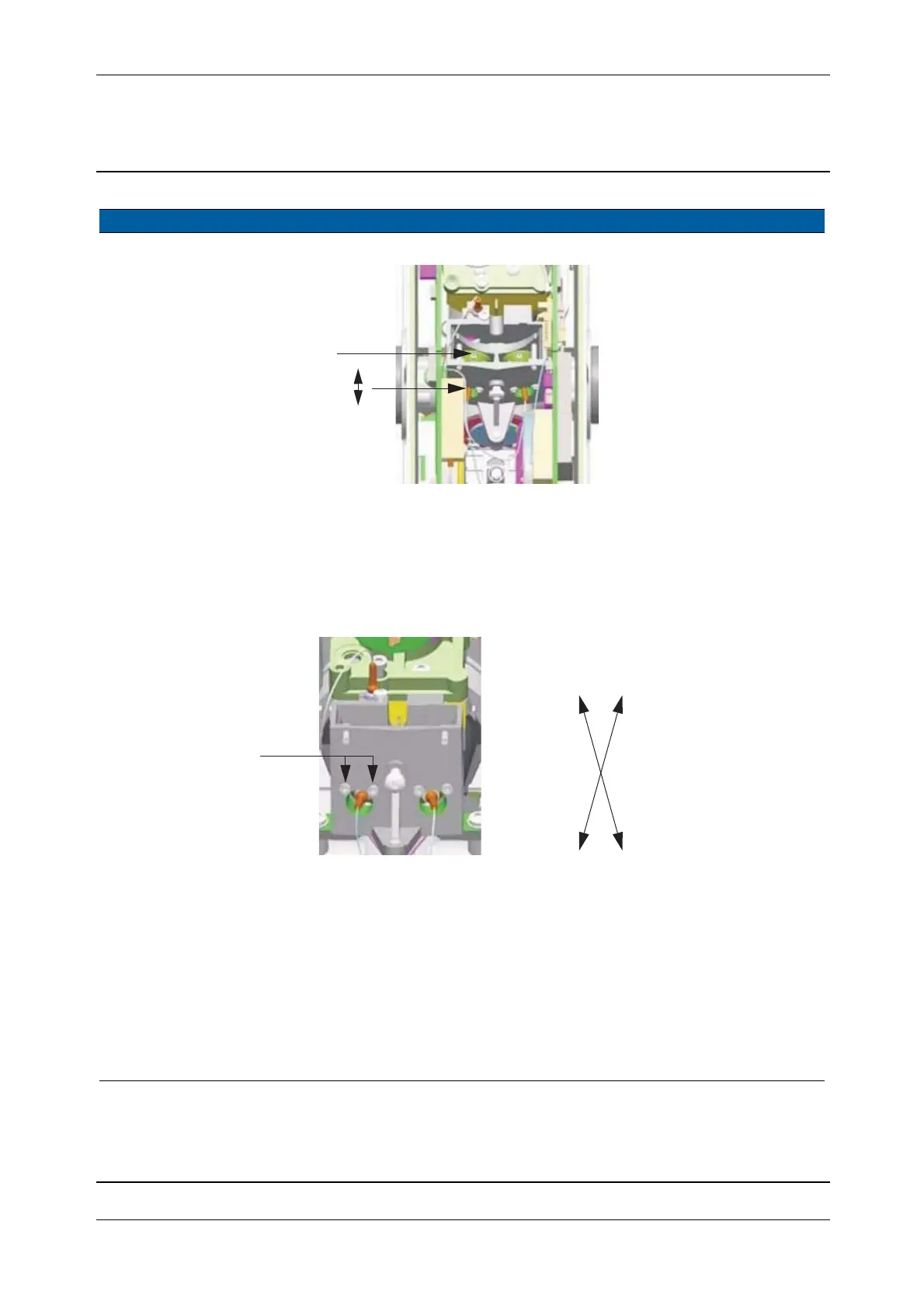Chapter 6
Adjustment and verification
P/N 57150002, Revision 5.0 6 - 63 Trimble S, VX, SPS & RTS Service Manual
F
Fig. 6-57 Focus transmitter fibre
8 Align transmitter fibre. Turn the two position
screws (A) clockwise
until the fibre is aligned,
see Fig. 6-58 on page 6-
63 .
Within 1
graduation on
the collimators
cross-hairs.
Fig. 6-58 Position transmitter fibre
9 Focus receiver fibre. A. Mount the
Illumination RX S6/
5600 tool on the lens.
B. Loosen the locking
screw.
C. Grip the transmitter
ferule with the
tweezers, and move it
in and out until the
fibre is sharp, see Fig.
6-62 on page 6-65
The receiving fibre is
illuminated by the
light from the
transmitter fibre
reflected via the
Illumination RX S6/
5600 tool.
The best image is
found by moving the
grey filter tool.
Item Performance Description Result Notes
A
B
A
LR
The spot moves like this
LR