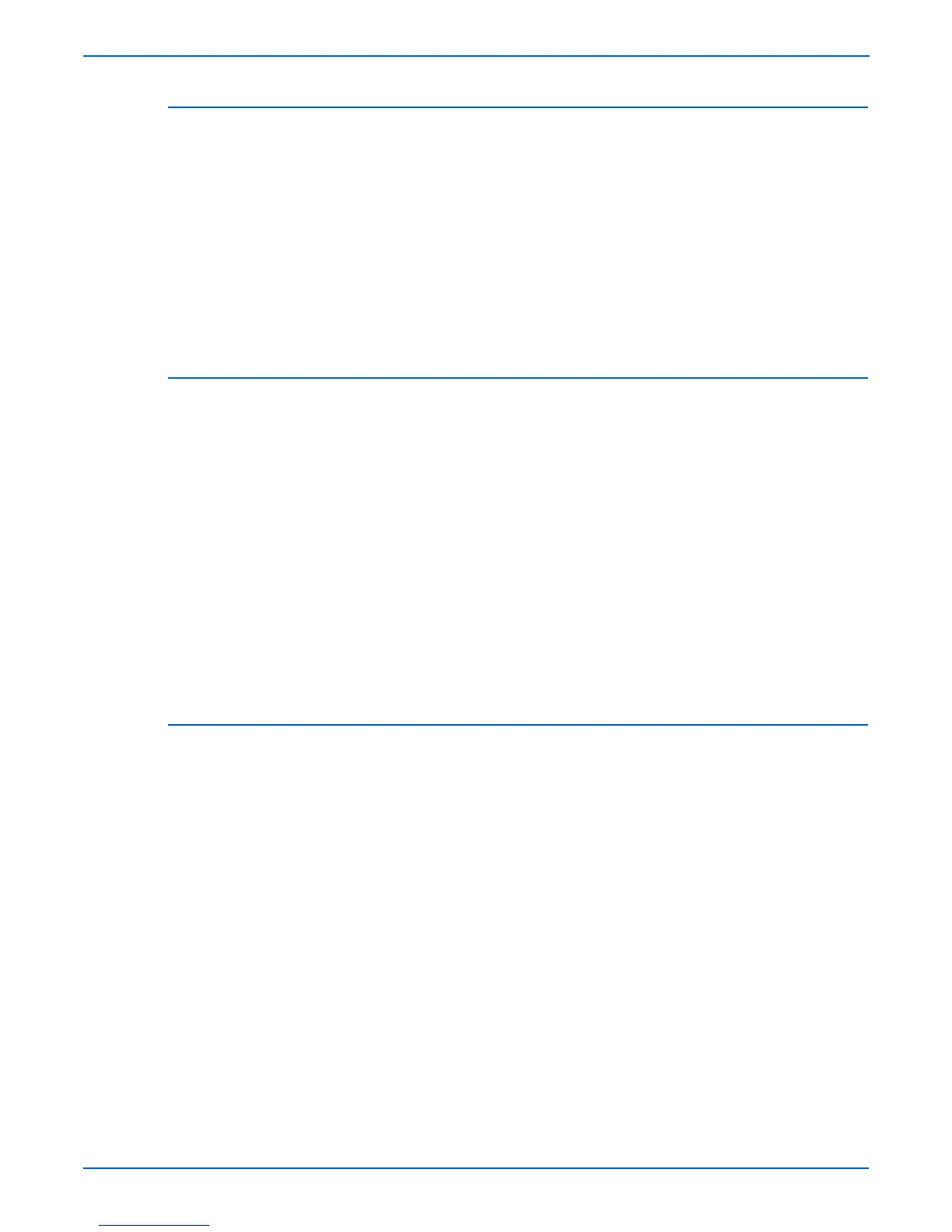4-20 Phaser 6300/6350/6360 Service Manual
General Troubleshooting
Skewed Image
1. The image area is not parallel, Skewed, with the sides of the page but the
printer neither jams nor displays an error code.
2. Remove the tray and ensure the paper guides are set correctly.
3. Check that the correct type of media for the tray is being used.
4. Ensure that the tray has not been over filled. (Skewed images are a
common defect when Tray 1 (MPT) is overfilled.)
5. Verify the Feed Rollers are installed correctly.
6. Clean the Feed Rollers with a clean, dry, lint-free wipe.
7. Troubleshoot the Paper Pick Assembly.
Damaged Prints
The printed page exits the printer either wrinkled, creased, or torn. The printer
neither jams nor displays an error code.
1. Stop the page at various points in the paper path to determine where the
media becomes damaged. See “Paper Path Route” on page 2-17 for
more information.
2. Try using the next heaviest type of paper. For more information print the
Paper Tips Page from the printer’s Information Pages menu.
3. Feed paper through the printer from each of the available trays. Is the
paper damaged when fed out of one tray but not when fed out of the
others? If so, inspect the tray for damage, ensure that the media guides
are set correctly and verify that the proper media is being used.
4. If media shows damage from all trays, check for a problem in Registration
Roller Assembly area.
5. Inspect the paper tray and path for debris or broken components.
Wrinkled Envelopes
Envelope wrinkling of varying severity can sometimes occur. In general,
envelope wrinkling is considered a laser technology limitation due to the
fusing process which relies on heat and pressure to bond toner to the media.
The #10 Commercial envelopes are particularly susceptible to wrinkling.
Testing different manufacturer’s envelopes demonstrated that some brands of
#10 Commercial envelopes exhibit less wrinkling when loaded face down with
the flap oriented to the right side of Tray 1 (MPT) not the left as indicated on
the tray label.
1. Check the paper path for obstructions or debris.
2. Check that the paper guides are set correctly.
3. Check that the Tray 1 (MPT) has not been over filled.
4. Test envelopes from other manufacturers to find the best result.
o
e
Depending on the customer's application, it may not be possible to rotate
the image in order to accommodate a face down, right side flap
orientetation. This workaround may or may not be an acceptable
compromise to reduce envelope wrinkling.