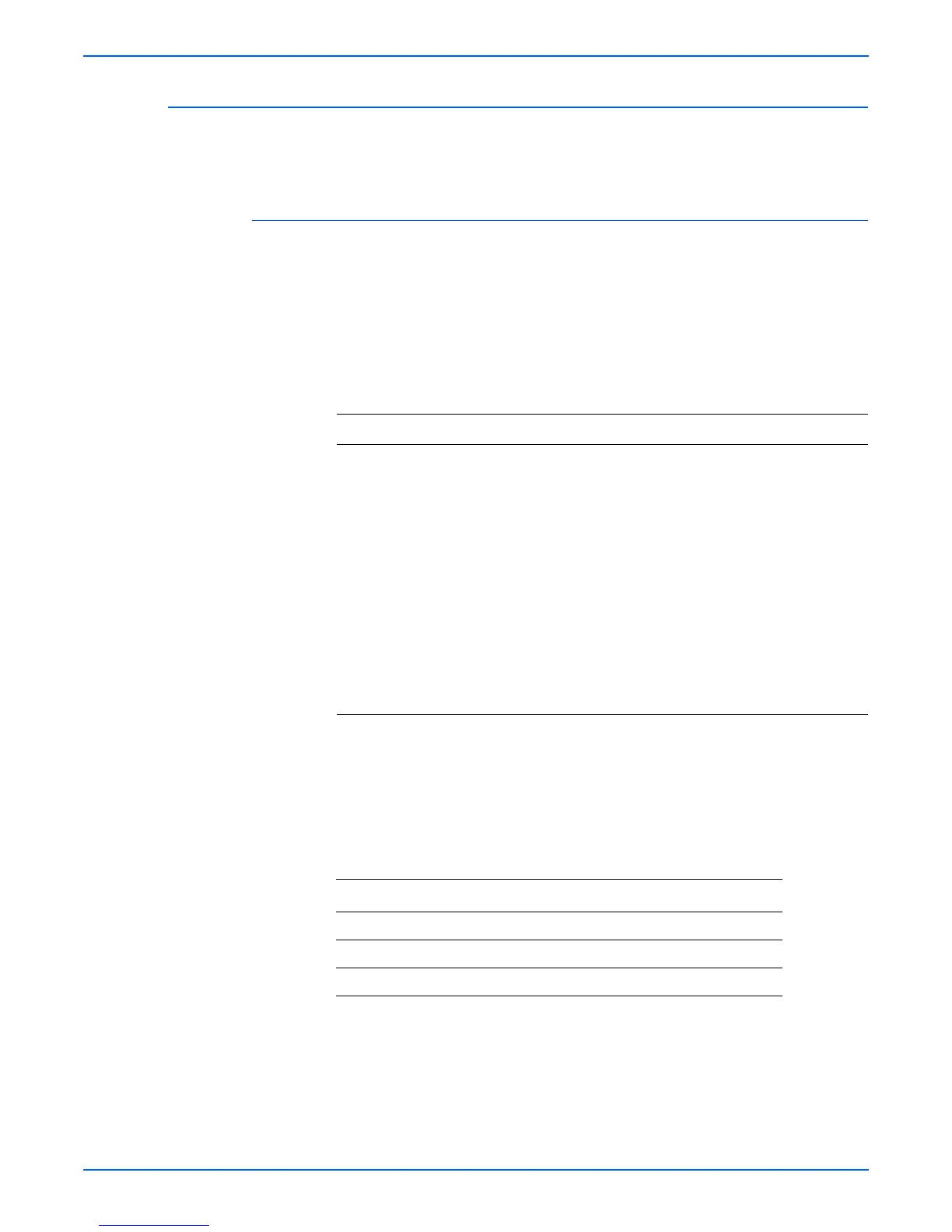Phaser 6300/6350/6360 Color Laser Printer Service Manual 5-31
Print-Quality Troubleshooting
Repeating Defect on Right Side of Page at 34 MM Intervals
Spots of toner are at a fixed repeating interval of approximately 34mm along
the right side of the page, close to or outside of the margin.
Initial Actions:
■ Verify the correct paper type is selected.
■ Verify usage environment, very high or very low Temperature and Relative
Humidity can contribute to this repeating defect.
■ Check printer clearances. Improper clearance allows heat to build-up
which contributes to the repeating defect.
Discuss daily usage patterns with the customer. Questions such as daily print
volume, frequency of use, and average coverage, can reveal high volume
usage patterns. High volume printing, especially over the rated duty cycle for
multiple consecutive days, limits the printer’s ability to properly clean and cool
itself that might result in repeating defects.
Have the customer reduce the daily print volume. Eliminate high usage on
consecutive days (for example: small jobs in between big jobs spread out over
a few days).
Troubleshooting Reference Table
Applicable Parts Example Print
■ Developer, PL7.1.17~20
Maximum Duty Cycle by Model
Model Rated Pages per Month
6300 100,000 maximum
6350 120,000 maximum
6360 90,000 maximum
