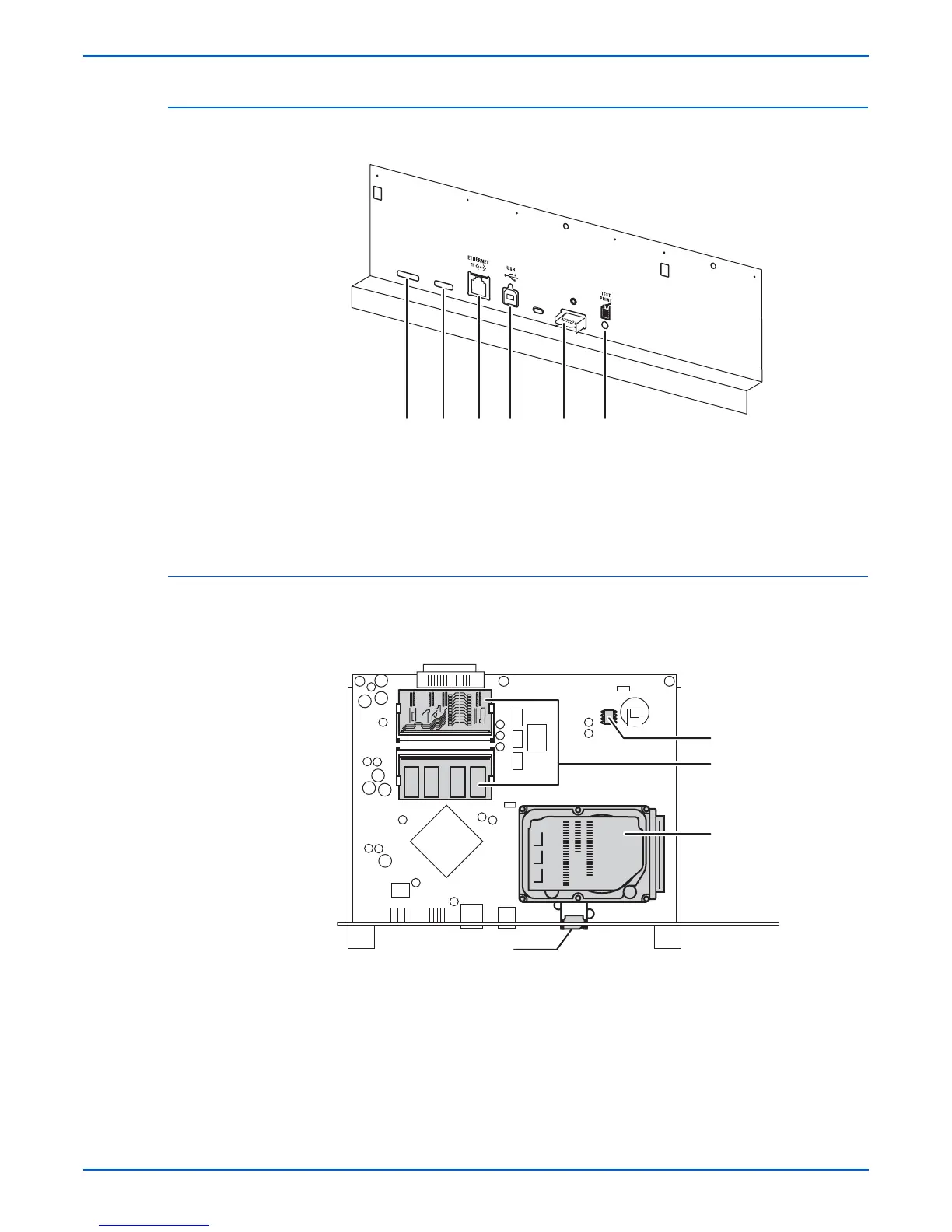Phaser 6300/6350/6360 Color Laser Printer Service Manual 1-7
General Information
Rear Panel
Image Processor Board
Transfer the following components, if installed, to the new board when
replacing the Image Processor Board.
Caution
The Image Processor Board used in the 6360 model is unique to that
model. Use care to select the correct replacement part for the model
being repaired.
1. Mode Select Port 4. USB Port
2. Serial Debug Port 5. Configuration Card Port
3. Ethernet Port 6. Test Print Button
s6360-3631234 5 6
RAM
NVRAM
Hard Drive
Configuration Card
s6360-380