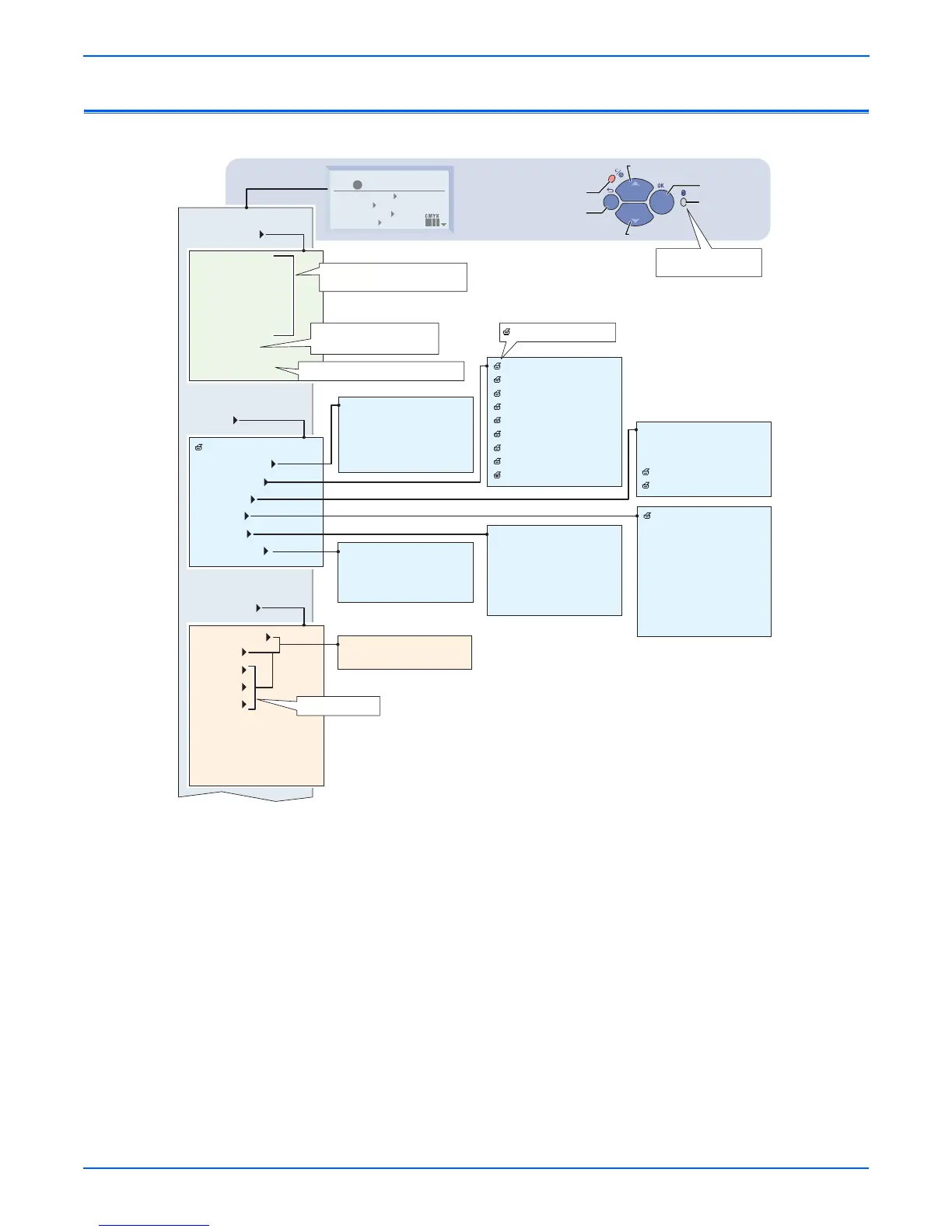A-4 Phaser 6300/6350/6360 Color Laser Printer Service Manual
Reference
Phaser 6360 Menu Map
Control Panel Buttons:Main Menu:
Up Arrow
OK
Help
Back
Cancel
Down Arrow
Walk-Up Features
Information
Paper Tray Setup
Printer Setup
Walk-Up Features
Information
Paper Tray Setup
Printer Setup
Ready To PrintReady To Print
Walk-Up Features
Information
Personal Print Jobs
Personal Saved Print Jobs
Secure Print Jobs
Proof Print Jobs
Saved Print Jobs
Walk-Up Printing
Select for Installation
Menu Map
Printer Identification
Information Pages
Sample Pages
Supplies Info
Billing Meters
Firmware Versions
Paper Tray Setup
Tray 1 (MPT) Paper
Tray 2 Paper
Tray 3 Paper
Tray 4 Paper
Tray 5 Paper
Tray 1 (MPT) Mode
Tray 1 (MPT) Prompt
Tray 2-N Mode
Tray 2-N Prompt
Duplex Unit
Hard Drive
*
**
Requires:
Graphics Demonstration
Office Demonstration
2-Sided Demonstration*
CMYK Sampler Pages
RGB Sampler Pages
Model
Printer Name
IP Address
Serial #
Activation Date
Supplies Usage Page
Cyan Toner Life
Magenta Toner Life
Yellow Toner Life
Black Toner Life
Imaging Unit Life
Fuser Life
Transfer Roller Life
Total Print Count
Serial #
Total Impressions
Color Impressions
Black Impressions
Color Large Impressions
Black Large Impressions
OS x.xx
PS x.xx
Eng x.xx
Net xx.xx.mm.dd.yyyy
Configuration Page
Paper Tips Page
Supplies Usage Page
Connection Setup Page
Startup Page
Usage Profile
PostScript Font List
PCL Font List
Disk Directory
Use current setup
Change setup
= prints an information page.
Optional lower trays.
Use when installing a Windows printer driver.
Access to print jobs using the
Walk-Up printer driver.
Displays when print jobs are stored on
the hard drive.**
Displays information about
the message or menu.