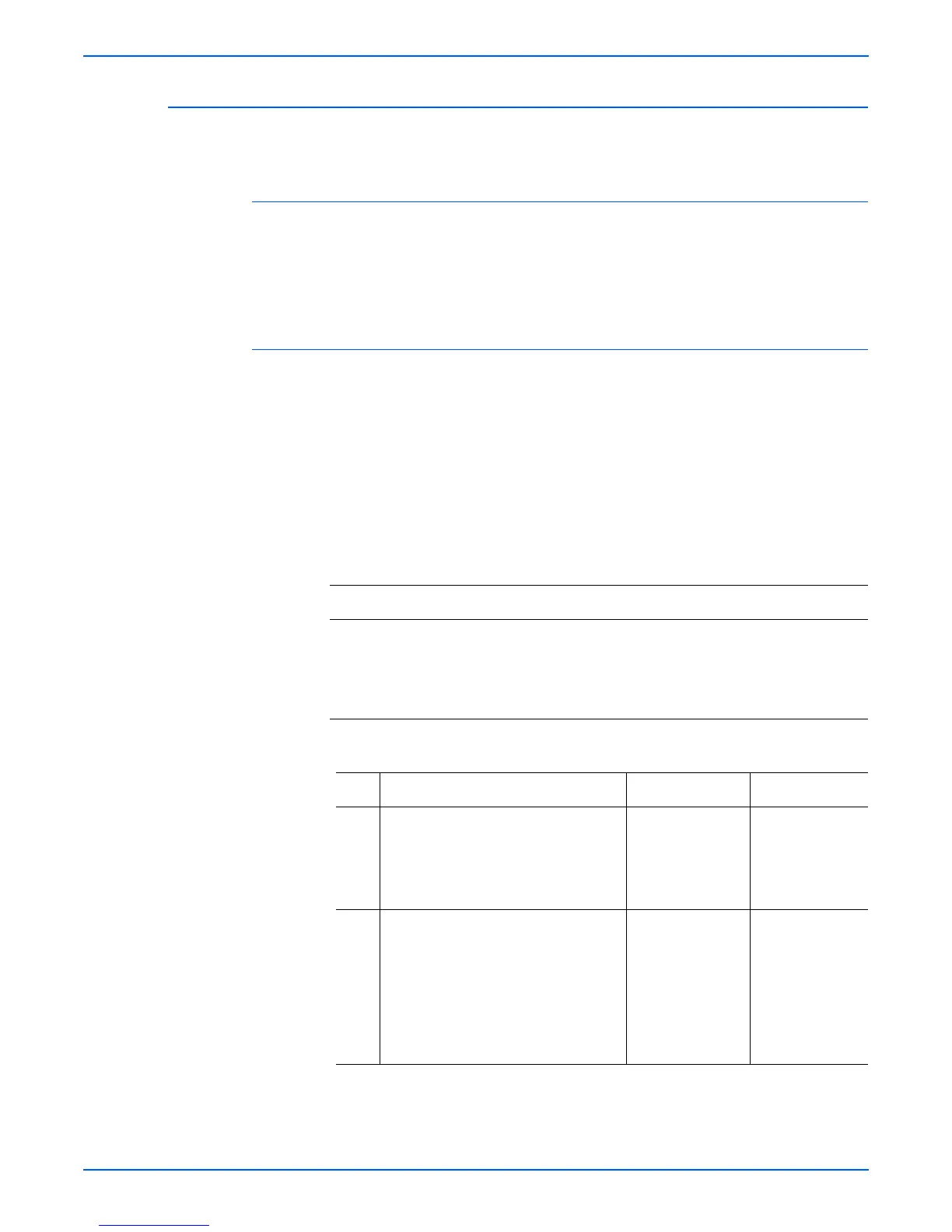Phaser 6300/6350/6360 Color Laser Printer Service Manual 3-41
Error Messages and Codes
Install or Lock [Y] [M] [C] [K] Toner Cartridge
The printer does not detect the presence of one of the Toner Cartridges.
Applicable Status Codes:
Code 208: Install or Lock Cyan Toner Cartridge
Code 209: Install or Lock Magenta Toner Cartridge
Code 210: Install or Lock Yellow Toner Cartridge
Code 211: Install or Lock Black Toner Cartridge
Initial Actions:
■ Check that the Toner Cartridges are fully seated and locked into position.
■ Check that all ribbon tape is removed from the cartridges.
■ Cycle printer power.
■ If the problem persists, follow the procedure below.
o
e
Use the steps as appropriate for the color indicated in the error message.
Troubleshooting Reference Table
Applicable Parts Wiring and Plug/Jack References
■ Toner Present Switch Bracket,
PL7.2.6
■ Toner Present Actuator, PL7.2.7
■ TNR Harness, PL7.2.18
■ CRUM Reader, PL7.2.12
■ Print Engine Map 1 - P/J Locator (page 10-5)
■ Print Engine Map 3- P/J Locator (page 10-7)
■ Print Engine Developer (1/2) Wiring
(page 10-20)
Troubleshooting Procedure Table
Step Actions and Questions Yes No
1 Test the Toner Cartridge Sensor.
Run the Service Diagnostics Toner
Cartridge present test.
Does the Toner Cartridge Switch
function normally?
Replace the
Engine Control
Board
(
page 8-106).
Go to Step 2.
2 For the problem color, are any of the
following parts damaged?
■ Toner Cartridge
■ Toner Present Switch Bracket
PL7.2.6
■ Toner Present Switch Actuator
PL7.2.7
■ Toner Cartridge Switch Connector
Replace any
damaged parts.
Go to Step 3.