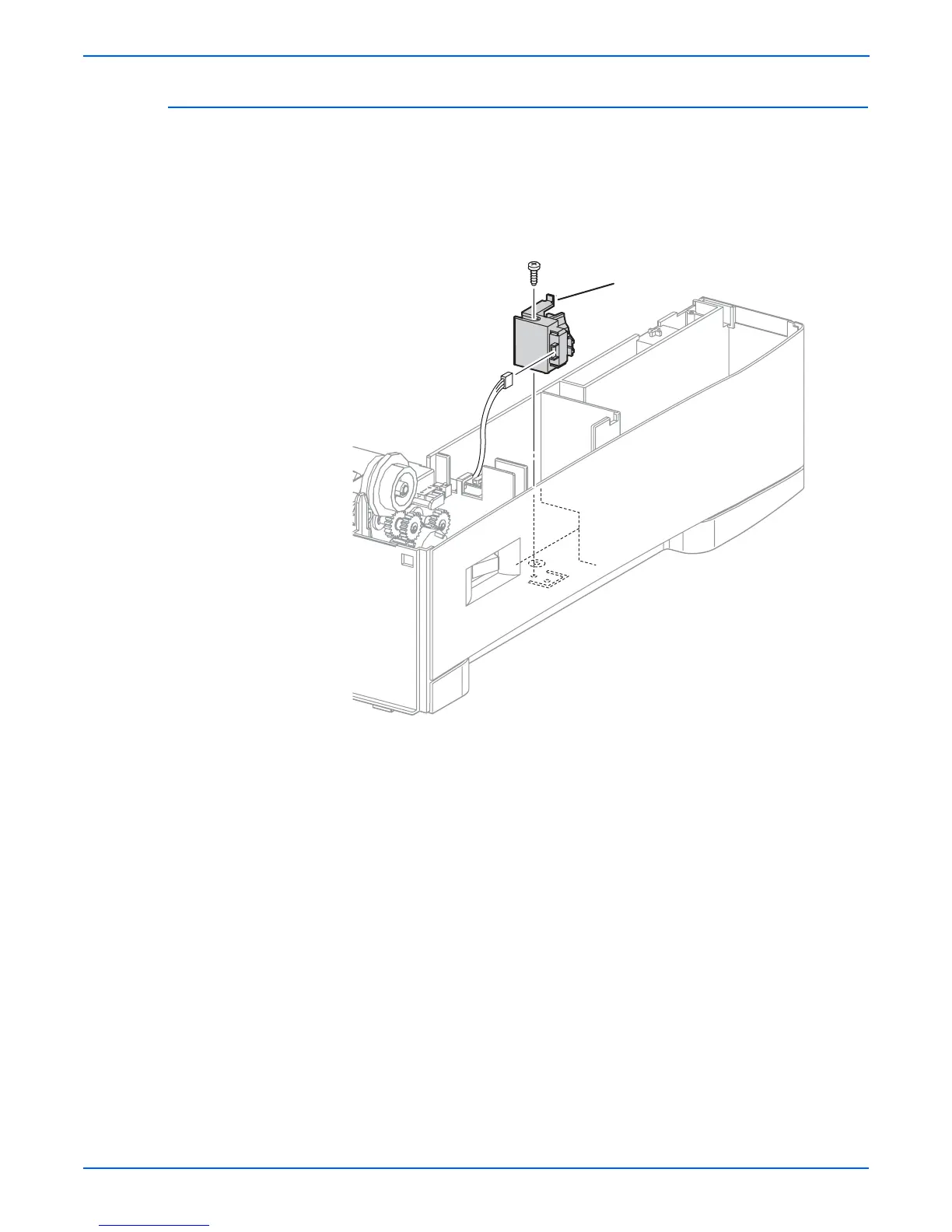8-28 Phaser 6300/6350/6360 Color Laser Printer Service Manual
Service Parts Disassembly
Paper Size Switch Assembly (PL3.2.24)
1. Remove the Printer Chassis (page 8-24).
2. Remove the screw (self-tapping, plastic 10 mm) that secures the Paper
Size Switch to the Right Feeder.
3. Release the Latch and lift the Paper Size Switch from the feeder.
4. Unplug connector (P/J471) from the Paper Size Switch.
Replacement Note
Hook the Paper Size Switch latch to the feeder housing before
locating and securing the screw.
s6360-142
P/J471
Latch