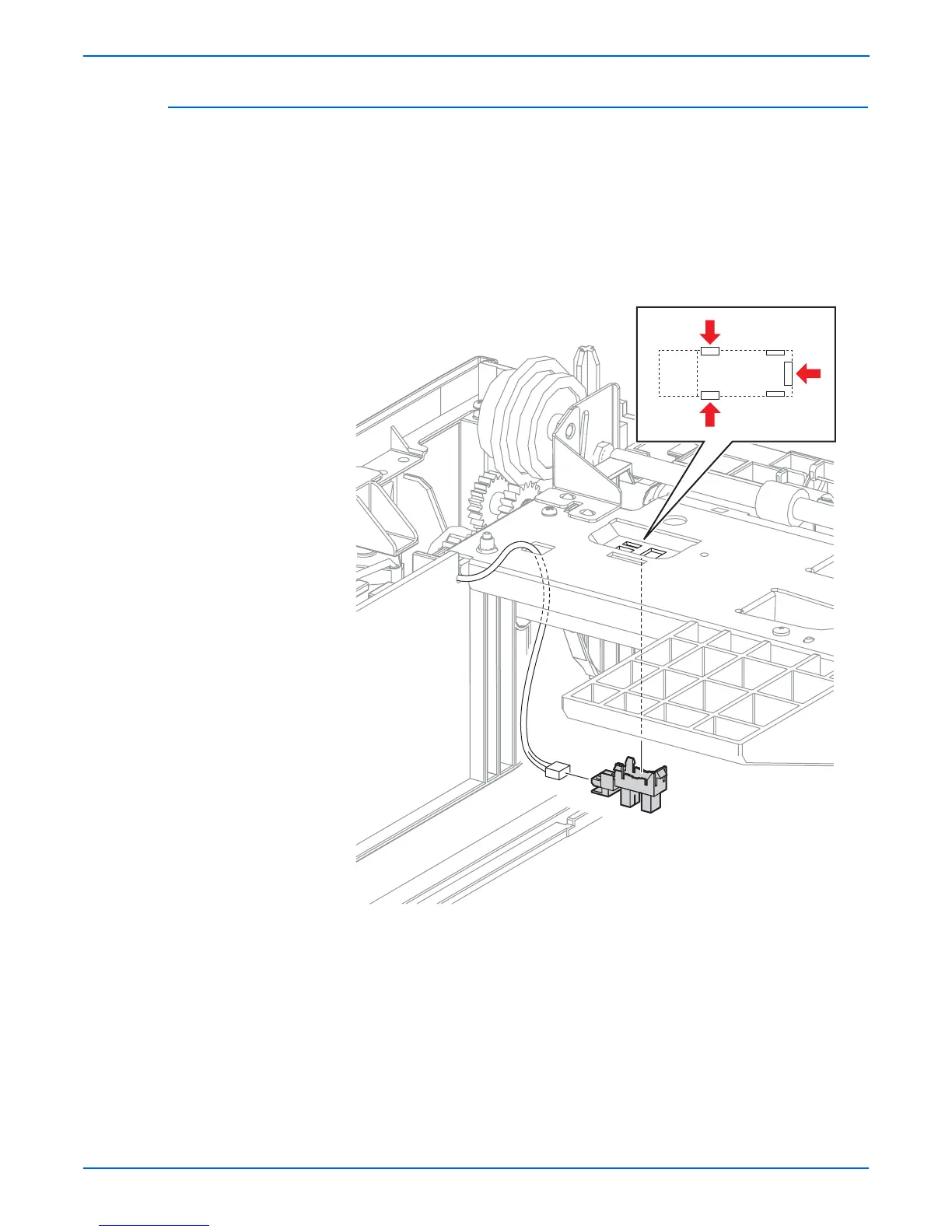8-32 Phaser 6300/6350/6360 Color Laser Printer Service Manual
Service Parts Disassembly
Low Paper Sensor (PL3.3.7)
Remove the Low Paper Sensor from the Paper Pick Assembly by reaching in
from the front of the printer and squeezing the side hooks of the sensor.
1. Remove Tray 2.
2. Remove the Feeder Chute (page 8-22).
3. Remove the Upper Chute (page 8-33).
4. Release the 3 hooks and disconnect (P/J473) from the Low Paper
Sensor.
Replacement Note
Insert the sensor end hook first, and then lock the side hooks.
s6360-148