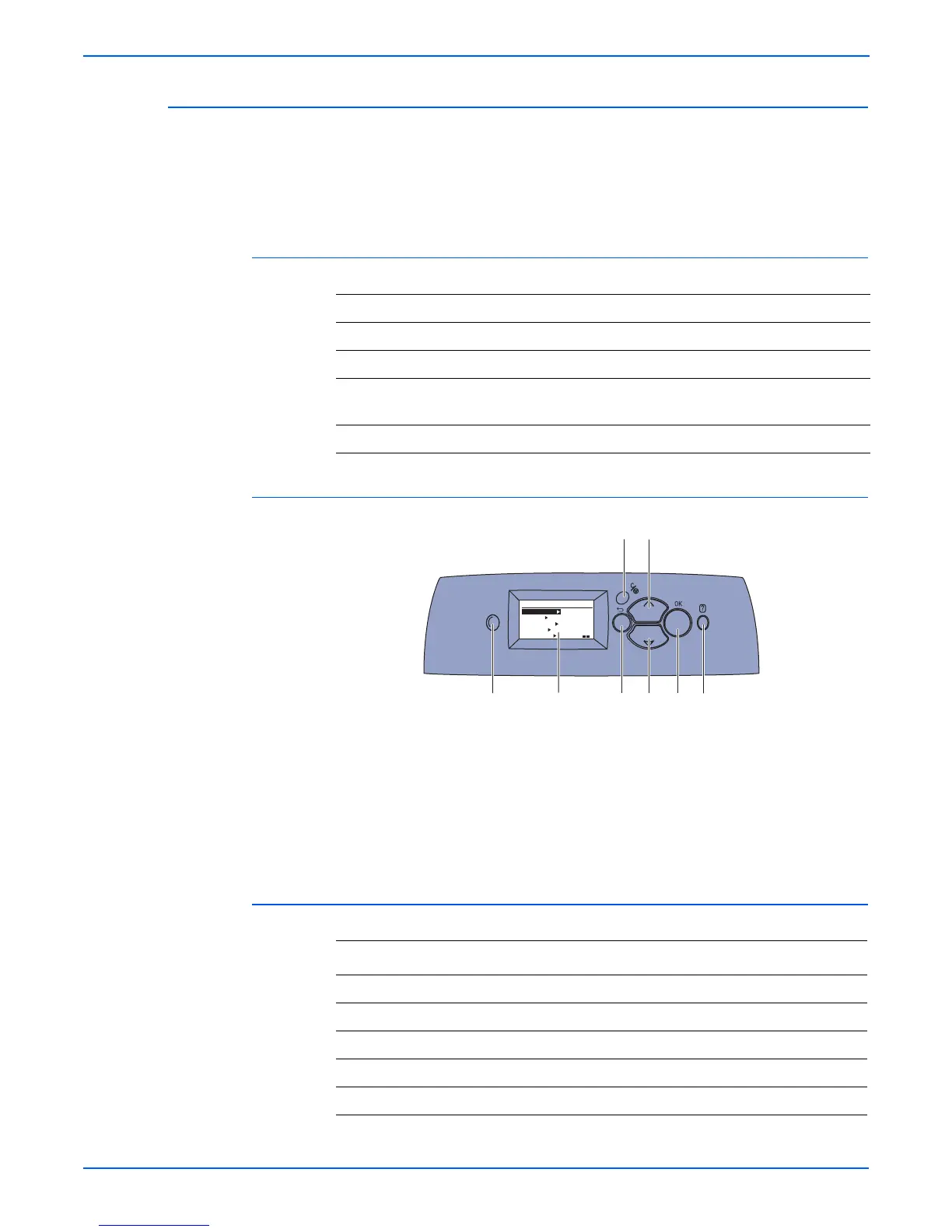1-6 Phaser 6300/6350/6360 Color Laser Printer Service Manual
General Information
Control Panel
The Control Panel contains one tricolor LED, a display window, and six
function buttons. These buttons navigate the menu system shown in the
display window, perform various functions, and select modes of operation for
the printer.
LED Indicators:
Control Panel Button Descriptions
Control Panel Shortcuts
LED State Printer State
Green Ready to Print
Flashing Yellow Warning (but can still print)
Flashing Green In Power Saver mode or busy (receiving or
processing data)
Flashing Red Error; cannot print
1 LED (Power/Status) 5 Up Arrow Button - scrolls up the menu
2
Control Panel Display 6 Down Arrow Button - scrolls down the
menu
3 Cancel Button 7 OK (select) Button
4 Back Button 8 Help (?) Button - for explanation or help
Action Press this at Power On
Skip Execution of POST Diagnostics OK
Print Service Diagnostics Menu Map Help (?)
Reset PostScript NVRAM Back + OK
Password Bypass Up Arrow + Down Arrow
Enter Service Diagnostics Back + Help (?)
s6360-013
1
3
2
5
4 6
8
7
READY TO PRINT
CMYK
Walk-Up Features
Information
Paper Tray Setup
Printer Setup
Troubleshooting