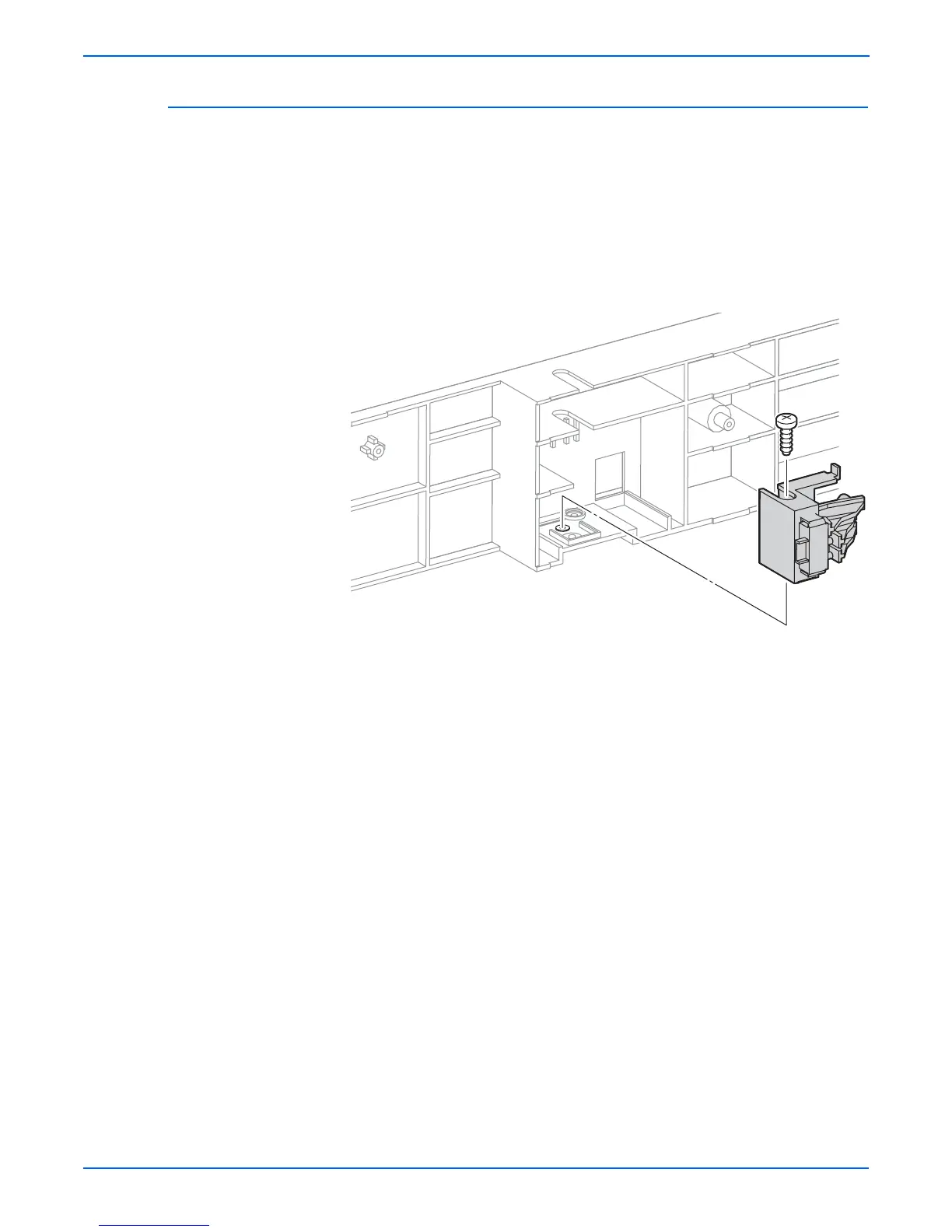8-120 Phaser 6300/6350/6360 Color Laser Printer Service Manual
Service Parts Disassembly
Paper Size Switch (PL12.2.6)
1. Remove the Front Covers (page 8-113).
2. Remove the Right Cover (page 8-115).
3. Remove the Chute Assembly (page 8-117).
4. Remove the Tray Rear Cover (page 8-23).
5. Remove the Right Feeder Assembly (page 8-119).
6. Remove a screw (self-tapping, plastic 8 mm) that secures the Paper Size
Switch to the Right Feeder Assembly and remove the switch.
s6360-256