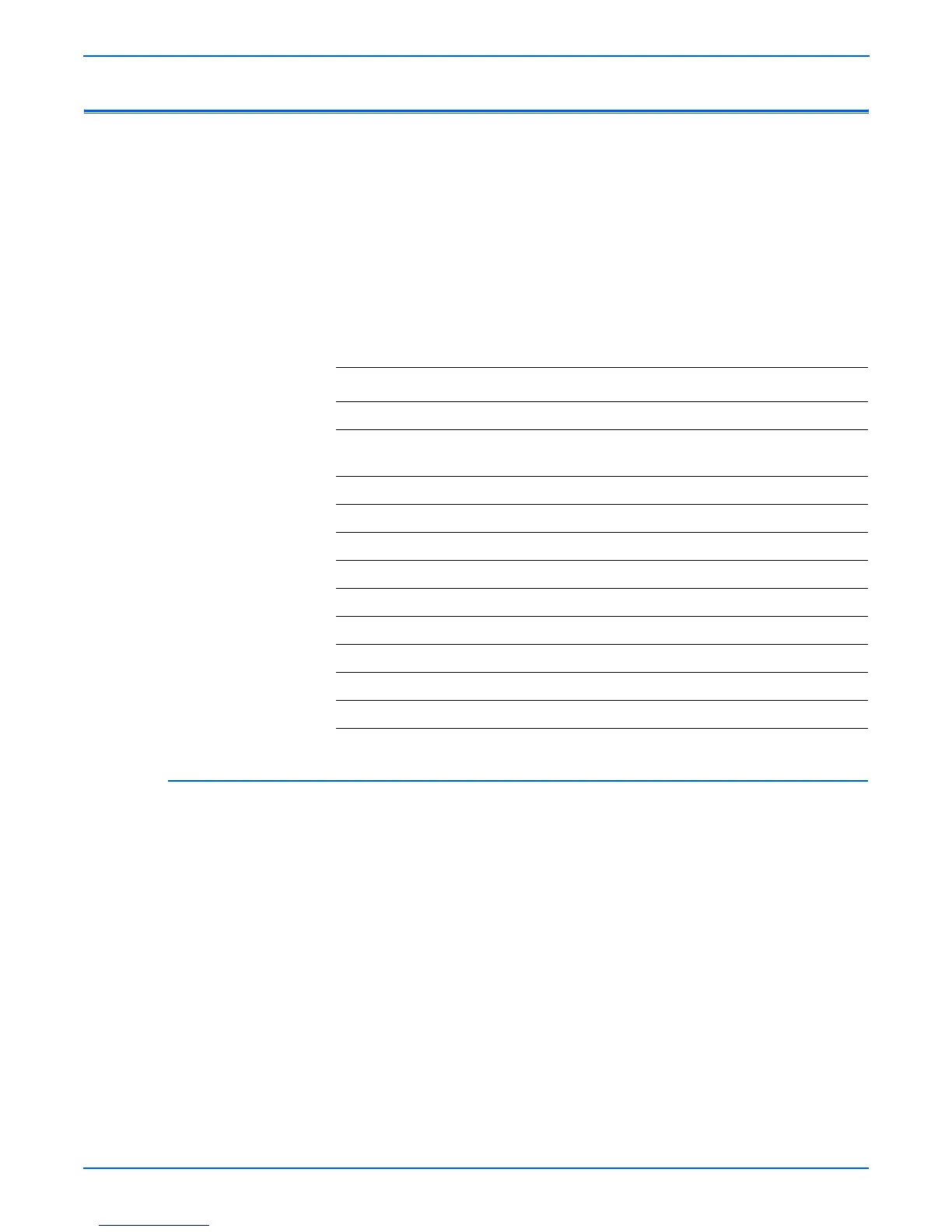4-6 Phaser 6300/6350/6360 Service Manual
General Troubleshooting
Service Diagnostics
Service Diagnostics provides tests for most electro-mechanical components
in the printer. Service Diagnostics also contains test prints, printer status and
some NVRAM access. If confronted with an error that requires more than a
cursory investigation to clear or when directed by a troubleshooting
procedure, use Service Diagnostics to exercise selected sub-assemblies of
parts in the vicinity of the reported error. Tests are controlled from the Control
Panel and are described in detail in the Appendix.
The Service Diagnostics Main menu offers the options listed in the following
table.
Using Service Diagnostics
The printer’s operating system monitors sensors located throughout the print
engine and attached options. Sensor signals are used to monitor paper
handling and mechanical activity along the entire paper path. As a sheet
travels along the paper path, sensors change state temporarily to indicate the
sheet’s presence. If the pattern of sensor state changes differs from the
expected timing for a particular paper size and path, the sensor where the
timing difference occurs identifies the error to report.
However, having the error message information doesn’t necessarily pinpoint
the problem. Sensor signals locate where, but often cannot identify why.
Motors, belts, gears, solenoids, and numerous other parts are involved in
paper transport. The Service Diagnostics’ suite of tests and utilities are the
best tools available to pinpoint the root cause behind the reported error.
Service Diagnostics Main Menu
Menu Item Test Target
Print Service Menu Map Prints the Service Diagnostics menu map.
General Status Query information about the status, versions, and
counts.
Test Prints Isolate problems with Xerographics and paper handling.
Motors/Fan Tests These tests exercise each motor or fan.
Sensor/Switch Test Tests sensor status and operation.
Clutch Tests Tests clutch function.
Solenoid Tests Tests solenoid function.
Maintenance Clean the IDT rollers in the Imaging Unit.
NVRAM Access Reset PostScript or all NVRAM.
IP Controller Diagnostics Tests the Image Processor Board.
Exit Exits Service Diagnostics and reboots the printer.