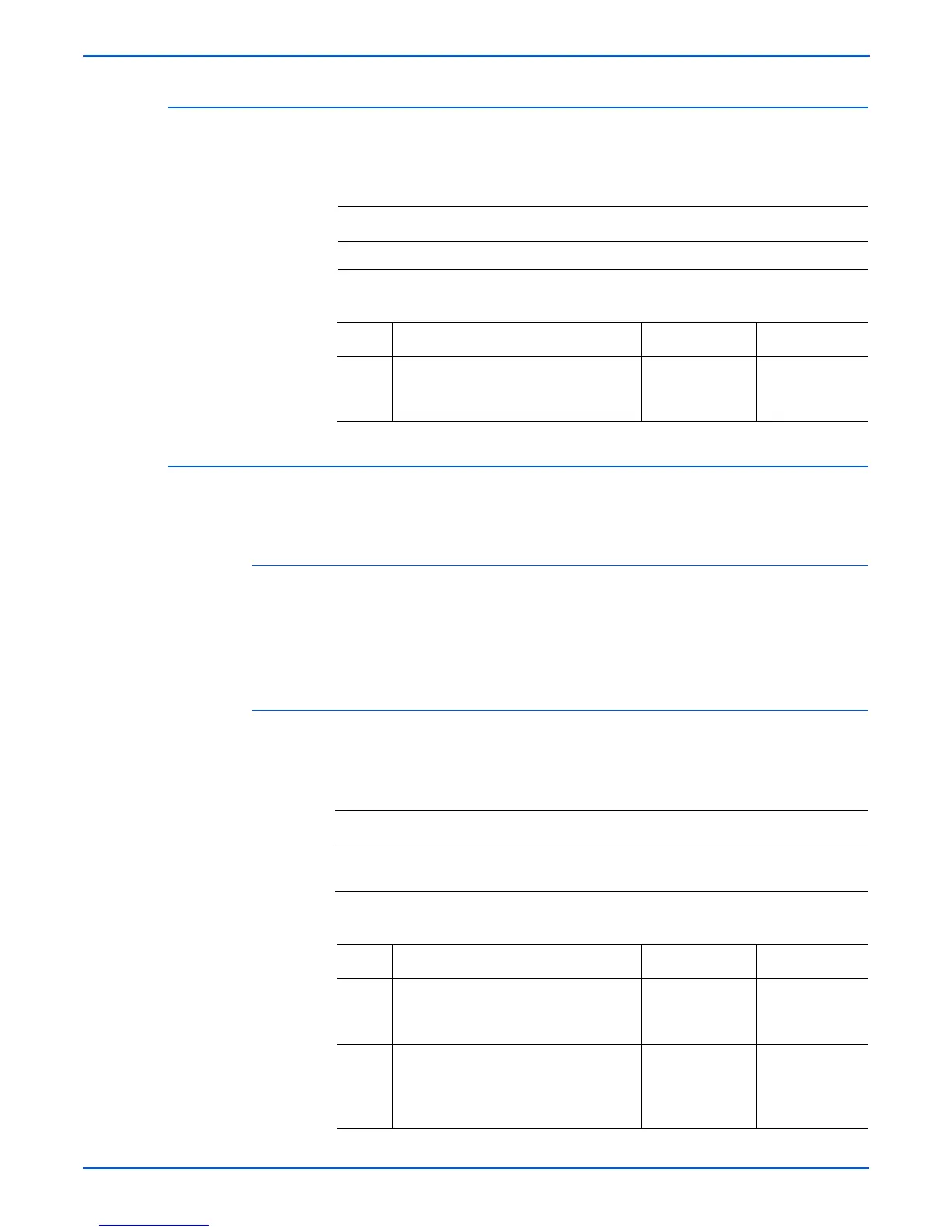3-66 Phaser 6300/6350/6360 Color Laser Printer Service Manual
Error Messages and Codes
Duplicate IP Address Detected
Another device on the network is using the IP address assigned to this printer.
Unsupported Configuration
More than one 550-Sheet Feeder is detected. Stacking more than one 550-
Sheet Feeder is not supported and results in this error condition.
Initial Actions:
■ Ensure that only one 550 sheet feeder is installed.
■ Clean the CTD (ADC) Sensor, then cycle the printer's power.
■ If the problem persists follow the procedure below.
Applicable Status Code:
Code 164: Unsupported Configuration.
Troubleshooting Reference Table
Applicable Parts Wiring and Plug/Jack References
■ Image Processor Board, PL9.1.3
Troubleshooting Procedure Table
Step Actions and Questions Yes No
1 Check the TCP/IP Address stored in
the printer’s NVRAM.
Is the address correct for the printer?
Advise the
customer of the
address conflict.
Enter the
correct IP
address.
Troubleshooting Reference Table
Applicable Parts Wiring and Plug/Jack References
■ 550-Sheet Feeder w/ tray,
PL11.1.1
■ 550-Sheet Feeder P/J Locator (page 10-12)
■ 550-Sheet Feeder Drive Wiring (page 10-34)
Troubleshooting Procedure Table
Step Actions and Questions Yes No
1 Check the configuration of the Printer.
Is more than one 550-Sheet Feeder
installed?
Remove one of
the 550-Sheet
Feeders.
Go to Step 2.
2 Replace the 550-Sheet Feeder.
Does the error persist?
Replace the
Engine Control
Board
(
page 8-106).
Complete
