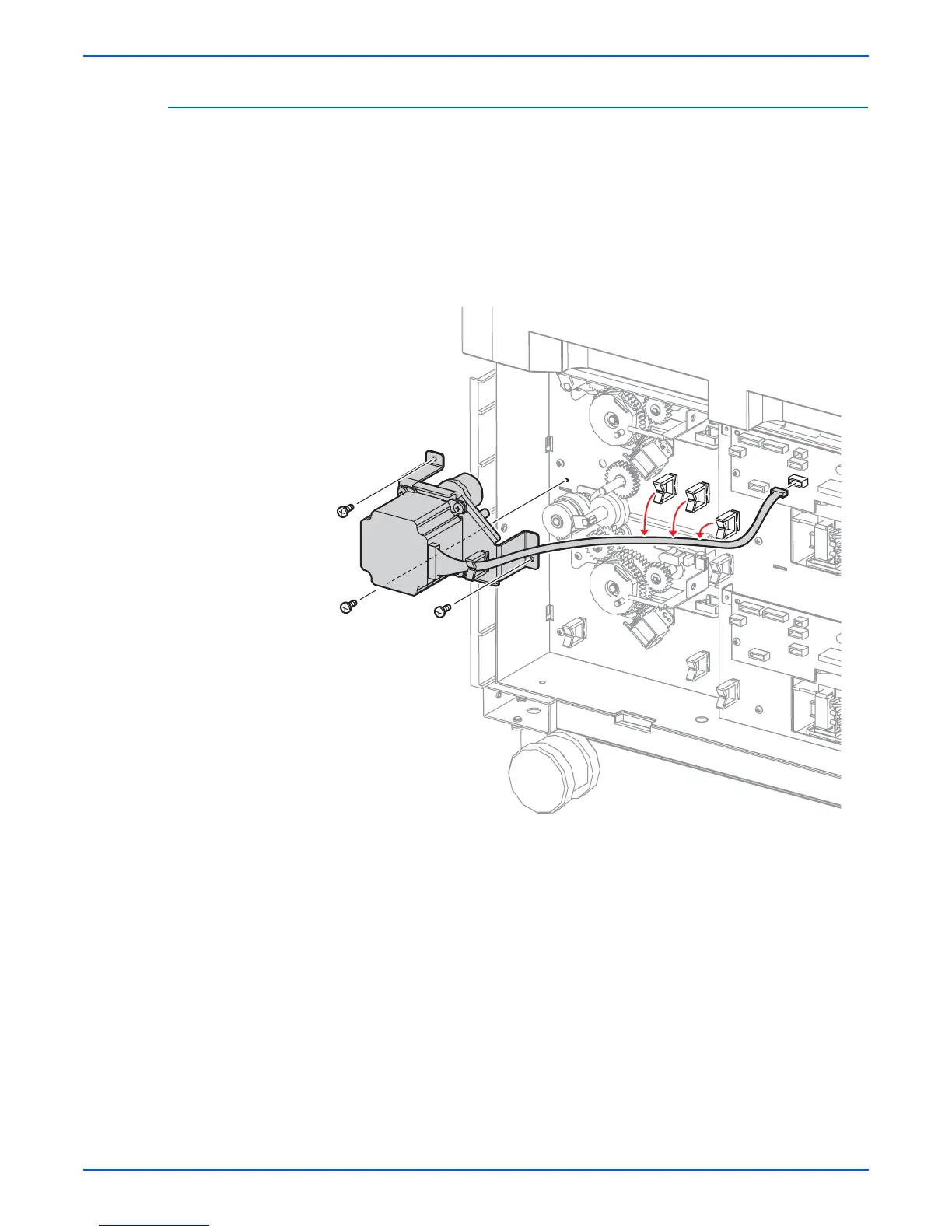Phaser 6300/6350/6360 Color Laser Printer Service Manual 8-123
Service Parts Disassembly
Drive Assembly (PL12.3.9)
1. Remove the Front Covers (page 8-113).
2. Remove the Right Cover (page 8-115).
3. Remove connector (P/J82) that is connected to the upper Circuit Board
HCF.
4. Remove the Drive Assembly harness from the Clamps.
5. Remove the 3 screws (metal, 6mm) that secure the Drive Assembly to the
frame.
s6300-260
