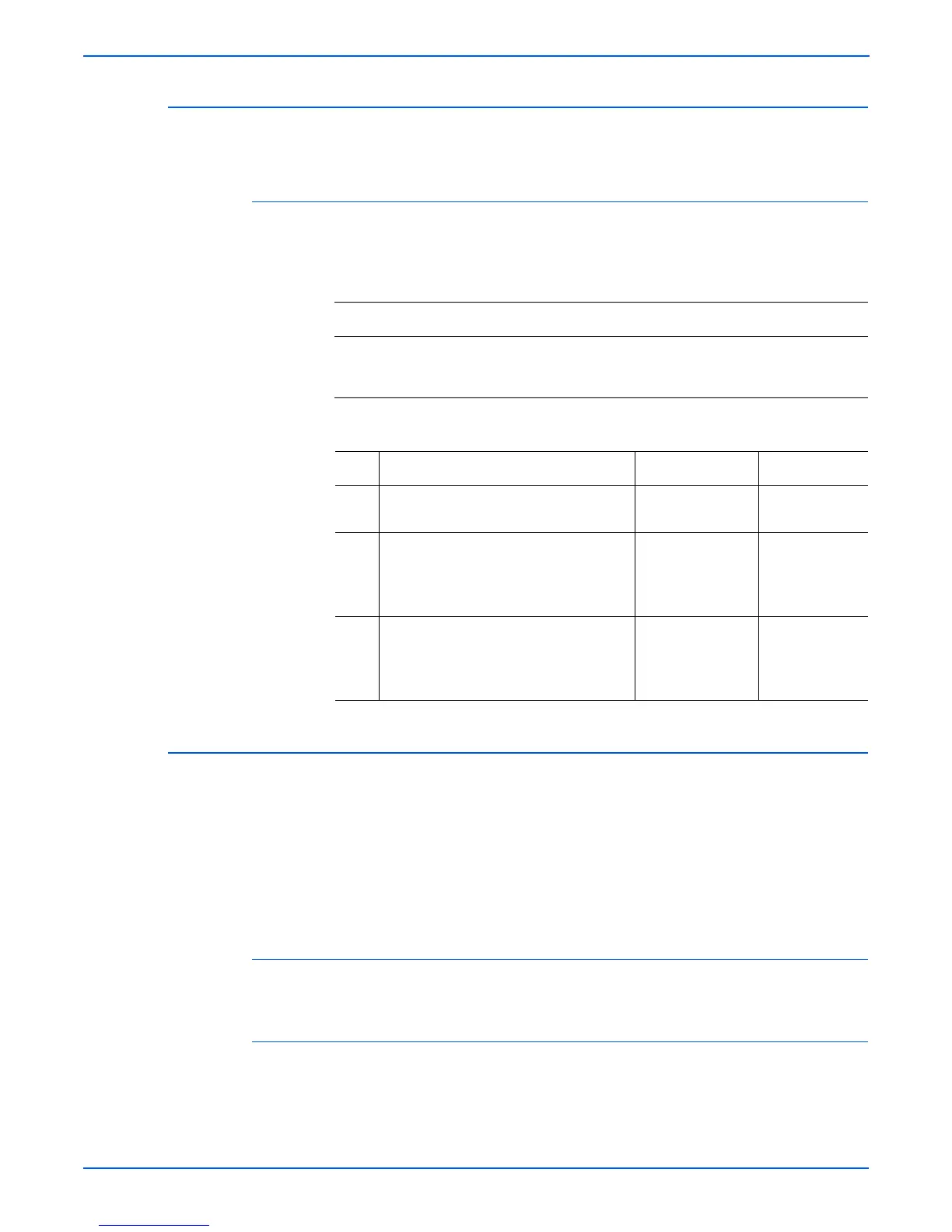3-78 Phaser 6300/6350/6360 Color Laser Printer Service Manual
Error Messages and Codes
Engine Firmware Failure
The Engine Control Board detected a firmware error.
Applicable Status Codes:
Code 72: NVRAM error
Engine NVRAM Failure
This error condition indicates the Engine NVRAM is corrupted or is receiving
incomplete or corrupted data from one or more of the CRUM’s within the
printer’s consumables. Closing Door C with the Imaging Unit not fully seated
can cause a misalignment of the CRUM connectors within the Imaging Unit
and the engine resulting in damage to the Imaging Unit’s CRUM connector.
This damage consists of deformed plastic within the connector that prevents
proper reading of the CRUM data.
Applicable Status Code:
Code 83: Engine NVRAM Failure
Initial Actions:
■ Remove the Imaging Unit and inspect the printer cavity for obstructions
that prevent the Imaging Unit from fully seating.
Troubleshooting Reference Table
Applicable Parts Wiring and Plug/Jack References
■ Engine Control Board, Pl9.1.16
■ EEPROM Board, PL9.1.12
■ Print Engine Map 3 - P/J Locator (page 10-7)
■ Print Engine Xerographics (1/2) Wiring
(page 10-24)
Troubleshooting Procedure Table
Step Actions and Questions Yes No
1 Cycle printer power.
Does the error persist?
Go to Step 2. Complete
2 Is P/J144 on the EEPROM Board
properly seated and defect free?
Go to Step 3. Reseat P/J144
or replace the
EEPROM Board
(
page 8-105).
3 Turn printer power off and then back
on.
Does the error persist?
Replace the
Engine Control
Board
(
page 8-106).
Complete