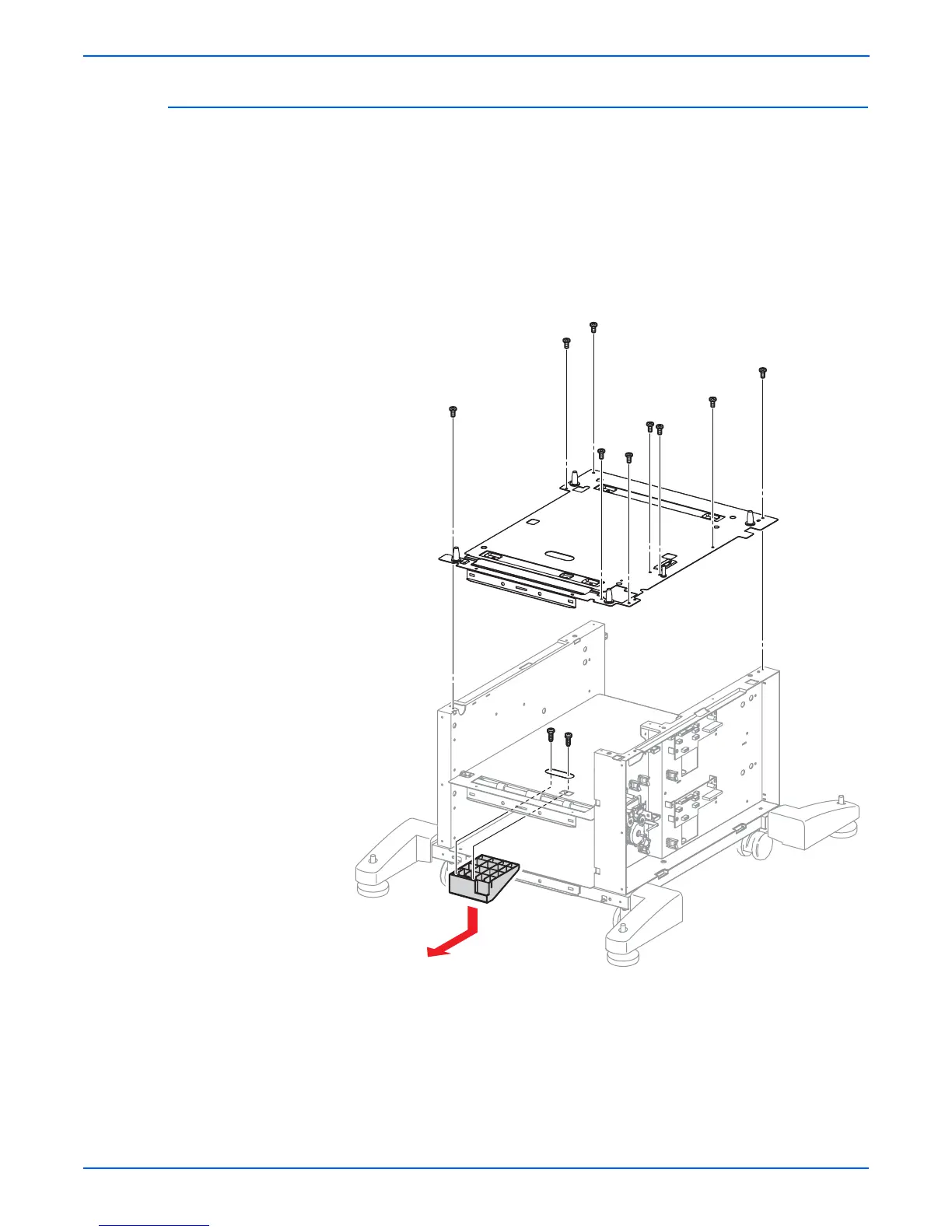8-126 Phaser 6300/6350/6360 Color Laser Printer Service Manual
Service Parts Disassembly
Paper Pick Assembly HCF T2 (PL12.5.1)
With the proper tools, the lower Paper Pick Assembly HCF T2 can be
removed from the 1100-Sheet Feeder without removing the Top or the Paper
Pick Assembly HCF T1. If a stubby screwdriver is not available, use this
procedure:
1. Remove the Paper Pick Assembly HCF T1 (page 8-124).
2. Remove 9 screws (metal, 6 mm) that secure the Top, and remove it.
3. Remove 2 screws (self-tapping, plastic 8 mm) that secure the Paper Pick
Assembly HCF T2 Paper Guide.
4. Disconnect the connector (P/J81) from the lower Circuit Board HCF, and
remove the harness from clamp.
5. Disconnect the No Paper Sensor connector (P/J822) on Paper Pick
Assembly HCF T2.
6. Disconnect the Feed Solenoid connector (P/J824) and remove the
harness from the clamp.
7. Disconnect the Turn Roller Clutch connector (P/J825) and remove the
harness from the clamp.
s6360-273