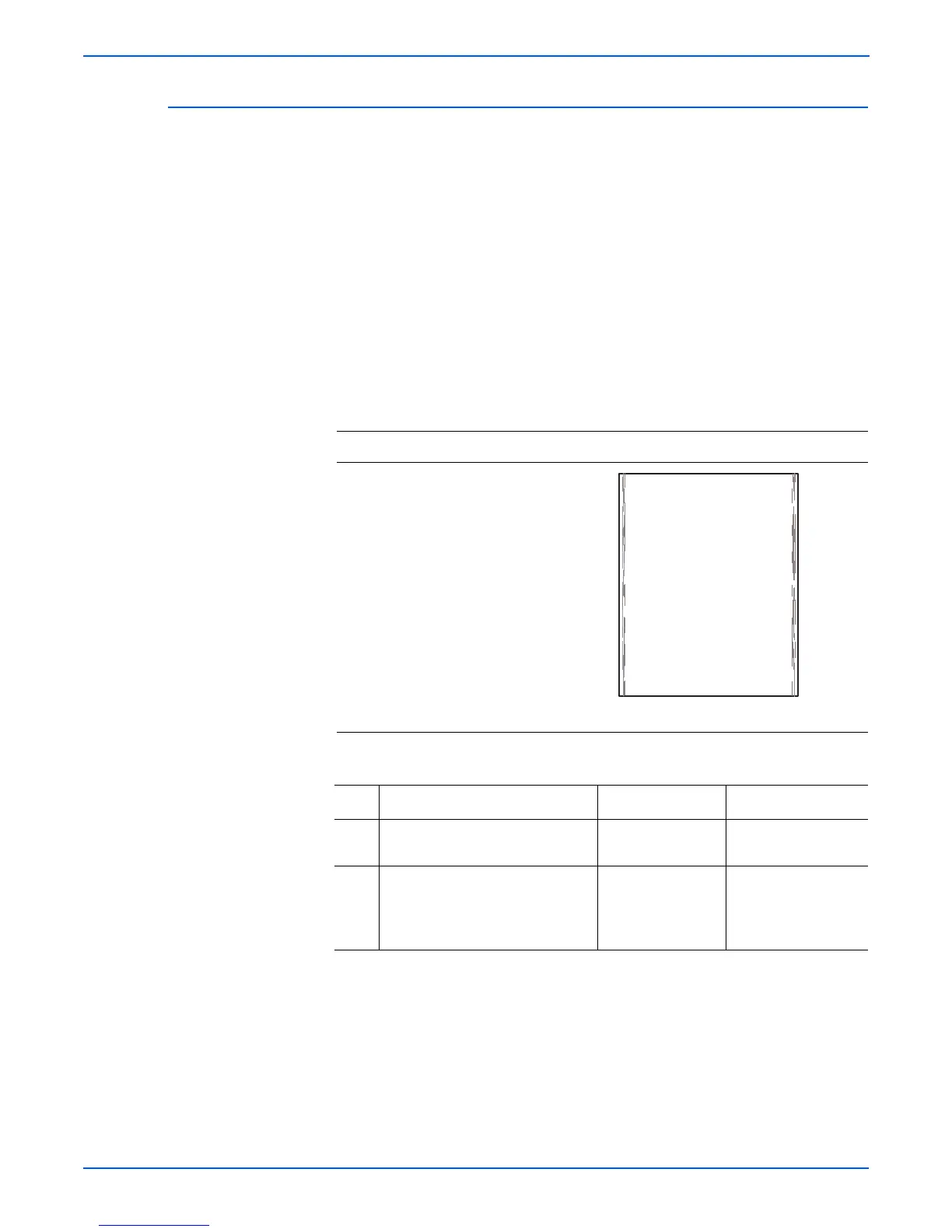5-30 Phaser 6300/6350/6360 Color Laser Printer Service Manual
Print-Quality Troubleshooting
Dirty Vertical Streaks on the Edges of the Page
Simplex Print: Streaks are on the back side of the page.
Duplex Print: Streaks are on both sides of the page.
o
e
The most likely cause of this artifact is high clay content paper. This
component in the paper gums up the Transfer Roller cleaning blade. It can
also be caused by a full Transfer Roller waste toner reservoir and other
problems.
If the problem appears in a single color, check the affected color’s
developer for toner accumulation at either end. Clean if necessary. If the
problem doesn’t clear, replace the affected Developer Assembly.
Troubleshooting Reference Table
Applicable Parts Example Print
■ Imaging Unit, PL6.1.1
■ Transfer Roller, PL5.1.4
■ Developer, PL7.1.17~20
Troubleshooting Procedure Table
Step Actions and Questions Yes No
1 Is the problem resolved by using
different media?
Complete Replace the Transfer
Roller (
page 8-7).
2 Replace the Transfer Roller
(
page 8-7).
Does the imaging quality
improve?
Complete Replace the Imaging
Unit (
page 8-7).
s6360-121