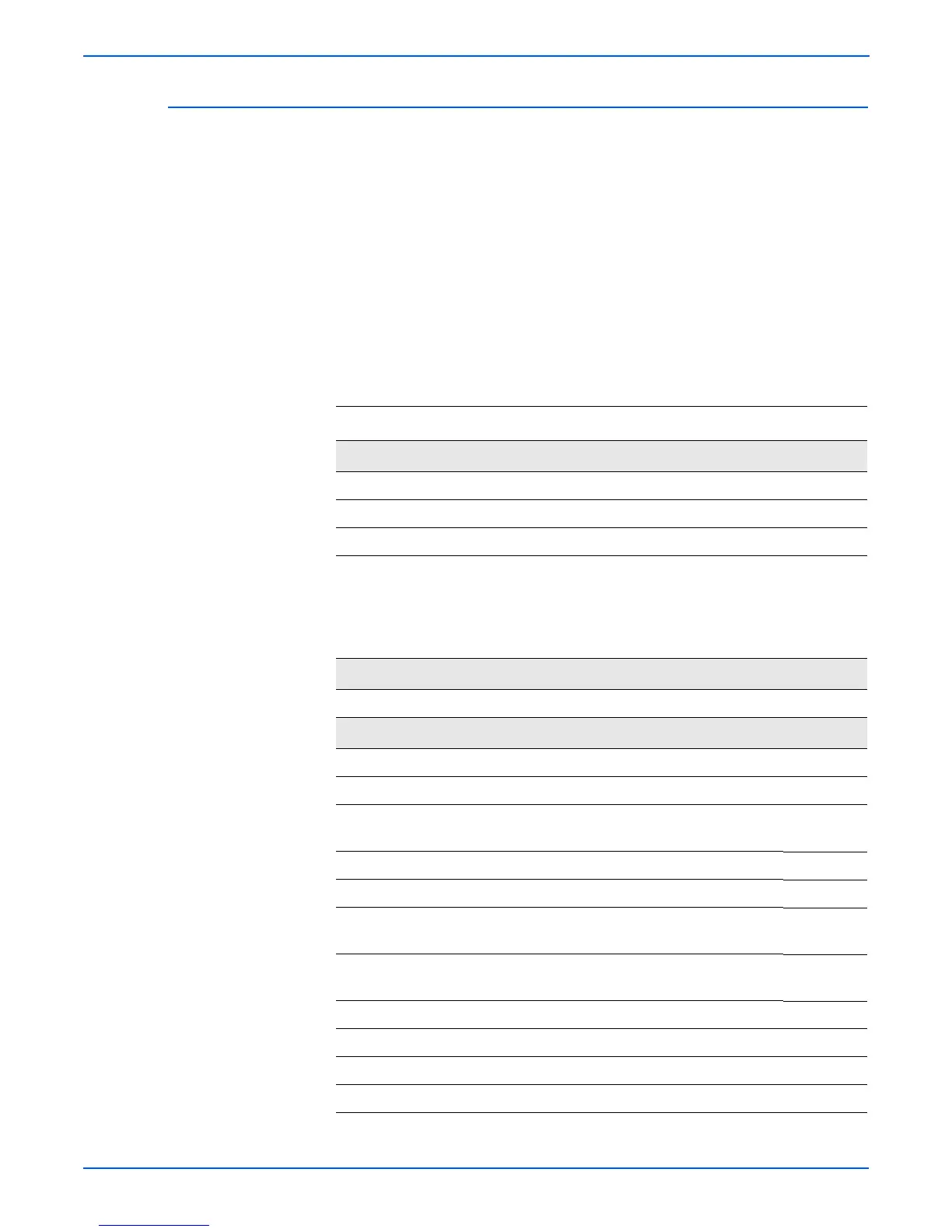3-6 Phaser 6300/6350/6360 Color Laser Printer Service Manual
Error Messages and Codes
Error Message Summary
The Error Message Summary table lists possible errors, along with the
corresponding code, and page reference for the corrective procedure. The
Control Panel Message column shows the message as it appears on the
printer’s display when the error occurs during normal operation. The Code
column lists codes listed on the printer Status page, logged by the Service
Usage Profile, and displayed by the Diagnostic Fault History utility. For fatal
and jam errors, these codes also appear in Help text. The Go to Page column
references the procedure related to the error. Use this table to identify the
proper procedure to clear the reported error.
o
e
Appendix A includes a complete list of Codes arranged in numeric order.
Error Message Summary
Control Panel Message
Code Go to Page
Jam Errors
Jam at Fuser; Open Front Door B to Clear 152 3-11
Jam at Duplex; Open Front Door B to Clear 153 3-13
Jam at Registration Roller 154 3-15
Misfeed at Tray 1 (MPT); Open Front Door A to Clear
Misfeed at Tray 2; Open Tray and Front Door A to Clear
Misfeed at Tray 3; Open Tray and Front Door A to Clear
Misfeed at Tray 4; Open Tray and Front Door A to Clear
Misfeed at Tray 5; Open Tray and Front Door A to Clear
155
156
157
158
159
3-17
3-20
3-23
3-26
3-29
Door and Cover Errors
Close Front Door - Front Door Open 150 3-32
Consumable/Routine Maintenance Item Errors
Non-Xerox 6300/6350/6360 Fuser 94 3-50
Non-Xerox Imaging Unit 95 3-53
Replace Non-Xerox [C][M][Y][K] Toner Cartridge 90, 91, 92, 93
96, 97, 98, 99
3-49
Replace Maintenance Kit 101 3-52
Dusty Density Sensor 151 3-44
Replace [C][M][Y][K] Toner Cartridge 202, 203, 204,
205
3-42
Replace Metered [C][M][Y][K] Toner Cartridge 224, 225, 226,
227
3-42
Replace Imaging Unit 196 3-34
Replace Transfer Roller 197 3-37
Replace Transfer Roller 206 3-37
Replace Fuser 207 3-39