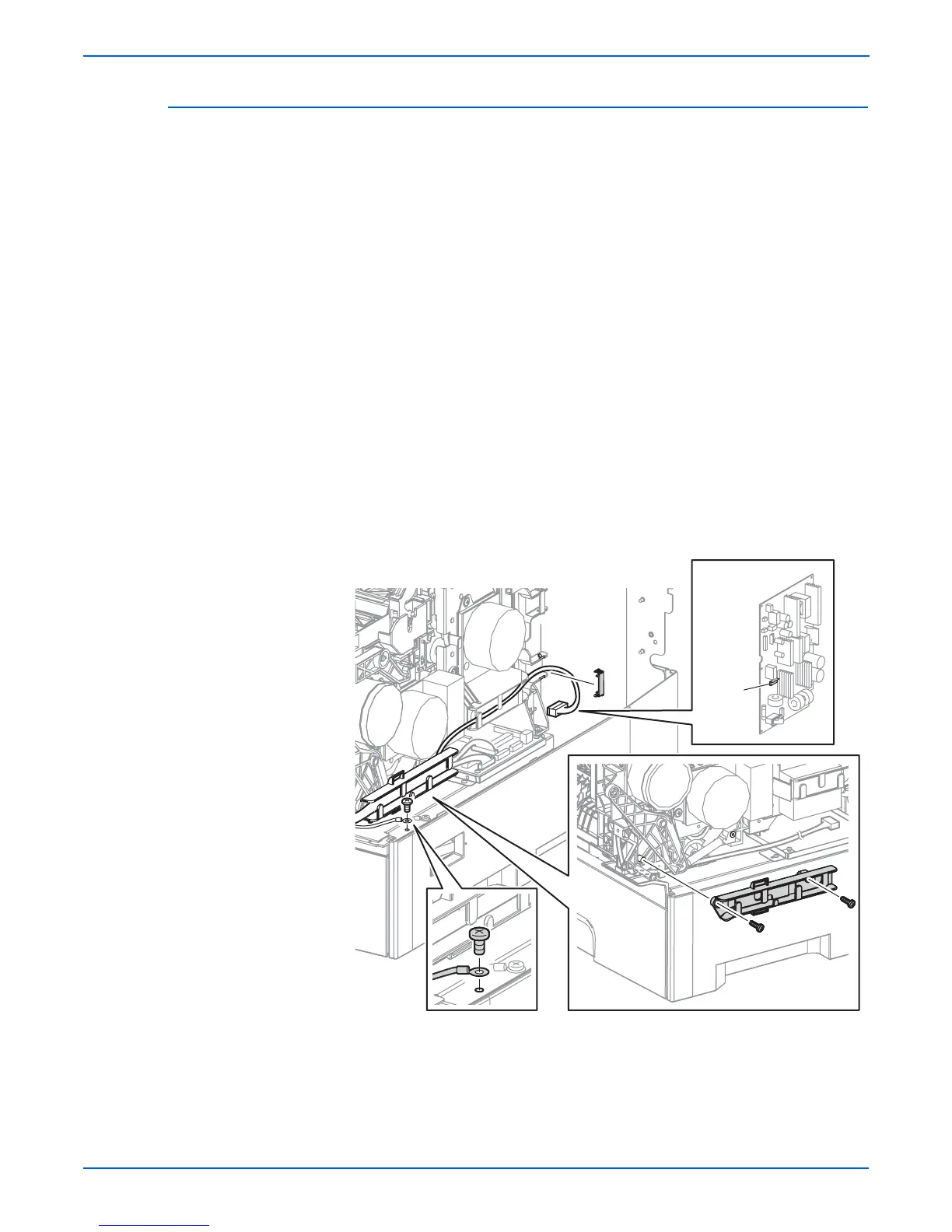8-60 Phaser 6300/6350/6360 Color Laser Printer Service Manual
Service Parts Disassembly
Chute Assembly In (PL5.2.1)
1. Remove the Top Main Cover (page 8-11).
2. Remove the Front Cover (page 8-12).
3. Remove the Right Front Cover (page 8-18).
4. Remove the Left Front Cover (page 8-19).
5. Remove the Right Side Cover (page 8-14).
6. Remove the Left Side Cover (page 8-15).
7. Remove Tray 1 (MPT) (page 8-42).
8. Remove the Tray 1 (MPT) Cover (page 8-43).
9. Remove the Fuser (page 8-68).
10. Remove the Transfer Roller (page 8-71).
11. Remove the Chute Assembly Out (page 8-62).
12. Remove a screw (silver, provided with external tooth washer, 5 mm) that
secures the ground wire on the right side of the bottom plate.
13. Unplug connector (P/J162) from the LVPS.
14. Remove the Harness Guide Clamp from the Rear Harness Guide.
15. Remove the two screws (self-tapping, plastic 10 mm) that secure the
Front Harness Guide and remove the guide.
16. Remove the FSR Harness from the Front and Rear Harness Guides.
17. Holding the Chute Assembly In, push in the right and left pivot pins and
remove the Chute Assembly In.
Note
Install the shorter of the two pivot pins into the left side of the printer.
s6300-186
P/J162
LVPS