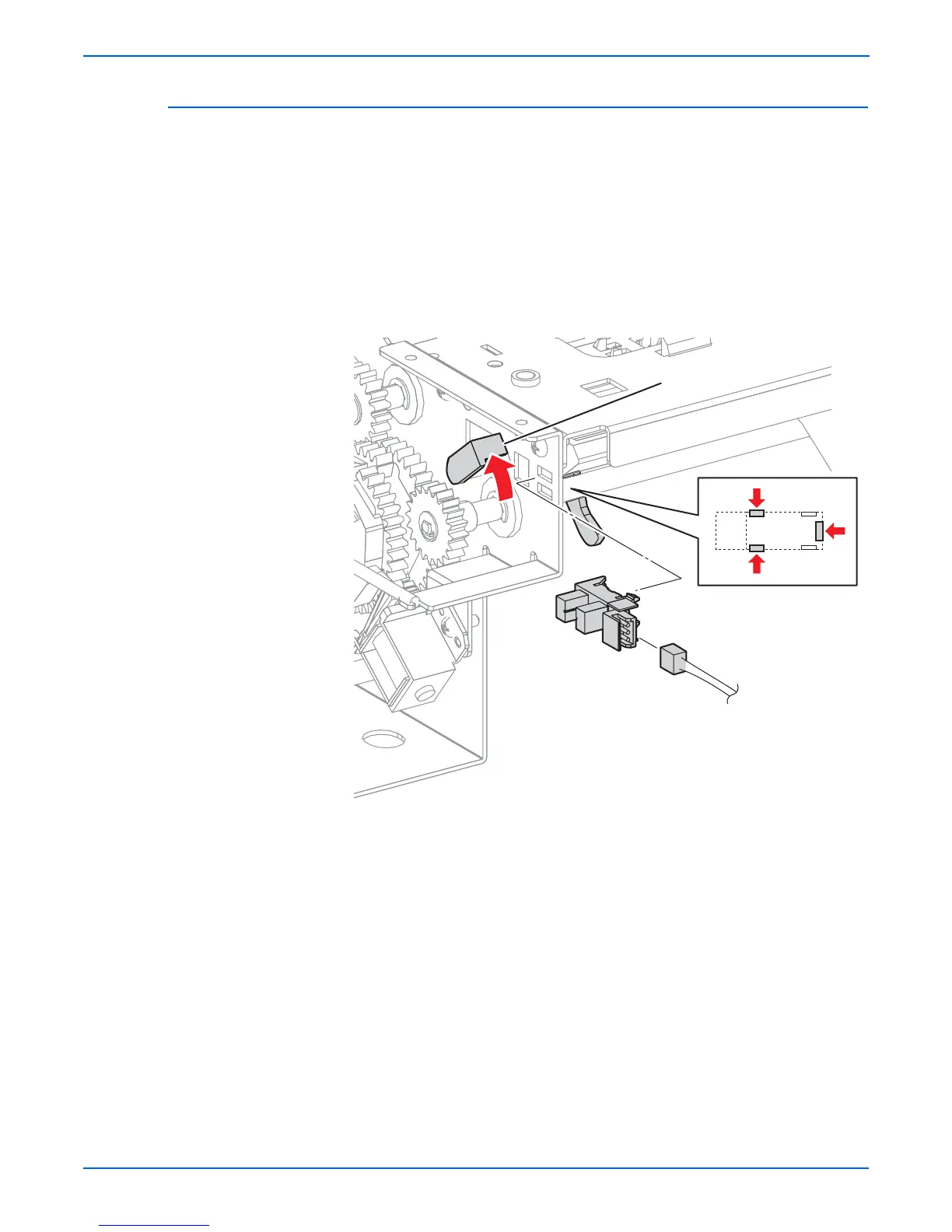8-144 Phaser 6300/6350/6360 Color Laser Printer Service Manual
Service Parts Disassembly
No Paper Sensor (PL11.3.7)
1. Remove the 550-Sheet Feeder (page 8-135).
2. Remove the Right Cover (page 8-136).
3. Remove the Left Cover (page 8-137).
4. Remove the Drive Assembly (page 8-147).
5. Remove Paper Pick Assembly (page 8-142).
6. Disconnect the No Paper Sensor connector (P/J822).
7. Lift the No Paper Sensor Actuator and release the three hooks to remove
the sensor.
s6360-237
Actuator
P/J822
