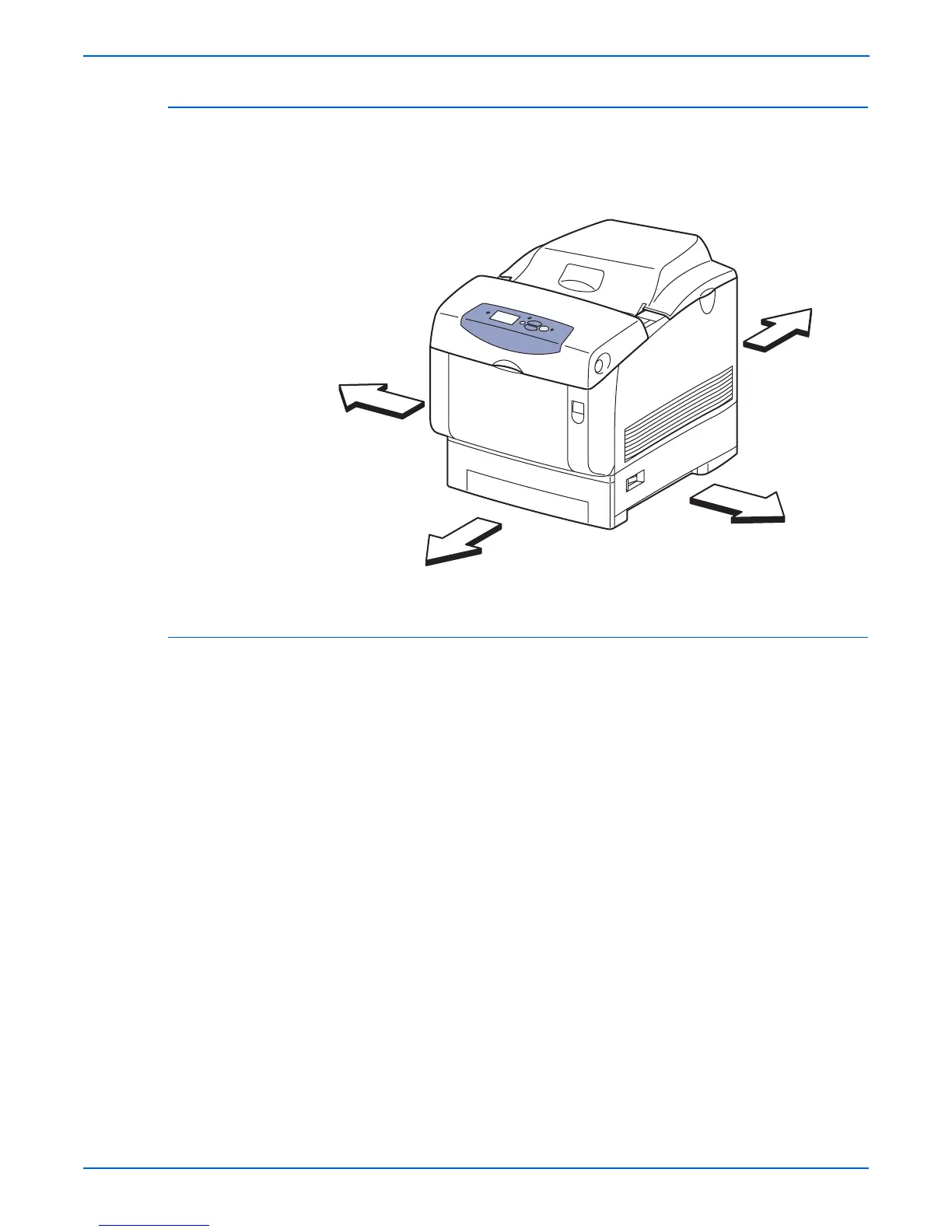8-4 Phaser 6300/6350/6360 Color Laser Printer Service Manual
Service Parts Disassembly
Standard Orientation of the Printer
When needed, the orientation of the printer is called out in the procedure as
an aid to locating printer parts. Refer to the following figure to identify the right,
left, front, and back sides of the printer.
Preparation
Before you begin any removal and replacement procedure:
1. Switch Off the printer power and disconnect the power cord from the wall
outlet.
2. Remove the Imaging Unit and protect it from exposure to light by covering
it with a light proof bag or by placing it in a light-tight container. Disconnect
all computer interface cables from the printer.
3. Wear an electrostatic discharge wrist strap to help prevent damage to the
sensitive electronics of the printer circuit boards.
4. Remove the Fuser or wait at least 5 minutes after you have switched Off
the printer power for the Fuser to cool before you work on or around the
Fuser.
s6360-124
Left
Rear
Right
Front