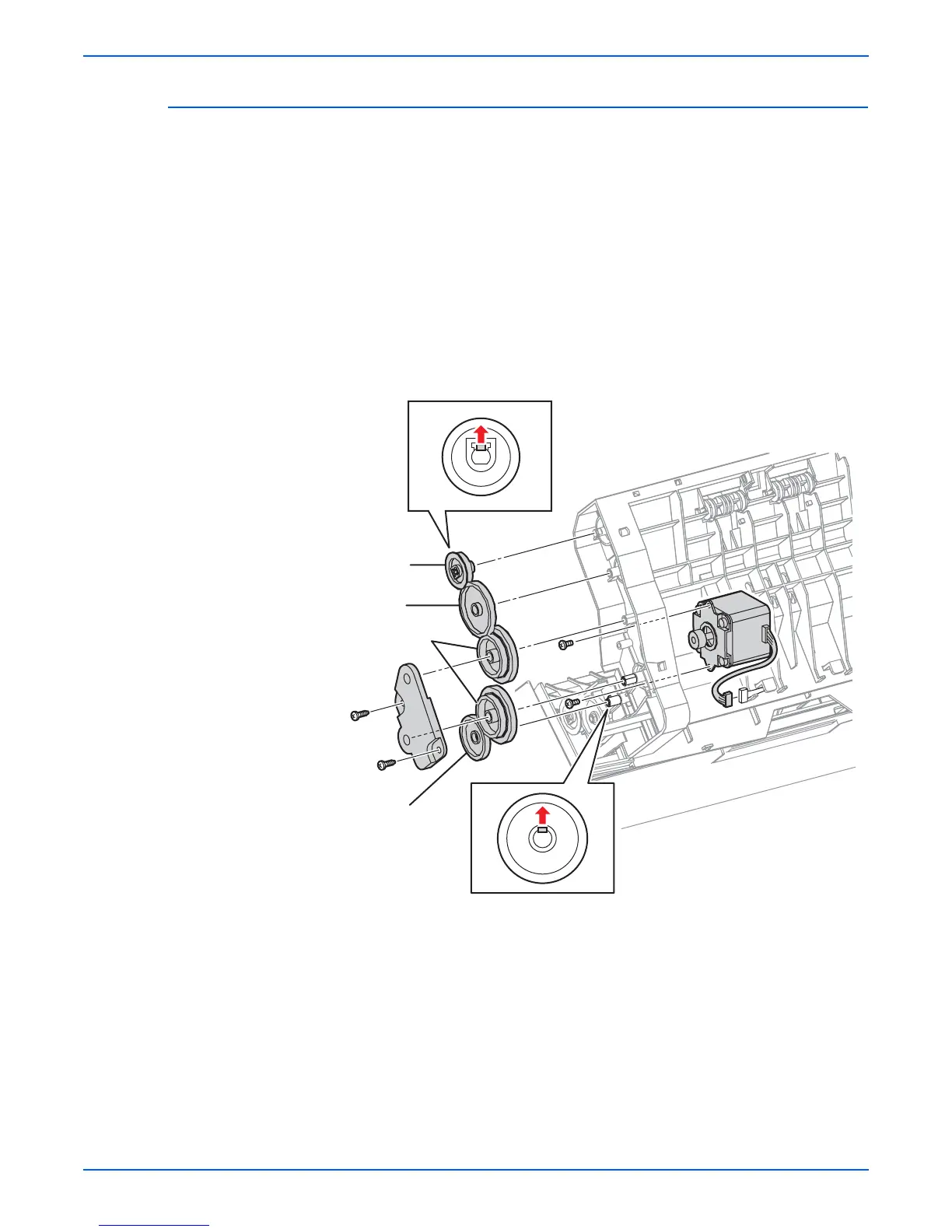Phaser 6300/6350/6360 Color Laser Printer Service Manual 8-59
Service Parts Disassembly
Duplex Motor (PL5.4.5)
1. Remove the Front Cover (page 8-12).
2. Release the hook on the Exit Gear that secures it to the Exit Roller and
remove it.
3. Remove Gear 52.
4. Release the hook on Exit Gear that secures it to the Duplex Roller and
remove it.
5. Remove the two Gear 41s.
6. Remove the two screws (silver, 6mm) that secure the Gear Cover and
remove the two Gears 40/66H that engage the Duplex Motor.
7. Unplug connector (P/J501) from the Duplex Motor harness.
8. Remove 2 screws (silver, 6mm) that secure the Duplex Motor to the Chute
Assembly Out.
Replacement Note
A duplex gear arrangement diagram appears on (page 2-35).
s6360-182
Exit Gear
Gear 52
Gear 40/66H
Gear 41s