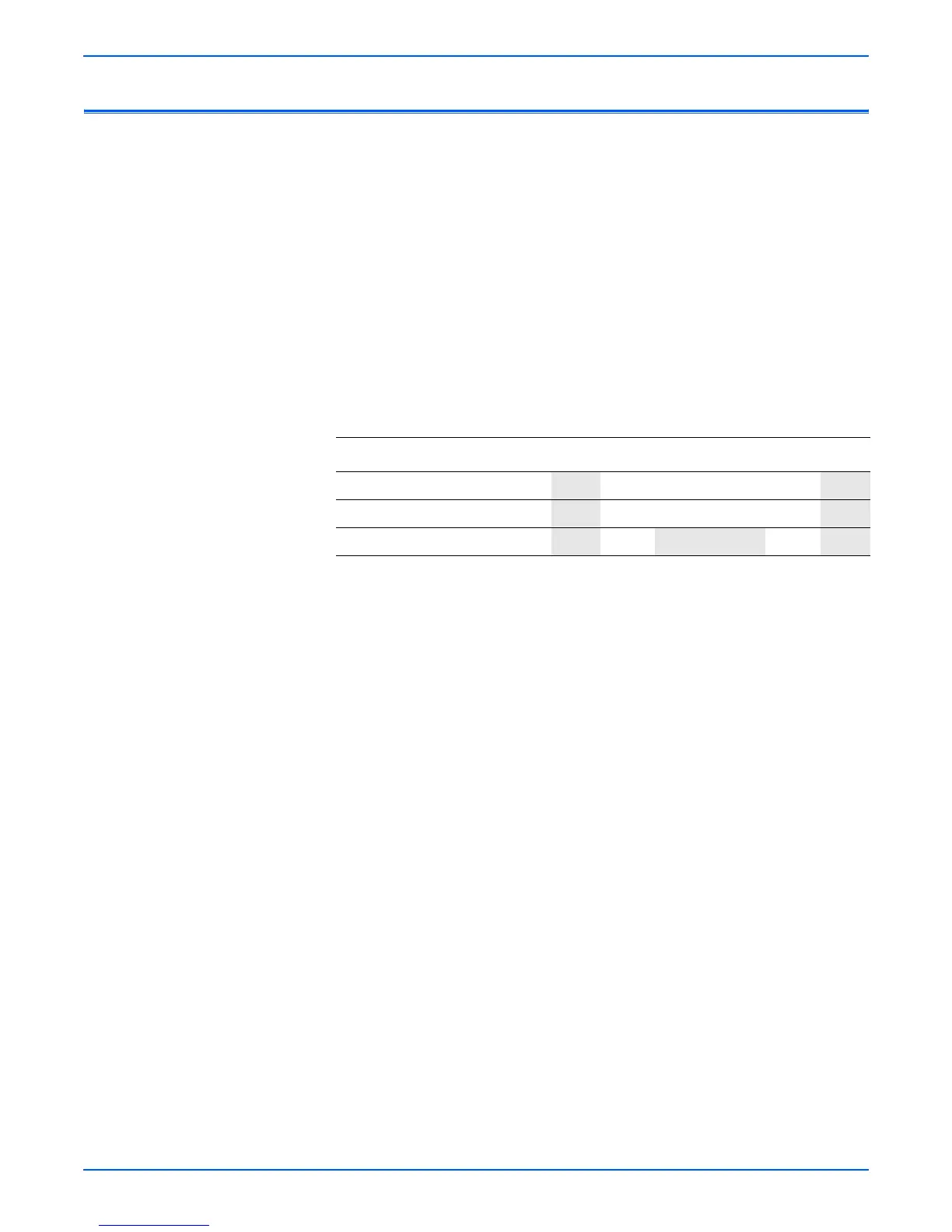Phaser 6300/6350/6360 Color Laser Printer Service Manual A-21
Reference
Mode Select Port
The Mode Select Port (J910), accessible from the Rear Panel, is a 6-pin port
used to place the printer in one of two operational modes or to reset the
Image Processor Board. To access these modes, turn off the power and
connect a jumper between the pin or pins indicated in the following table and
either pin1 or 6. When power is restored, the printer boots in the selected
mode.The Mode Select Port pins are arranged in numeric order with Pin 1
nearest the power cord connection. Pins 1 and 6 are tied to a common ground
with the Rear Panel.
Caution
To reset the Image Processor Board, momentarily ground pin 5, and then
immediately re-open the connection. Grounding pin 5 for more than a few
seconds could damage the processor.
■ Reset is a hardware reset of the Image Processor Board.
■ Customer Mode is the normal mode for printing. The Serial Debug Port is
receiving PostScript back channel information.
■ Service Mode inhibits printing of the Startup page and causes POST to
treat all errors as Hard Faults. See
“Power On Self Test (POST)” on
page 4-3. Service Mode also switches the Serial Debug Port from
PostScript back channel information to the printer’s operating system
console. Jumper pins 3 and 4 to enter Service Mode.
Mode Select Port Settings
Mode
12 3 4 56
Printer Reset GND GND GND
Customer
GND GND
Service
GND GND GND GND