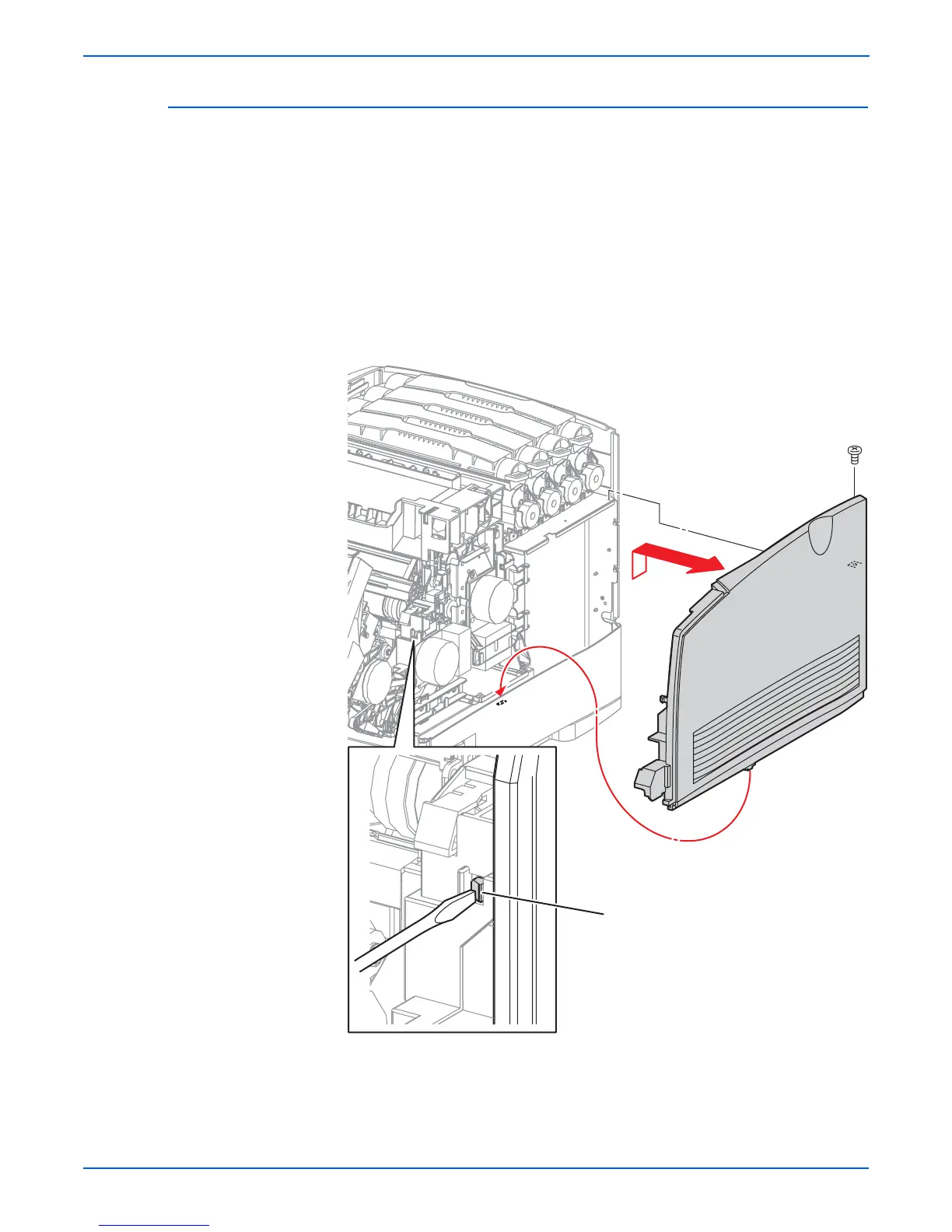8-14 Phaser 6300/6350/6360 Color Laser Printer Service Manual
Service Parts Disassembly
Right Side Cover (PL1.1.20)
o
e
The Right Side Cover is secured with a metal, 6 mm flange screw. This is
a different fastener than the one used on the Left Side Cover.
1. Remove the Top Main Cover (page 8-11).
2. Open Door A.
3. Remove the screw (metal, 6 mm with flange) that secures the Right Side
Cover.
4. Release the hook at the front that holds the Right Side Cover.
5. Lift the cover and remove it from the printer.
s6360-131
Hook