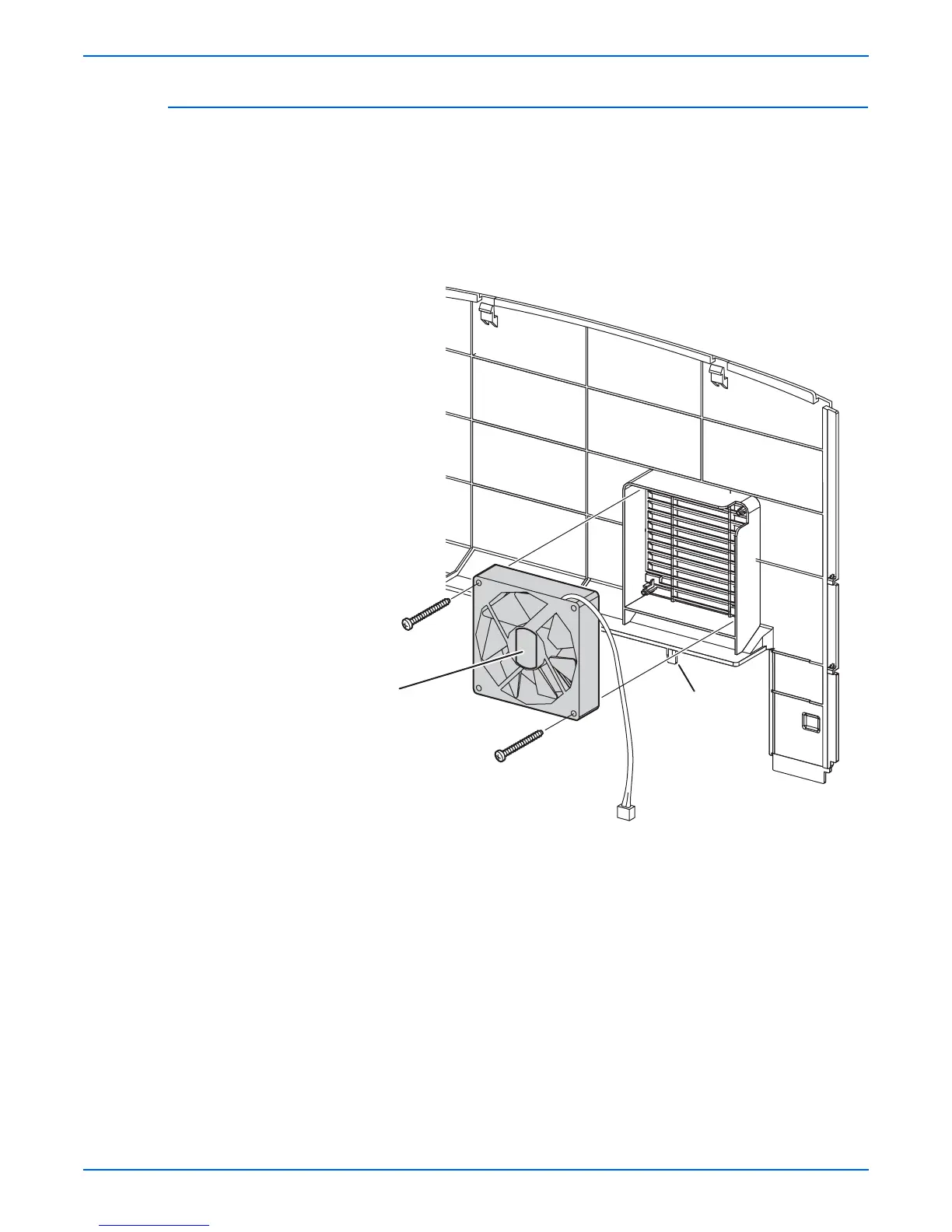Phaser 6300/6350/6360 Color Laser Printer Service Manual 8-103
Service Parts Disassembly
Rear Fan (PL1.1.19)
1. Remove the Top Main Cover (page 8-11).
2. Remove the Right Side Cover (page 8-14).
3. Remove the Left Side Cover (page 8-15).
4. Remove the Rear Cover (page 8-17).
5. Remove 2 screws (self-tapping, plastic 35 mm) that secure the Rear Fan
to the Rear Cover.
Replacement Note
Upon reassembly, attach the Rear Fan so its label faces towards the
inside of the printer and the tabs of the Rear Cover engage the frame.
s6360-130
Tab
Label