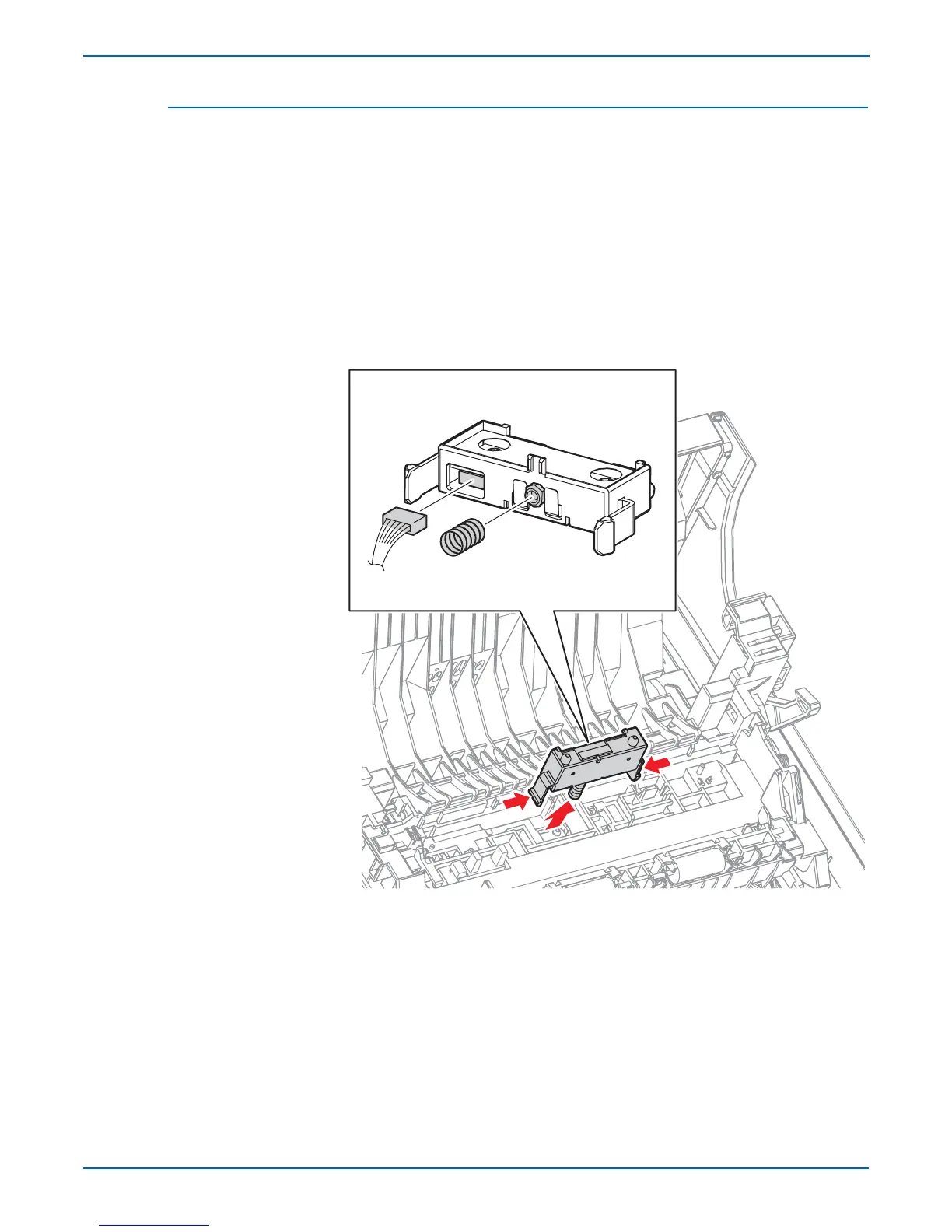8-72 Phaser 6300/6350/6360 Color Laser Printer Service Manual
Service Parts Disassembly
CTD (ADC) Sensor (PL5.2.19)
1. Open Door A.
2. Remove the Transfer Roller (page 8-71).
o
e
The spring providing tension to the CTD (ADC) Sensor is not captive. Use
care when removing the sensor to avoid the spring falling into the printer.
3. Pinch the 2 hooks that secure the CTD (Toner Density Control) (ADC)
Sensor to the Chute Assembly In and remove it.
4. Unplug connector (P/J136) from the CTD (ADC) Sensor and release the
harness from the cable guide.
s6360-167