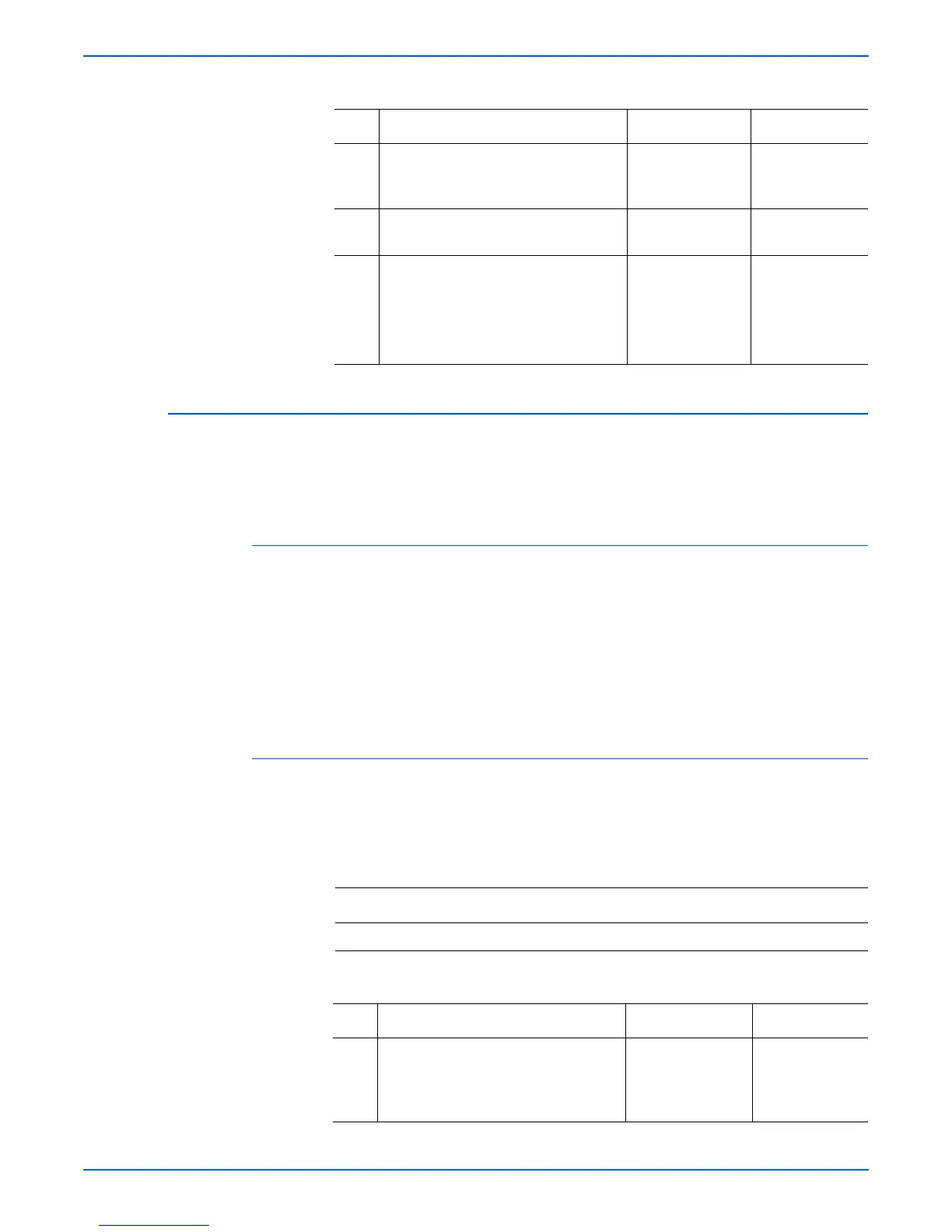Phaser 6300/6350/6360 Color Laser Printer Service Manual 3-77
Error Messages and Codes
Engine Firmware Failure
The Engine Control Board detected a firmware error. This error can result
from faults occurring in the CRUMs for the Imaging Unit or Fuser. Errors in the
EEPROM Board may also produce this message.
Applicable Status Codes:
Code 70: Fuser Temperature Control Failure
Code 71: Long Cleaning Count Error
Code 74: ASIC Error
Code 75: Engine Firmware Failure
Code 78: CRUM Data Error
Code 79: This is a generic Engine Firmware Failure code generated when
any other Engine Firmware Failure code fails to report to the
controller properly.
Initial Actions:
■ Reseat the Imaging Unit and Fuser, then cycle printer power.
■ Check the EEPROM Board connection P/J144.
2 Check the Fuser connection for
damage.
Any broken or bent pins?
Repair or replace
the parts.
Go to Step 3.
3 Replace the Fuser.
Does the error persist?
Go to Step 4. Complete
4 Check all pins on the FSR/ADC
Harness PL5.2.28 for continuity.
1. Disconnect P/J36 and P/J361.
2. Check continuity between J36 <=>
J361.
Replace the
Engine Control
Board
(
page 8-106).
Replace the FSR/
ADC Harness.
Troubleshooting Reference Table
Applicable Parts Wiring and Plug/Jack References
■ Engine Control Board, PL9.1.16 ■ Print Engine Map 3- P/J Locator (page 10-7)
Troubleshooting Procedure Table
Step Actions and Questions Yes No
1 Does the error persist after the printer
power is cycled?
Replace the
Engine Control
Board
(
page 8-106).
Complete
Troubleshooting Procedure Table
Step Actions and Questions Yes No