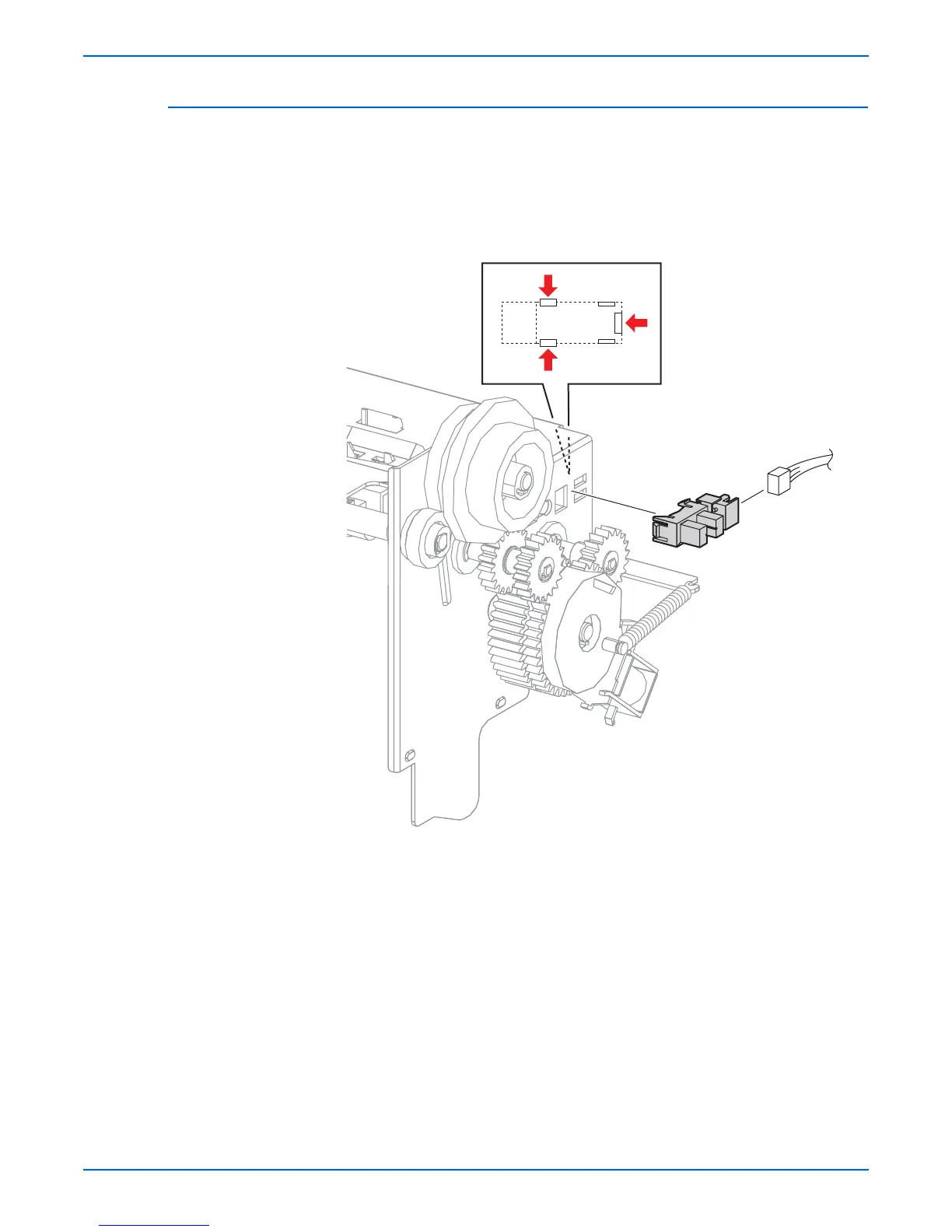Phaser 6300/6350/6360 Color Laser Printer Service Manual 8-31
Service Parts Disassembly
No Paper Sensor (PL3.3.7)
1. Remove the Printer Chassis (page 8-24).
2. Remove the Paper Pick Assembly (page 8-30).
3. Unplug connector (P/J472) from the No Paper Sensor.
4. Release the 3 hooks on the sensor to release it from the Paper Pick
Assembly.
s6360-147
P/J472