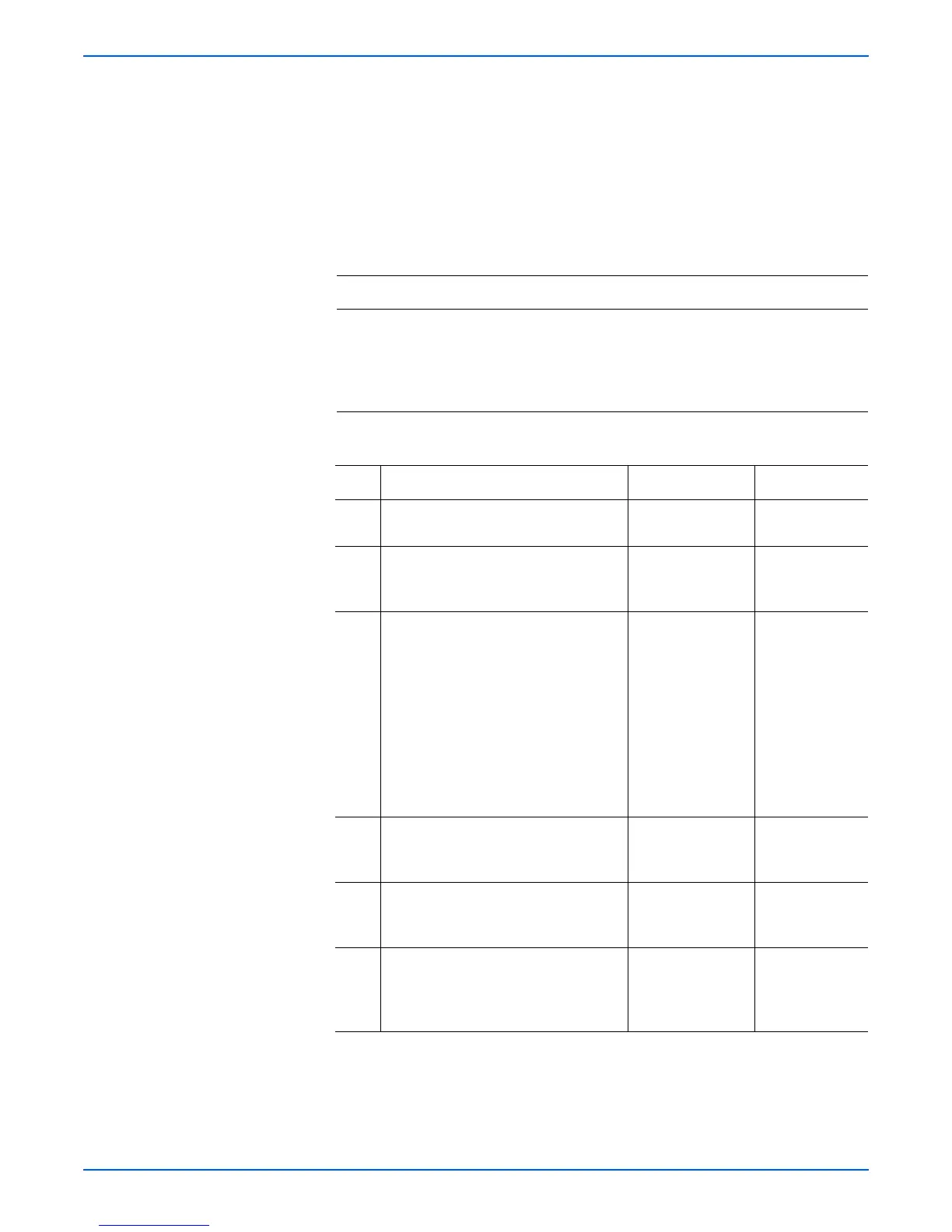Phaser 6300/6350/6360 Color Laser Printer Service Manual 3-79
Error Messages and Codes
■ Check the Imaging Unit and print engine CRUM connections for damage
or misalignment. See page 8-81. Inspect the Imaging Unit connector for
any damage. If damage is found, use tweezers, or similar device, to gently
remove any deformed plastic from the connector housing. Install the
Imaging Unit and gently push down on the top of the Imaging Unit to seat
it in the printer. Close and latch Door C.
■ Close all remaining doors and cycle printer power.
Troubleshooting Reference Table
Applicable Parts Wiring and Plug/Jack References
■ EEPROM Board, PL9.1.12
■ Imaging Unit, PL6.1.1
■ CRUM Connector, PL7.1.4
■ Fuser, PL5.1.1
■ Engine Control Board, PL9.1.16
■ Print Engine Map 2- P/J Locator (page 10-6)
■ Print Engine Map 3- P/J Locator (page 10-7)
■ Print Engine Xerographics (1./2) Wiring
(page 10-24)
Troubleshooting Procedure Table
Step Actions and Questions Yes No
1 Cycle printer power.
Does the error persist?
Go to Step 2. Complete
2 Reinstall the Imaging Unit and Fuser.
Cycle printer power.
Does the error persist?
Go to Step 3. Complete
3 Check NVRAM write status.
1. Run the MCU NVRAM store/
Restore utiltiy from Service
Diagnostics to save the engine
NVRAM data. The utility may
indicate which consumable life
count (CRUM data) it cannot read.
2. Replace any consumable identified
as "unable to read".
Does the error persist?
Go to Step 4. Complete
4 Replace the Imaging Unit (page 8-7).
Cycle printer power.
Does the error persist?
Go to Step 5. Complete
5 Replace the Fuser (page 8-7).
Cycle printer power.
Does the error persist?
Go to Step 6. Complete
6 Replace the EEPROM Board
(
page 8-105).
Cycle printer power.
Does the error persist?
Replace the
Engine Control
Board
(
page 8-106).
Complete
