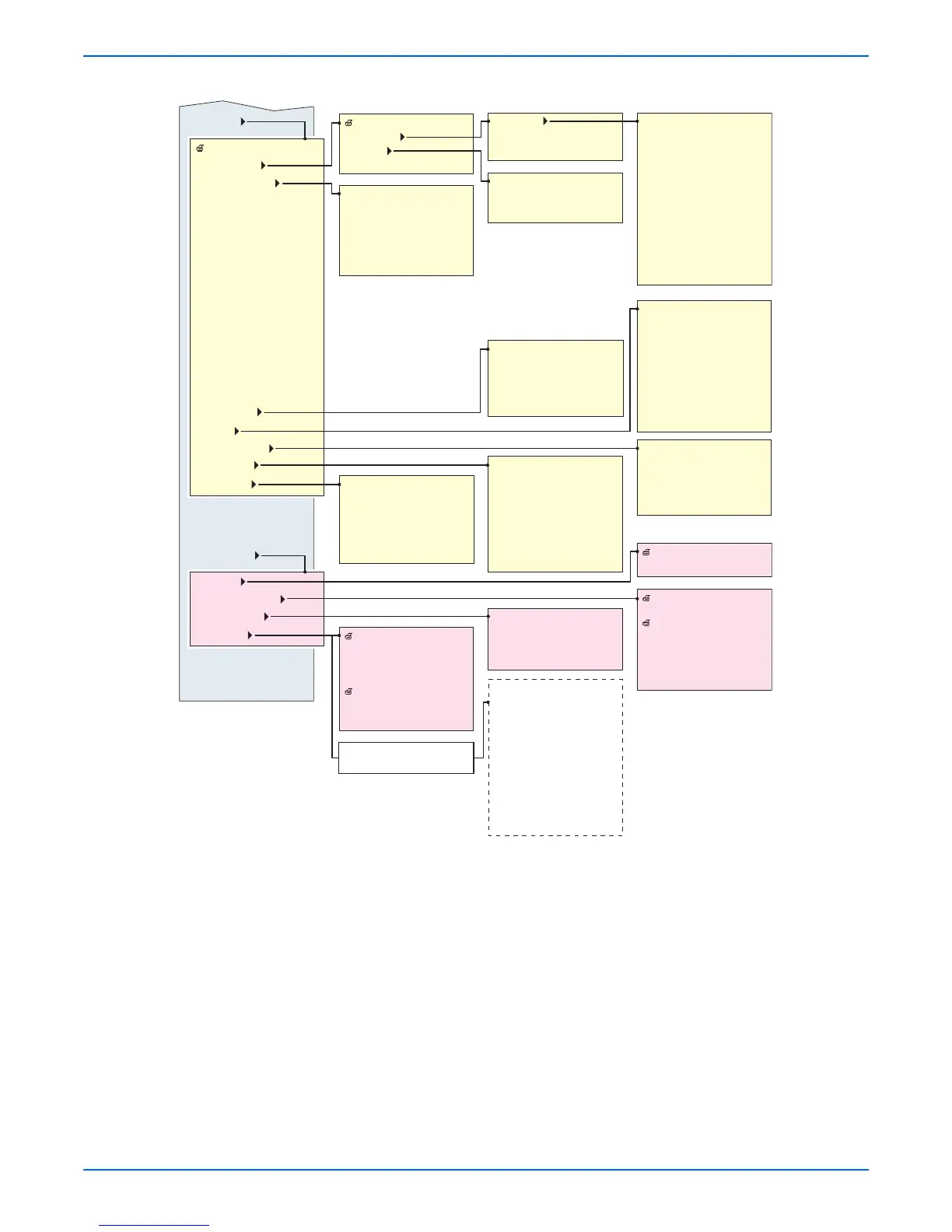Phaser 6300/6350/6360 Color Laser Printer Service Manual A-5
Reference
Troubleshooting
Paper Jams
Print Quality Problems
Network Problems
Service Tools
Configuration Page
Connection Setup
Paper Handling Setup
Printer Setup
Duplex Unit
Hard Drive
*
**
Requires:
PostScript Setup
PCL Setup
Control Panel Setup
Printer Controls
File Security**
Paper Tips Page
Troubleshoot Jams
Troubleshooting Print Quality
Page
Repeating Defects Page
Remove Print Smears
Color Registration
Calibrate Colors
Calibrate Margins
Printer Status Page
Engine Error History
Jam History
Hexadecimal Mode
Service Usage Profile
Email Service Report
Reset NVRAM
Network Diagnostics
Clear ARP Table
Clear DNS Cache
Network Log Pages
PostScript Error Info
Print-Quality Mode
TekColor Correction
Image Smoothing
User Defined Screens
Font Number
Pitch
Point Size
Symbol Set
Orientation
Form Length
Line Termination
Color Mode
Wide A4
Language
Control Panel Brightness
Control Panel Contrast
Accessible Control Panel
Menu Timeout
Startup Page
Power Saver Timeout
Low Toner Warning Level
Low Paper Warning
Date and Time
Intelligent Ready
Metric Defaults
Power Saver
Overwrite Removals
Remove Job Files
Daily Removal
Remove At HH:MM
Age-based Removal
Remove At Age
Connection Setup Page
Network Setup
USB Setup
Reset Connection Setup
TCP/IP Setup
Ethernet Speed
EtherTalk
USB Port
Wait Timeout
Page Description Language
TCP/IP
DHCP/BOOTP
AutoIP
TCP/IP Address
TCP/IP Network Mask
TCP/IP Gateway
Port 9100
LPR
IPP
SLP
SSDP
CentreWare IS
Paper Source
2-Sided Printing*
Load Paper Timeout
Letter/A4 Substitution
Custom Units
Reprint Jammed Pages
Service Diagnostics Menu Map
Run Service Diagnostics
Reset Maintenance Kit
Reset Cyan Developer Page Count
Reset Magenta Developer Page
Count
Reset Yellow Developer Page
Count
Reset Black Developer Page Count
Reset All Developer Page Counts
Enable Metered Toner
Service Tools: Up and Down
Arrows: Hidden Service Menu