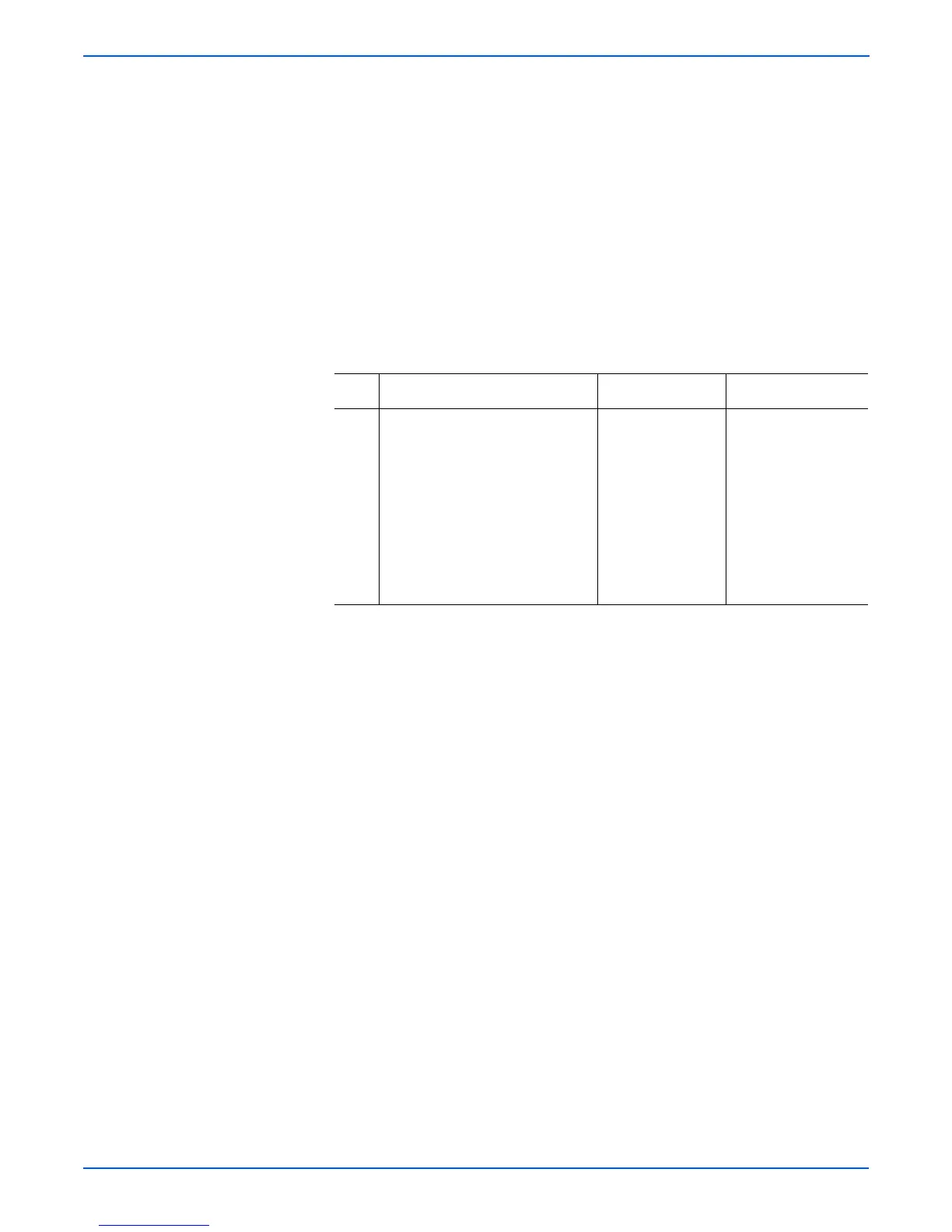5-32 Phaser 6300/6350/6360 Color Laser Printer Service Manual
Print-Quality Troubleshooting
If the customer must print high volumes, have the customer alternate between
two or more Imaging Units. For example, if a customer needs to print reports
with high volume usage for a few days every quarter, suggest the customer
alternate imaging units every 1000 to 1500 pages to help reduce process
temperatures.
If high volume usage is black only or monochrome, have the customer select
"Black & White" Color Correction mode in the printer driver (6360 only).
o
e
In some cases it may be necessary to adjust the usage pattern and
replace the Developers in order to recover from the damage caused by
repeated high volume usage.
Troubleshooting Procedure Table
Step Actions and Questions Yes No
1 Verify the customer’s usage (see
Initial Actions). Do they print high
volume for consecutive days?
Advise the
customer of the
recommended
usage. Printing
above these usage
rates may induce
this print artifact.
This should be
considered a
product limitation.
Replace the affected
Developer Assembly
(
page 8-82).