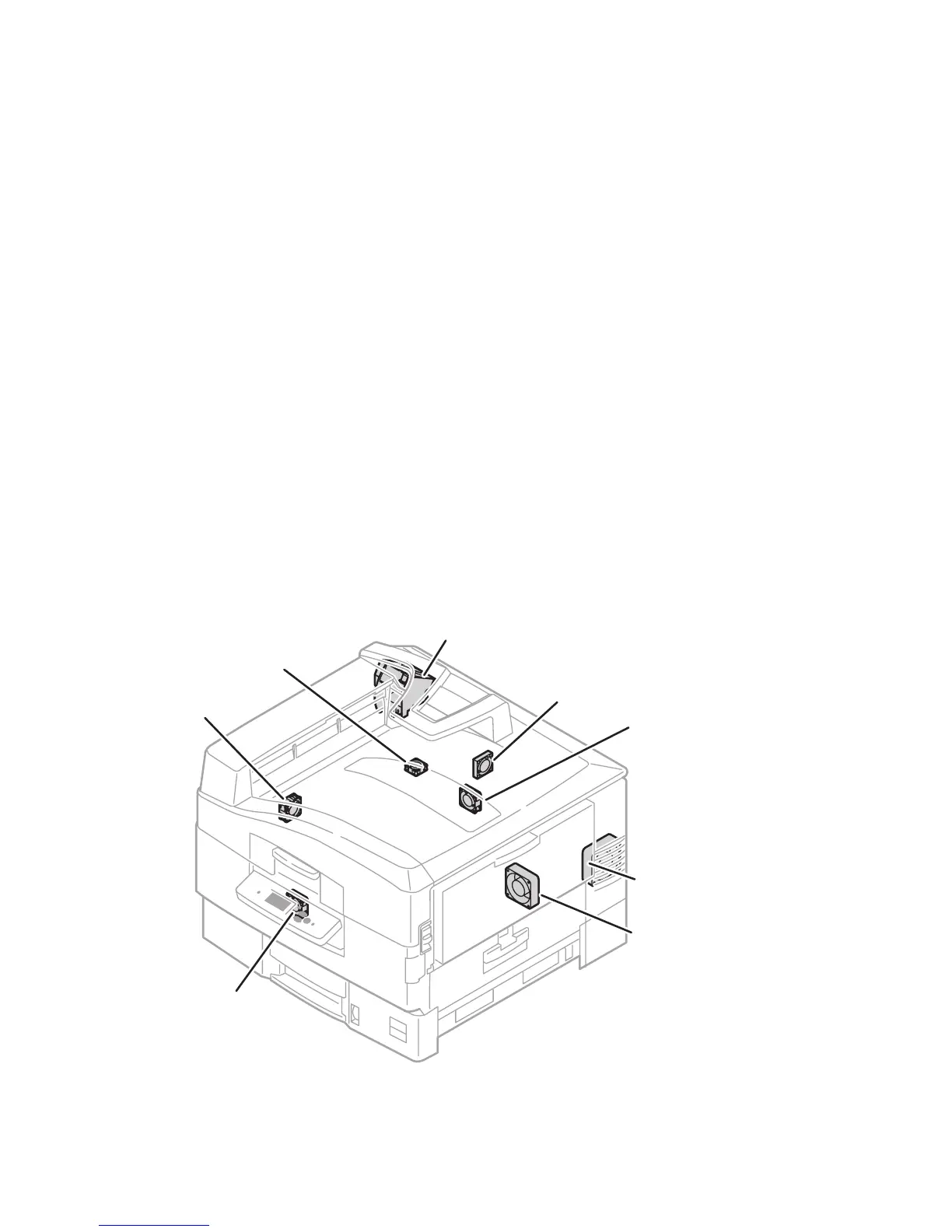2-60 Phaser 7400 Color Printer Service Manual
■ Side Output Tray Detect Sensor
■ Door E Detect Sensor
■ Exit Gate Solenoid
Mounted directly on the board is the Offset Paper End Sensor.
Fans
A number of fans are used to circulate air throughout the printer. When servicing a
fan, note the orientation of the Fan label before removal.
■ Top Cover Fan located above the Cyan LED Head in the Top Cover
■ Card Cage Fan located behind the Right Rear Cover
■ Fuser Fan located at the upper left rear corner underneath the Top Cover
■ Imaging Unit Fan located behind the Control Panel
■ Transfer Unit Fan located below the Imaging Unit Motors
■ IP Fan located in the Card Cage
■ LVPS Fan located in the LVPS
■ Duplex Unit Fan inside the Duplex Unit
s7400-398
Top Cover Fan
LVPS Fan
Card Cage Fan
IP Fan
Fuser Fan
Transfer
Unit Fan
Imaging
Unit Fan
Duplex Fan