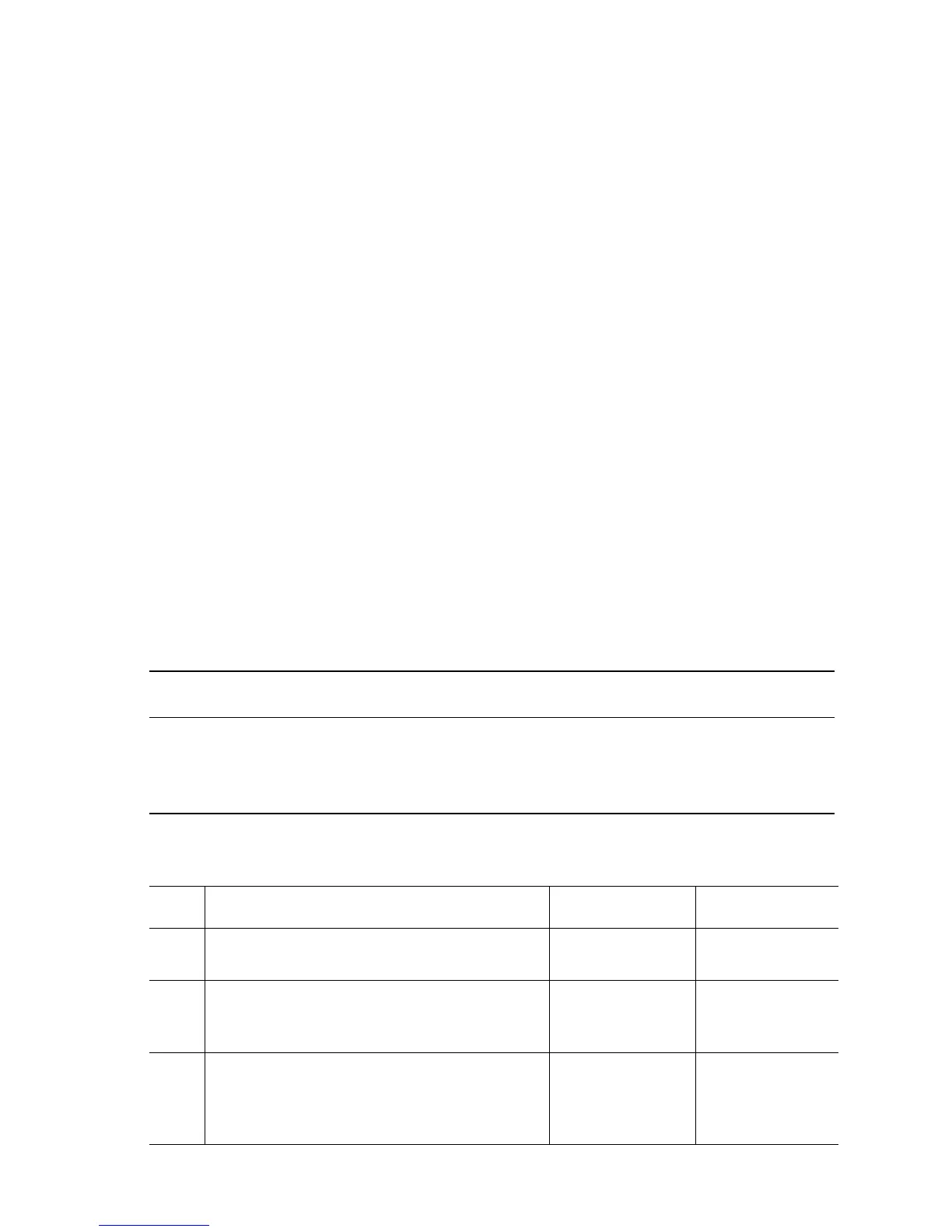General Troubleshooting 4-11
Control Panel LED Is On, Control Panel Display Is Blank
1. Remove and reseat the Image Processor Board (page 8-113).
2. Replace the Control Panel (page 8-111).
3. Replace the Image Processor Board (page 8-113).
4. Replace the Control Panel harness.
Inoperable Printer Troubleshooting
The printer does not appear to operate after the Power Switch is turned On.
Initial Actions:
■ Check the wall outlet for available AC voltage.
■ Cycle printer power.
■ Check the Image Processor Board Health LED for a fault indication. See
"Power On Self Test (POST)" on page 4-3 for information on blink patterns.
■ Systematically remove all printer options to isolate a possible problem
component.
■ If the problem persists, follow the procedure below.
Troubleshooting Reference Table
Applicable Parts Wiring and Plug/Jack References
■ LED Relay Board, PL12.1.34
■ Image Processor Board
■ Engine Control Board, PL1.1.4
■ LVPS, PL3.1.4
■ Print Engine Map 13 (page 10-16)
■ Print Engine LED Heads (page 10-37)
Troubleshooting Procedure Table
Step Action and Questions Yes No
1
Check the Control Panel.
Do characters appear on the display?
Go to Step 9. Go to Step 2.
2
Check for +5 V at the LED Relay Board.
Is the voltage to the LED Board correct?
Replace the LED
Relay Board
(
page 8-126).
Go to Step 4.
3
Check the Control Panel connection.
Is the Control Panel harness connected?
Replace the
Control Panel
harness. Go to
Step 5.
Connect the
harness.
