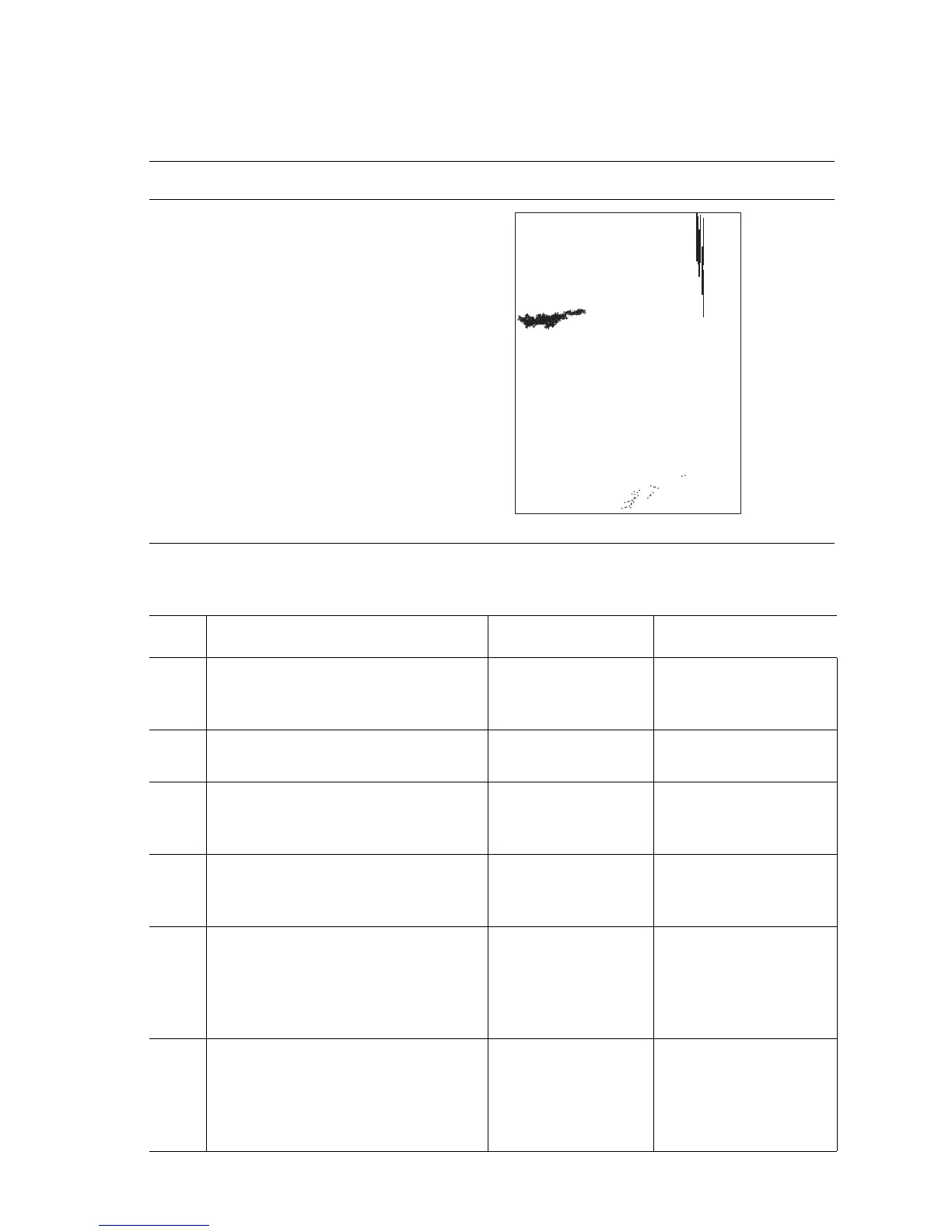Print-Quality Troubleshooting 5-31
Toner on Back of Print
There is toner on the back of the printed sheet of paper.
Troubleshooting Reference Table
Applicable Parts Example Print
■ Imaging Unit
■ Transfer Unit
Troubleshooting Procedure Table
Step Actions and Questions Yes No
1
Check and clean the Exit Rollers and
paper path for toner or debris.
Does this correct the problem?
Complete. Go to Step 2.
2
Verify the printer is operating within
it’s environmental specifications.
Go to Step 3. Advise customer on the
specifications.
3
Inspect the Transfer Unit.
Has the cleaning blade flipped or
failing to clean the Transfer Unit?
Replace the Transfer
Unit.
Go to Step 4.
4
Run the Remove Print Smears
routine.
Did this correct the problem?
Complete. Go to Step 5.
5
Select the “Special” media setting
and experiment with alternate
settings, such as the next heaviest or
lightest paper type.
Does this correct the problem?
Complete. Go to Step 6.
6
Test the Fuser.
Print a test print and monitor the
Fuser temperatures.
Are temperatures within
specifications.
Replace Engine
Control Board
(
page 8-112).
Replace the Fuser.
s7400-325