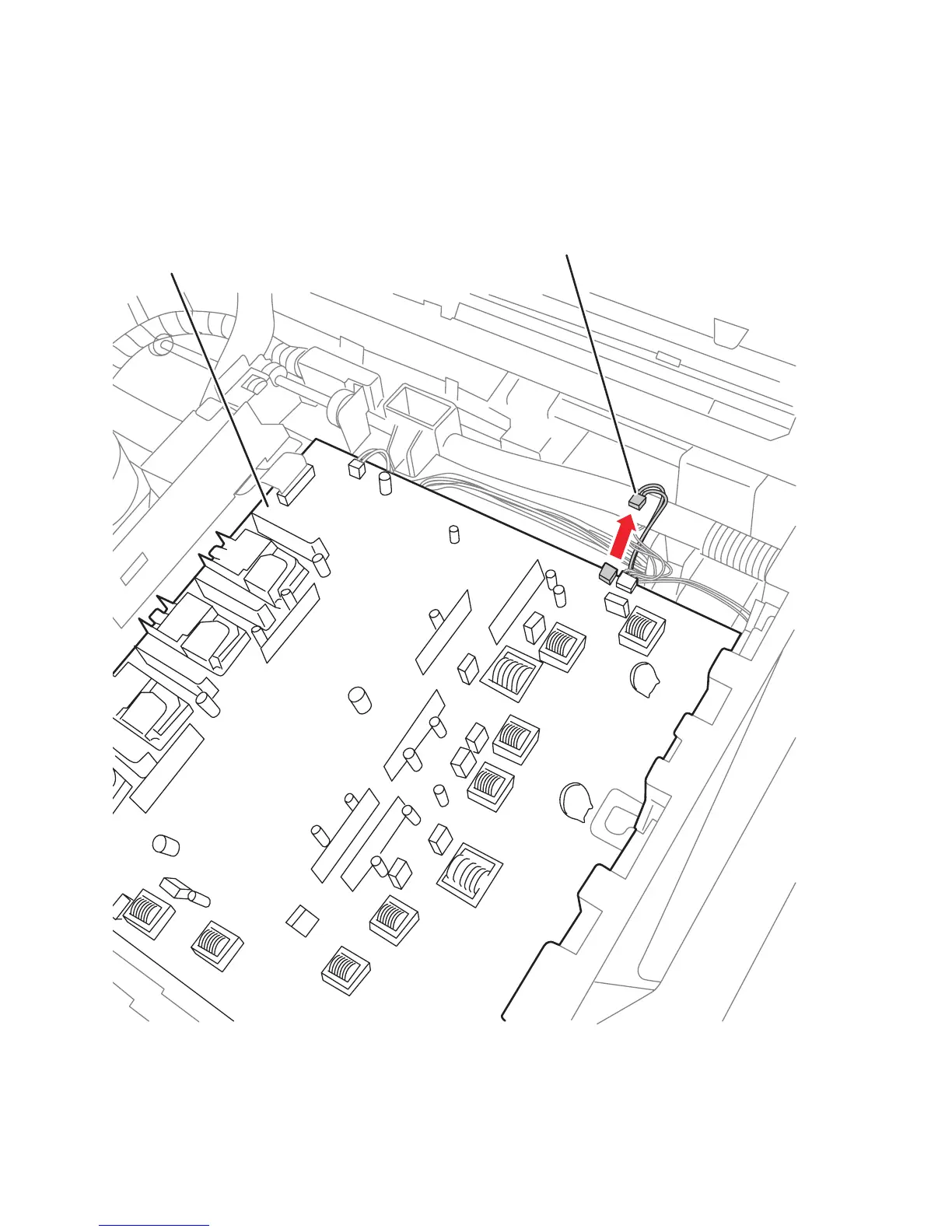8-130 Phaser 7400 Color Printer Service Manual
Waste Toner Reservoir Detect Switch
An actuator on the back of the Front Door penetrates the Waste Toner Reservoir to
activate a switch mounted in a sensor housing attached to the frame.
1. Open the Top Cover.
2. Remove the HVPS Cover (page 8-118).
3. Disconnect CN2 from the HVPS
4. Open the Front Door.
5. Remove the Waste Toner Reservoir if installed.
HVPS
Waste Toner Reservoir Detect Switch Connector
s7400-516