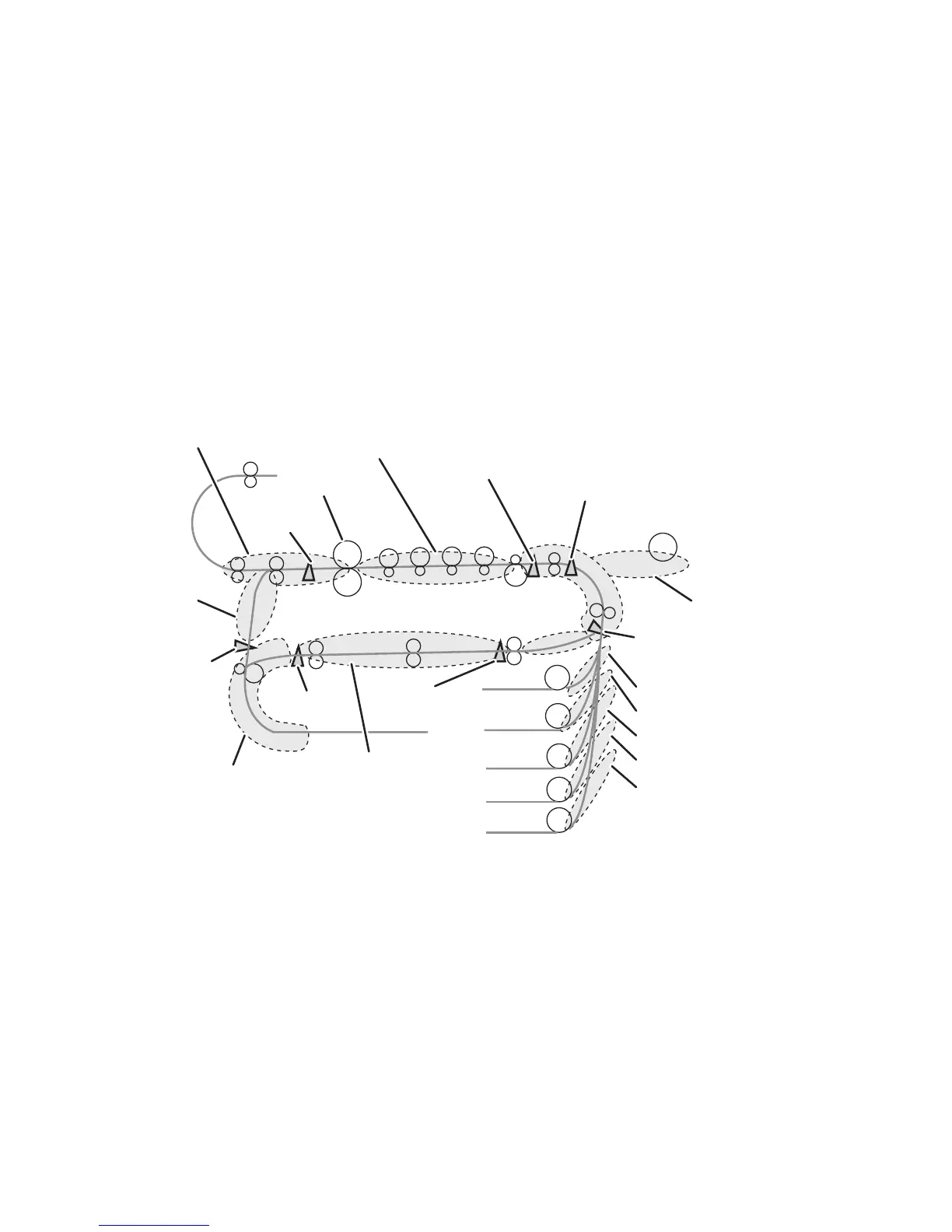Theory of Operation 2-23
Jam Detection
The printer checks for a paper jam when the printer is powered on and during
printing. When a paper jam occurs, printing immediately stops. Below is a diagram of
jam locations within the printer.
■ Media Jams occur in the paper path if the associated sensor does not turn On
within a specified amount of time, meaning the jam occurs prior to reaching the
sensor, or if the sensor does not turn Off within a specified amount of time,
meaning the jam occurs along the path of the sensor.
■ Misfeeds occur when the paper can not be loaded from the tray.
■ Paper size errors occur when the Registration Sensor does not turn Off within a
specified amount of time based on paper size settings in NVRAM.
Feed-out Sensor #1
Transfer Unit
Entrance Sensor
Registration #1 Sensor
Jam at Door A
Jam at Door B
Jam at Door C
Jam at Door C
Jam at Door C
Jam at Door C
Jam at Door E
Jam under
Imaging Units
Jam at
Door D
Exit Sensor
Tray 2
Tray 3
Tray 4
Tray 5
Tray 6
Double
Front Sensor
Jam in Duplex
Jam at Duplex Entrance
Double Rear
Sensor
Duplex
Entrance
Sensor
s7400-036
Jam at Fuser