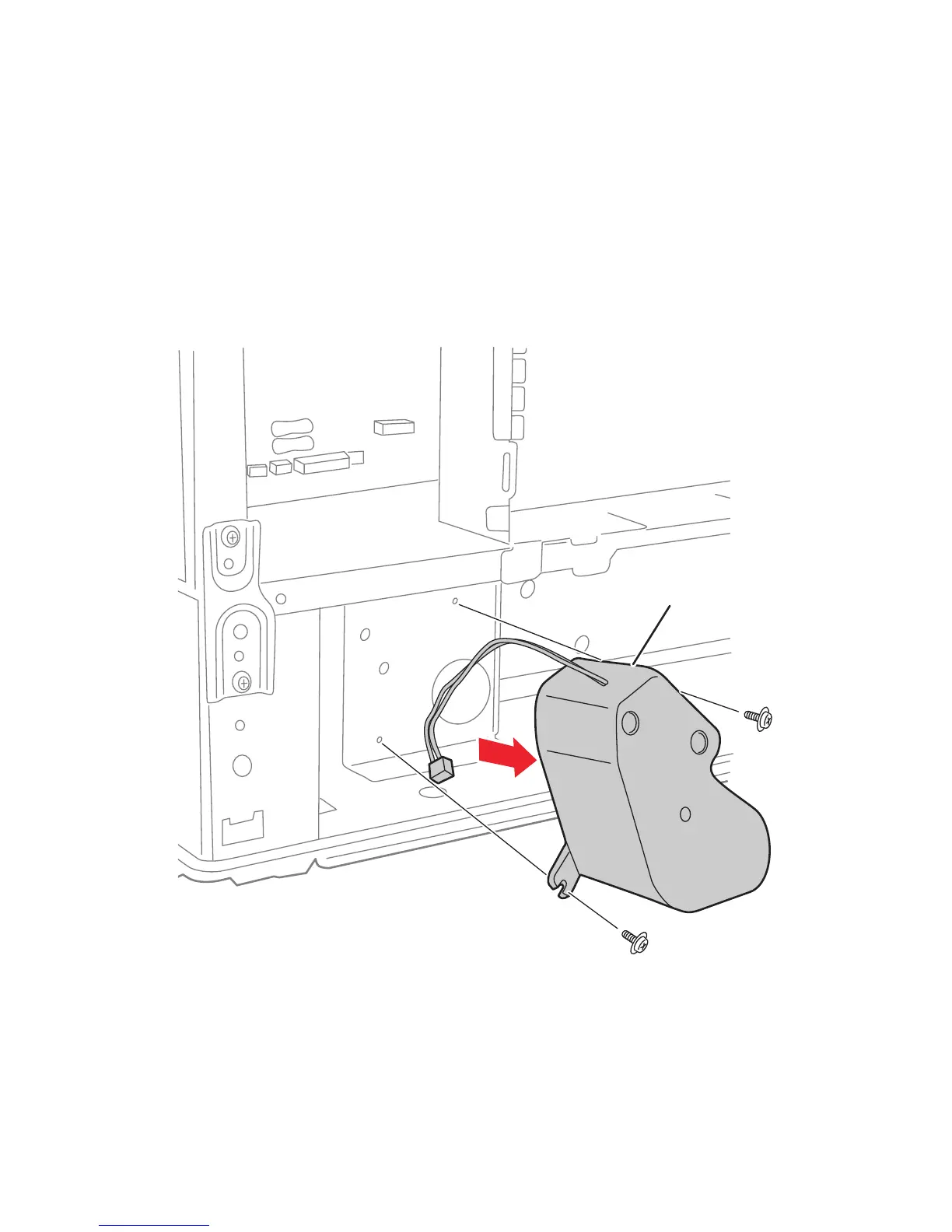Service Parts Disassembly 8-41
Lift Motor
1. Remove Tray 2.
2. Open the Top Cover.
3. Remove the Right Rear Cover (page 8-15).
4. Remove the Card Cage Fan Duct (page 8-114).
5. Remove the LVPS (page 8-121).
6. Disconnect the Lift Motor connector GDDC from the Motor Driver Board.
7. Remove the 2 (metal, 6 mm) screws that secure the Lift Motor to the frame.
s7400-465
Lift Motor