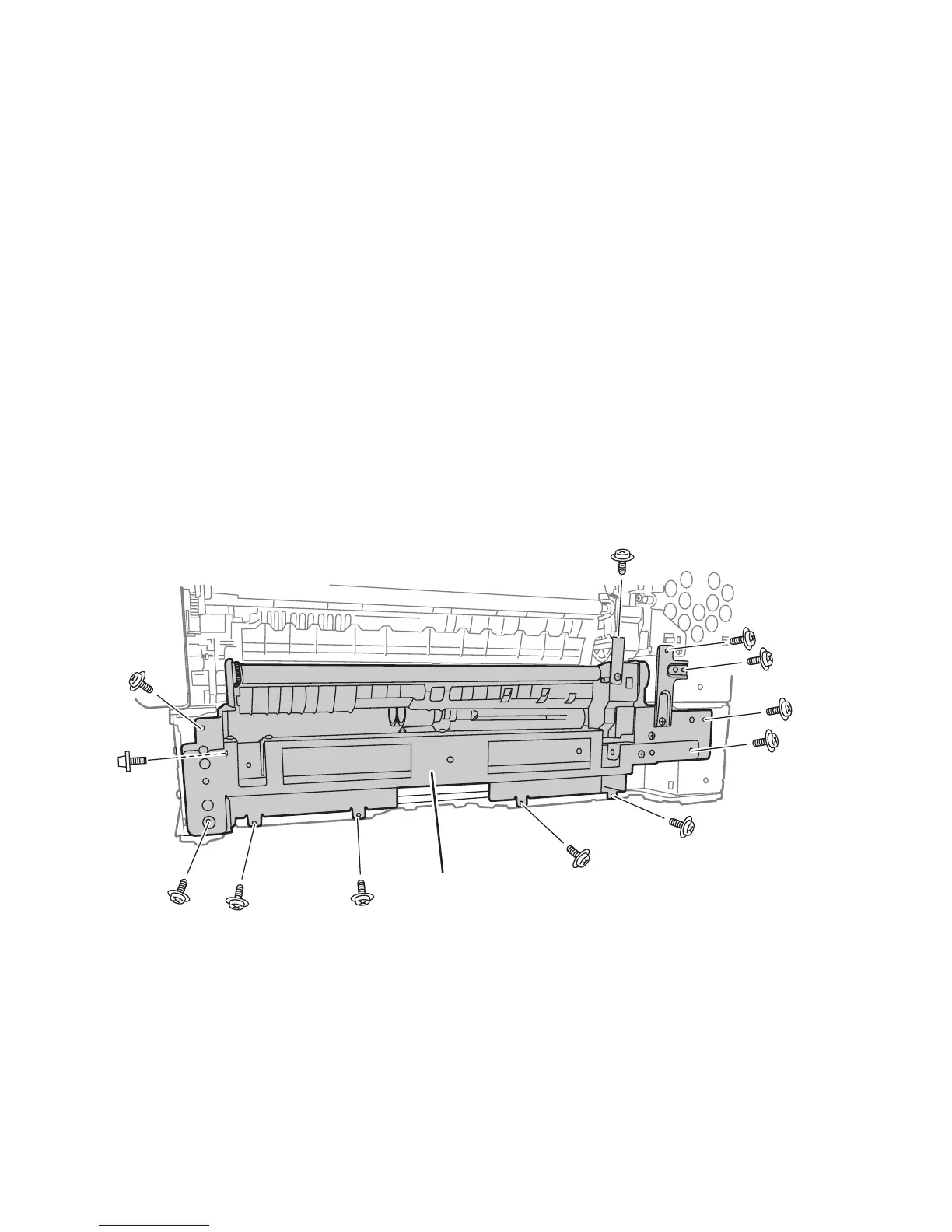8-38 Phaser 7400 Color Printer Service Manual
Tray 2 Feeder
Note
If optional trays are installed, either remove the printer from the optional tray(s),
or place a ream of paper, or similar object, to hold the printer above the LTA to
provide sufficient clearance to remove 4 screws and pull the Tray 2 Feeder from
the frame.
1. Remove Tray 2.
2. Remove the Right Side Cover (page 8-16).
3. Remove the Right Rear Cover (page 8-15).
4. Remove the Rear Cover (page 8-13).
5. Remove Tray 1 (MPT) (page 8-25).
6. Remove Door B (page 8-19).
7. Remove the Card Cage Fan Duct (page 8-114).
8. Unplug connectors CL1, REGHOP, and TRYSNS on the Motor Driver Board.
9. Remove 12 (metal, 10 and 6 mm) screws to remove the Tray 2 Feeder.
Feeder Assembly
s7400-692