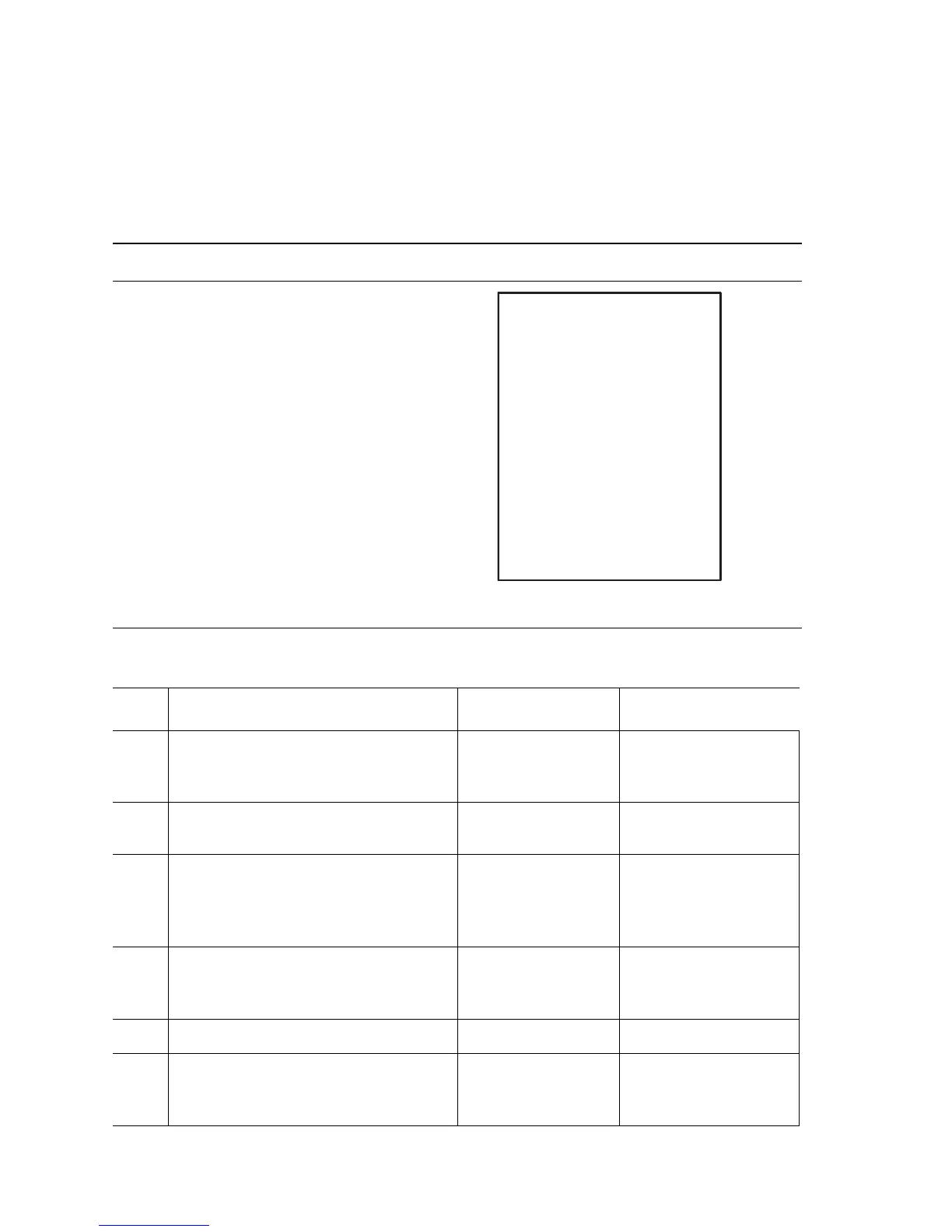5-12 Phaser 7400 Color Printer Service Manual
Blank Prints
Initial Actions
■ Run a test print to help isolate the problem between the Image Processor
Board and the Engine Control Board.
Troubleshooting Reference Table
Applicable Parts Example Print
■ Imaging Unit
■ LED Head
■ Engine Control Board
Troubleshooting Procedure Table
Step Actions and Questions Yes No
1
Print a 100% Solid Fill Test Print from
the printer’s Control Panel.
Is the entire test print blank?
Go to Step 2. Have the customer
check there application
and printer settings.
2
Verify all packaging material has been
removed from the Toner Cartridges.
Go to Step 3. Remove the packaging
material.
3
Remove the Toner Cartridge and
check for toner starvation inside the
Imaging Unit.
Is there evidence of toner starvation?
Replace the Toner
Cartridge.
Go to Step 4.
4
Are the wiring harnesses on the LED
Heads undamaged, properly routed
and seated?
Go to Step 5. Replace or reseat the
wiring harness.
5
Is +5 V supplied to each LED Head? Go to Step 7. Go to Step 6.
6
Is +5 V supplied to the POWER
connector on the Imaging Unit Sensor
Board?
Replace the
Imaging Unit Sensor
Board (
page 8-142).
Replace the
LVPS (page 8-121).
s7400-321