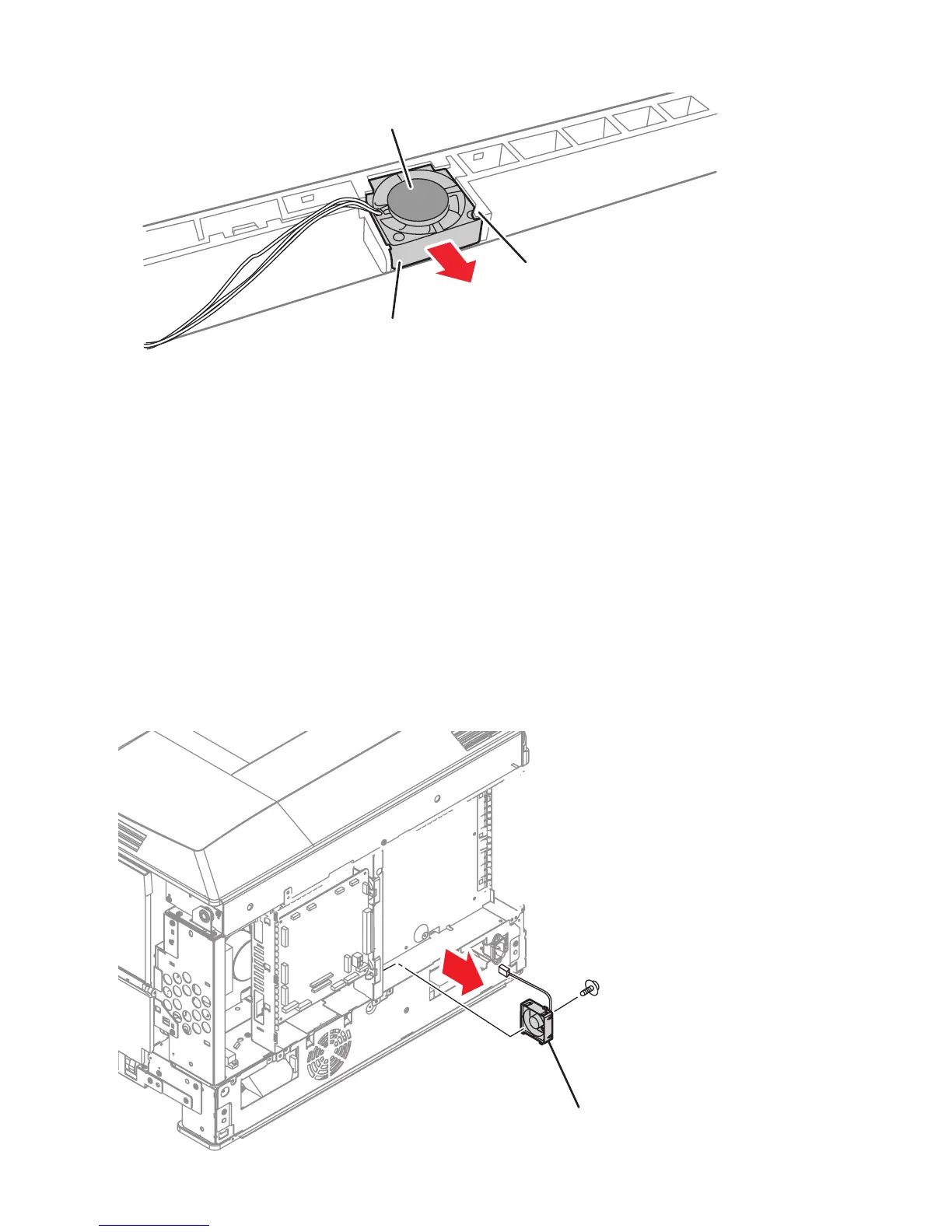8-138 Phaser 7400 Color Printer Service Manual
9. Release the fan wiring from the guides in the duct.
10. Release 1 tab that secures the Top Cover Fan to the duct.
11. Disconnect the Top Cover Fan connector (P/J482) on the LED Relay Board
cover.
Replacement Note
Route the fan wiring through the opening in the Cyan LED Holder and lace
the wiring back into the guides provided in the duct. Also, install the fan
with the label facing towards the Transfer Unit.
IP Fan
1. Open the Rear Cover.
2. Remove the Image Processor Board (page 8-113).
3. Remove 1 (metal, 18 mm) screw that secures the IP Fan to the Card Cage.
XXXX
Tab
Top Cover Fan
Label
s7400-450
s7400-721
IP Fan