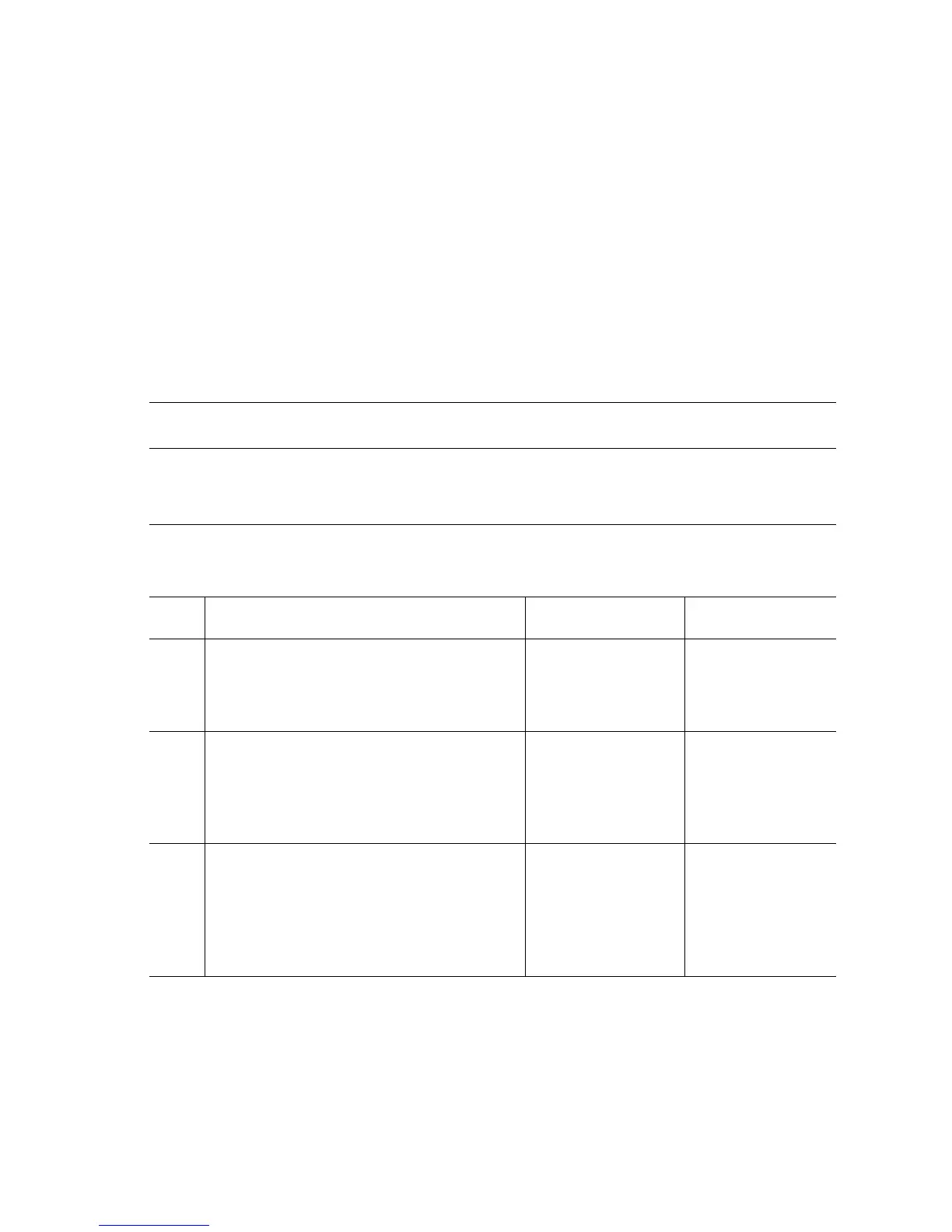Error Messages and Codes 3-121
Fuse Cut Error In Transfer Unit
The in-use fuse for the indicated Transfer Unit remains intact.
Applicable Status Code:
Code W17: Fuse Cut Error in Transfer Unit
Initial Actions:
■ Cycle the printer's power.
■ If the problem persists follow the procedure below.
Troubleshooting Reference Table
Applicable Parts Wiring and Plug/Jack References
■ Transfer Unit, PL1.1.20
■ HVPS Cover, PL2.1.27
■ HVPS, PL2.1.26
■ Print Engine Map 3 (page 10-6)
■ Print Engine Xerographics (page 10-38)
Troubleshooting Procedure Table
Step Actions and Questions Yes No
1
Test the condition of the fuse.
Run the Service Diagnostics Read Fuse
test for the TBelt.
Is the Fuse cut?
Replace the Engine
Control Board
(
page 8-112).
Go to Step 2.
2
Check the connections between HVPS,
HVPS Cover, and Transfer Unit.
Are the contacts clean and intact?
Install a new
Transfer Unit and
verify the fuse
blows.
Clean or align
contacts as
needed. If the
error persists, go
to Step 3.
3
Does the error persist? Replace in the
following order:
HVPS Cover
(
page 8-118)
HVPS
(
page 8-119).
Complete