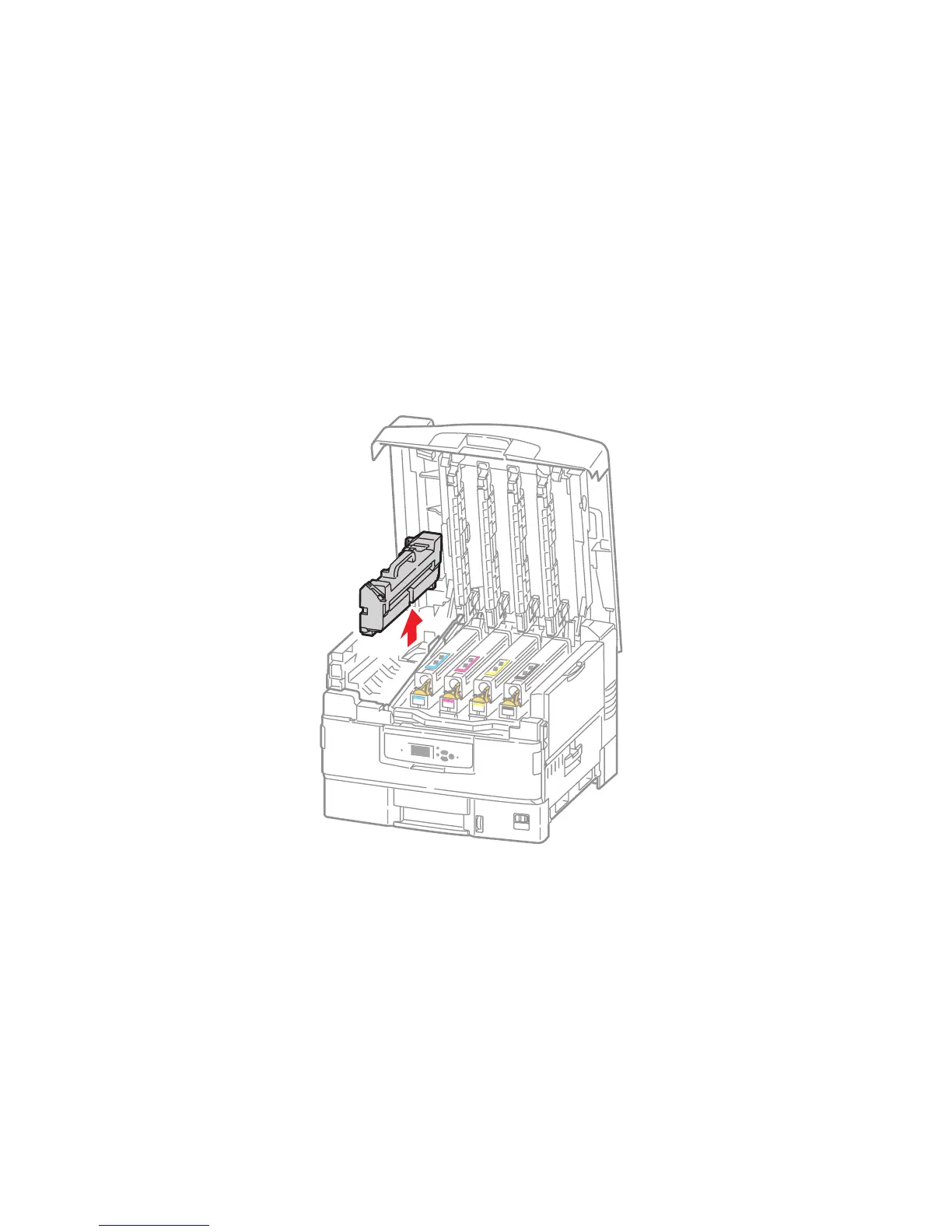Service Parts Disassembly 8-11
Fuser Removal
arn
ng
Allow adequate time for the Fuser to cool before servicing the printer.
Caution
Opening the Top Cover exposes the Imaging Units to light. Exposure to light for
periods in excess of a 10 minutes can quickly degrade Imaging Unit performance
and result in early failure.
1. Power down the printer.
2. Lift the Top Cover.
3. Lift the Lock Lever on the Fuser, and then grasp the handles and lift the Fuser
straight up off the mounting studs.
s7400-351