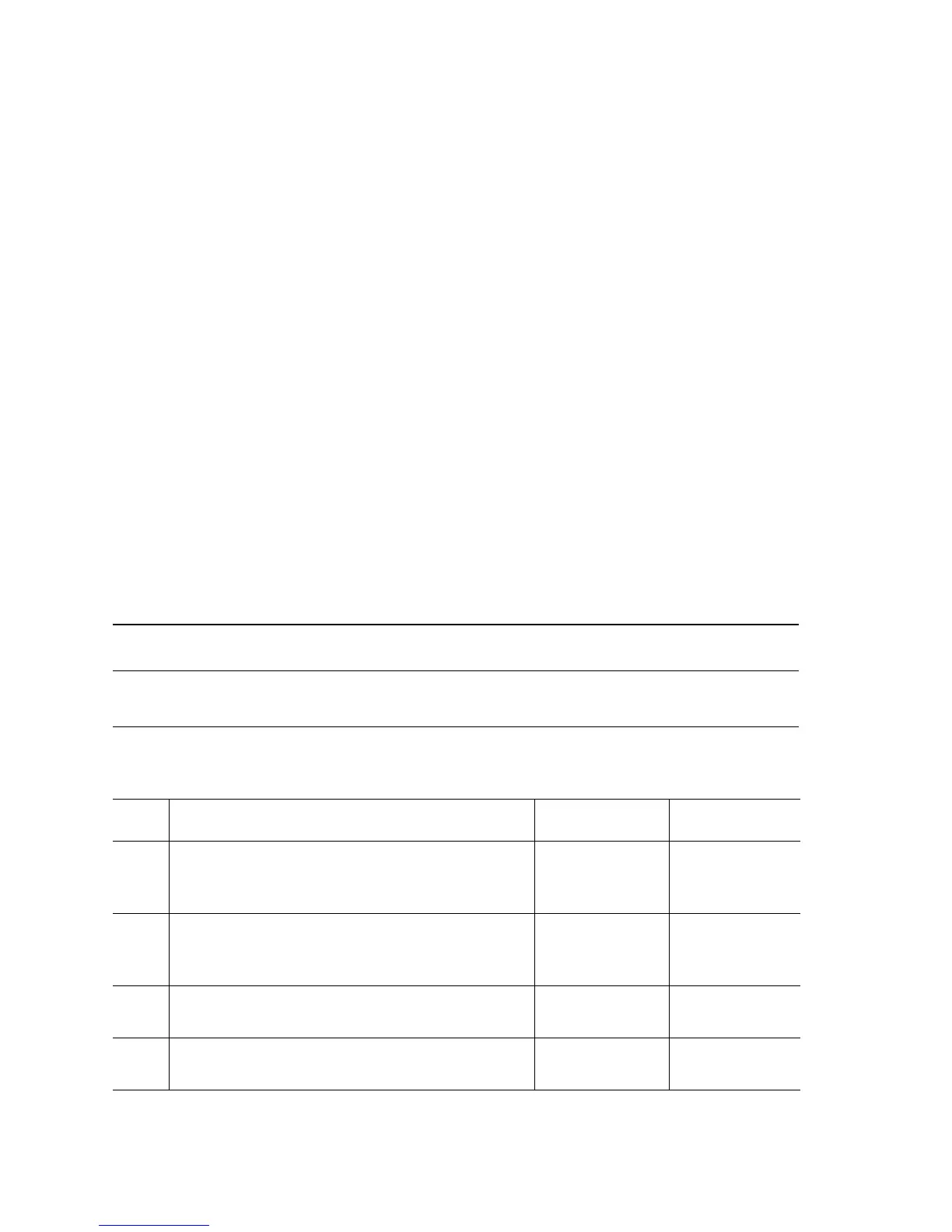4-14 Phaser 7400 Color Printer Service Manual
Printer Does Not Come to a Ready State
■ See “AC Power Supply Troubleshooting” on (page 4-16).
■ See "Fault Isolation" on (page 4-6).
Paper Size Switch Assembly
The position of a multi-slotted plate, at the rear of the universal paper tray, is set
according to the position of the tray’s paper guides. Upon insertion of the tray, the
plate’s position actuates the Paper Size Switch.
A Paper Size Mismatch or Tray Missing error are sometimes the result of a damaged
or jammed Paper Size Switch. To correct these types of errors, use the following
procedure.
Initial Actions:
■ Remove the affected tray and examine the switch actuators for evidence of
damage or debris.
■ Cycle printer power.
■ If the problem persists, follow the procedure below.
Troubleshooting Reference Table
Applicable Parts Wiring and Plug/Jack References
■ Paper Size Switch, PL4.1.19
■ Motor Driver Board, PL2.1.10
■ Print Engine Motor Driver Board (1/5) (page 10-31)
Troubleshooting Procedure Table
Step Action and Questions Yes No
1
Check the tray.
Exchange the tray.
Does the error follow the tray?
Replace the tray. Go to Step 2.
2
Check the affected Paper Size Switch for damage
or debris.
Is there any damage or debris?
Clean or replace
as necessary.
Go to Step 3.
3
Check the size of the loaded media.
Is the media the correct size?
Go to Step 4. Load the correct
media.
4
Check the adjustment of the paper guides.
Are the guides adjusted properly?
Go to Step 5. Readjust the
guides.
