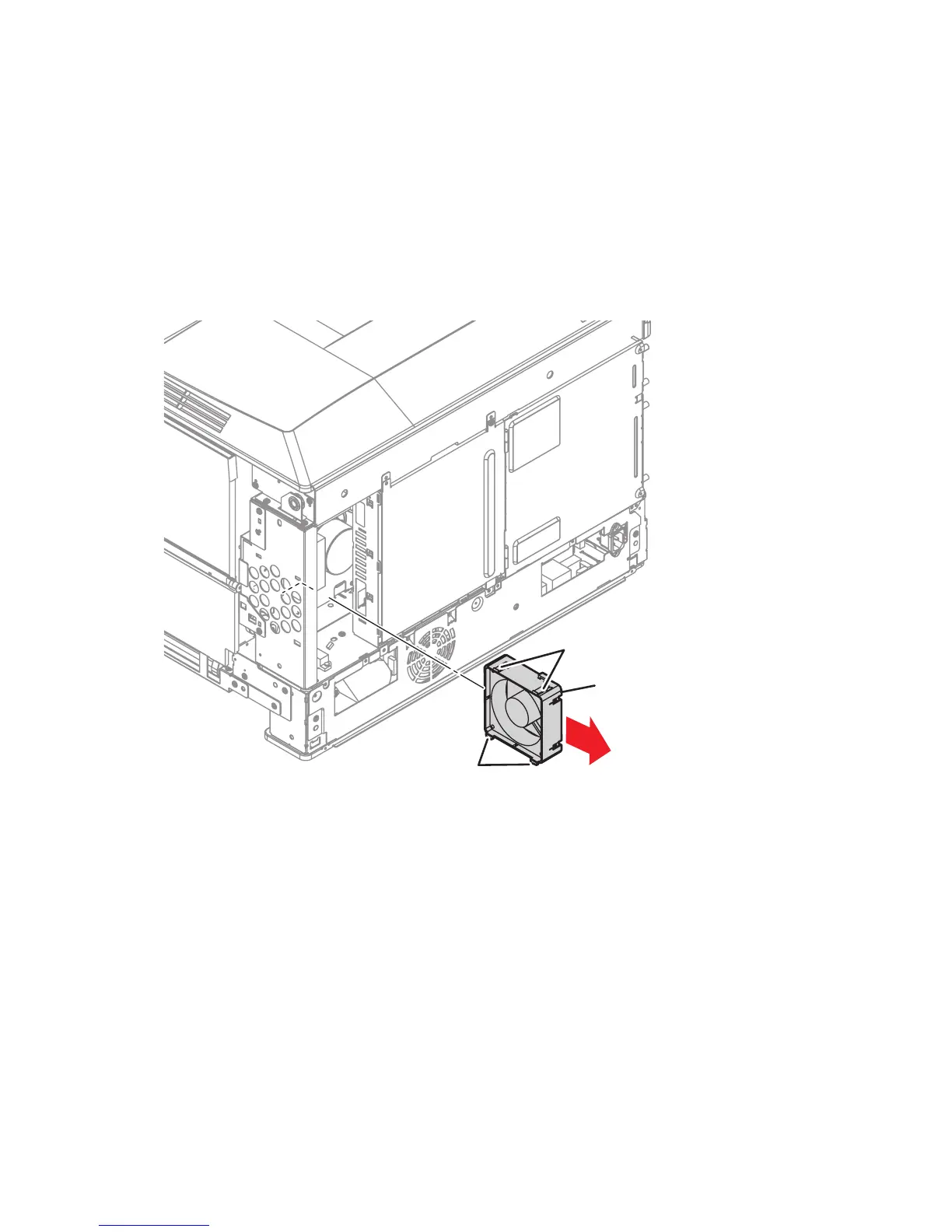Service Parts Disassembly 8-115
Card Cage Fan
1. Open the Top Cover.
2. Remove the Right Rear Cover (page 8-15).
3. Remove the Card Cage Fan Duct (page 8-114).
4. Release the 4 hooks that secure the Fan Housing to the frame.
5. Disconnect the fan from the Motor Driver Board FAN connector.
6. Move the leading edge of the Fan Housing to the right, and then carefully remove
the fan from the frame.
74
-1
Hooks
Hooks
Fan And Housing
