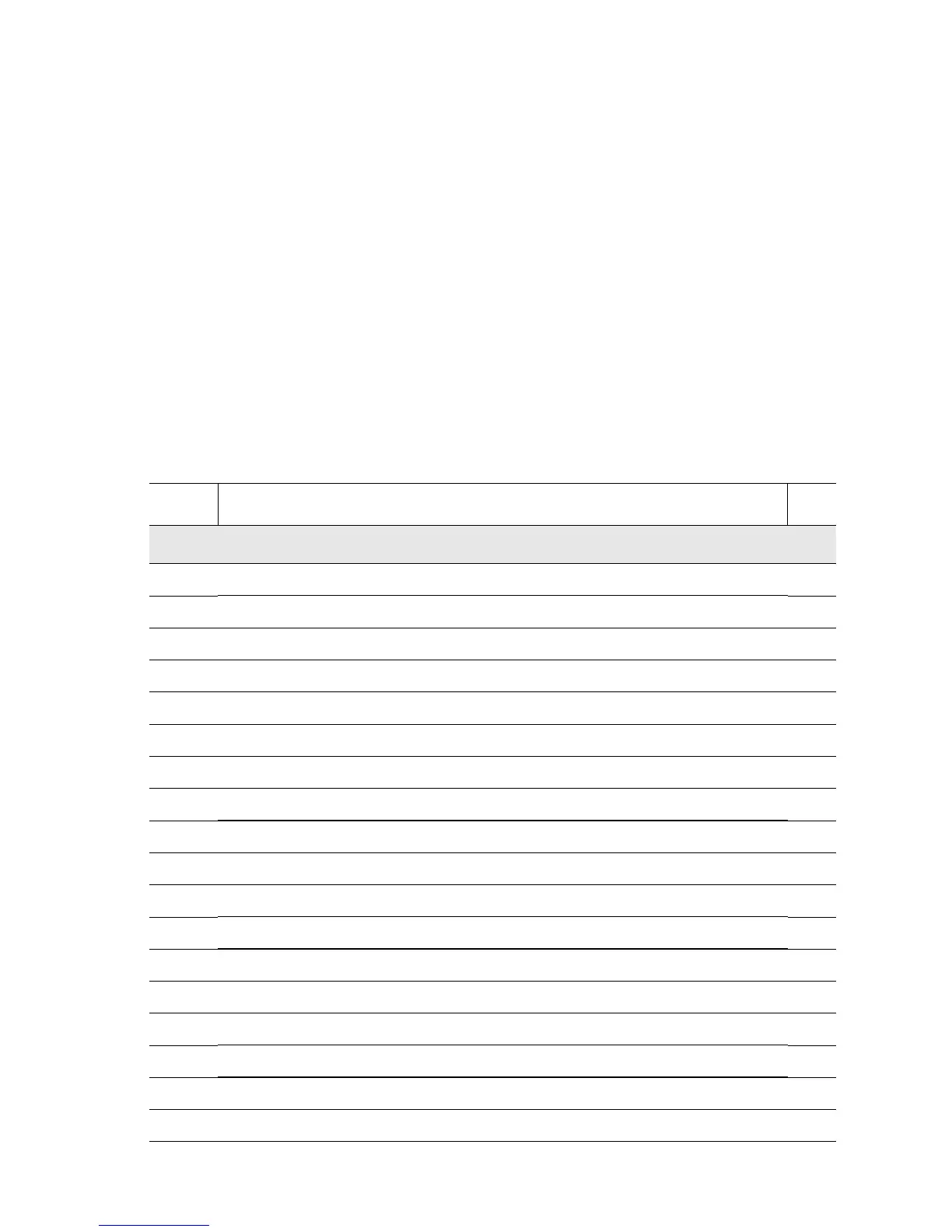Error Messages and Codes 3-7
Error Message Summary
The Error Message Summary table lists possible errors, along with the corresponding
code, and page reference for the corrective procedure. The Error column lists the error
code for fatal or jam errors that appears in the Help text displayed by pressing the
Help(?) button, listed on the printer Status page, or logged by the Service Usage
Profile. The Control Panel Message column shows the message as is appears on the
printer’s display when the error occurs during normal operation. The Page column
provides the page reference to the corrective procedure. Use this table to identify the
proper procedure to clear the reported error.
Note
When Printer error - Contact service; report fault [nnn] is displayed, [nnn] is
replaced by a code. These codes, along with a brief description, appear in this
table under Fatal Errors. Appendix A includes a complete list of codes arranged
in alphanumeric order
.
Error Message Summary
Error Control Panel Message Page
Jam Errors
A1 Jam at Door A Open Door A to Clear 3-17
A2 Jam at Door A Open Door A to Clear 3-19
A3 Jam at Door A Misfeed at Tray 1 (MPT) Open to Clear 3-20
B1 Jam at Door B Misfeed at Tray 2 Open to Clear 3-21
C3~C6 Jam at Door C for Tray [3][4][5][6] Open to Clear 3-23
D1 Jam at Door D Open Door D to Clear 3-25
D2 Jam in Duplex Unit Pull out Duplex Unit to Clear 3-26
E1 Jam at Door E Open Left Side Output Tray and Door E to Clear 3-27
TC1 Jam Under Imaging Units Open Top Cover to Clear 3-29
TC2 Jam in Fuser Open Top Cover to Clear 3-31
TC3 Jam at Duplex Entrance Open Top Cover to Clear 3-33
FN1 Jam at Finisher Punch Unit Open Door H to Clear 3-35
FN2 Jam at Finisher Door H Open Door H to Clear 3-36
FN3 Jam at Finisher Door H Open Door H to Clear 3-37
FN4 Jam at Finisher Upper Output Tray Remove paper from Finisher 3-38
FN5 Jam at Finisher Saddle Stapler Open Door G to Clear 3-39
FN6 Jam at Finisher Upper Output Tray Open Door H to Clear 3-40
FN7 Jam at Finisher Stapler Open Door G to Clear 3-41