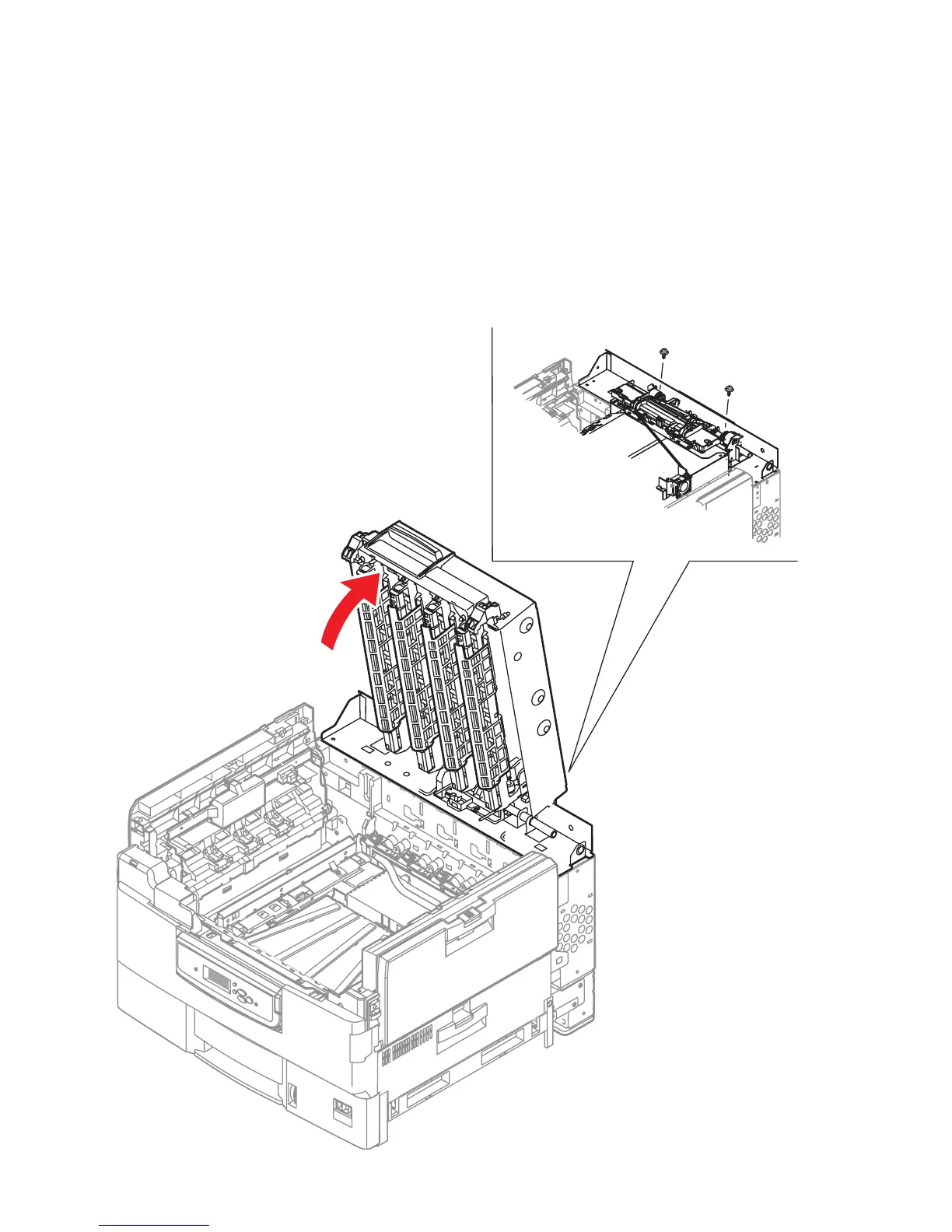8-100 Phaser 7400 Color Printer Service Manual
LED Assembly
1. Remove the Basket Assembly (page 8-93).
2. Disconnect the 4 CRUM Antennas from the CRUM Reader Board, and then
remove the antennas (page 8-147) from the LED Assembly.
3. Remove the CRUM Reader Board (page 8-146).
4. Remove the LED Relay Board (page 8-126).
5. Disconnect the LED Heads from the Engine Control Board.
6. Release the LED Head cables from the Card Cage clamp.
7. Remove 2 (metal, 10 mm) screws securing the 2 Sector Gears to the shaft.
s7400-192