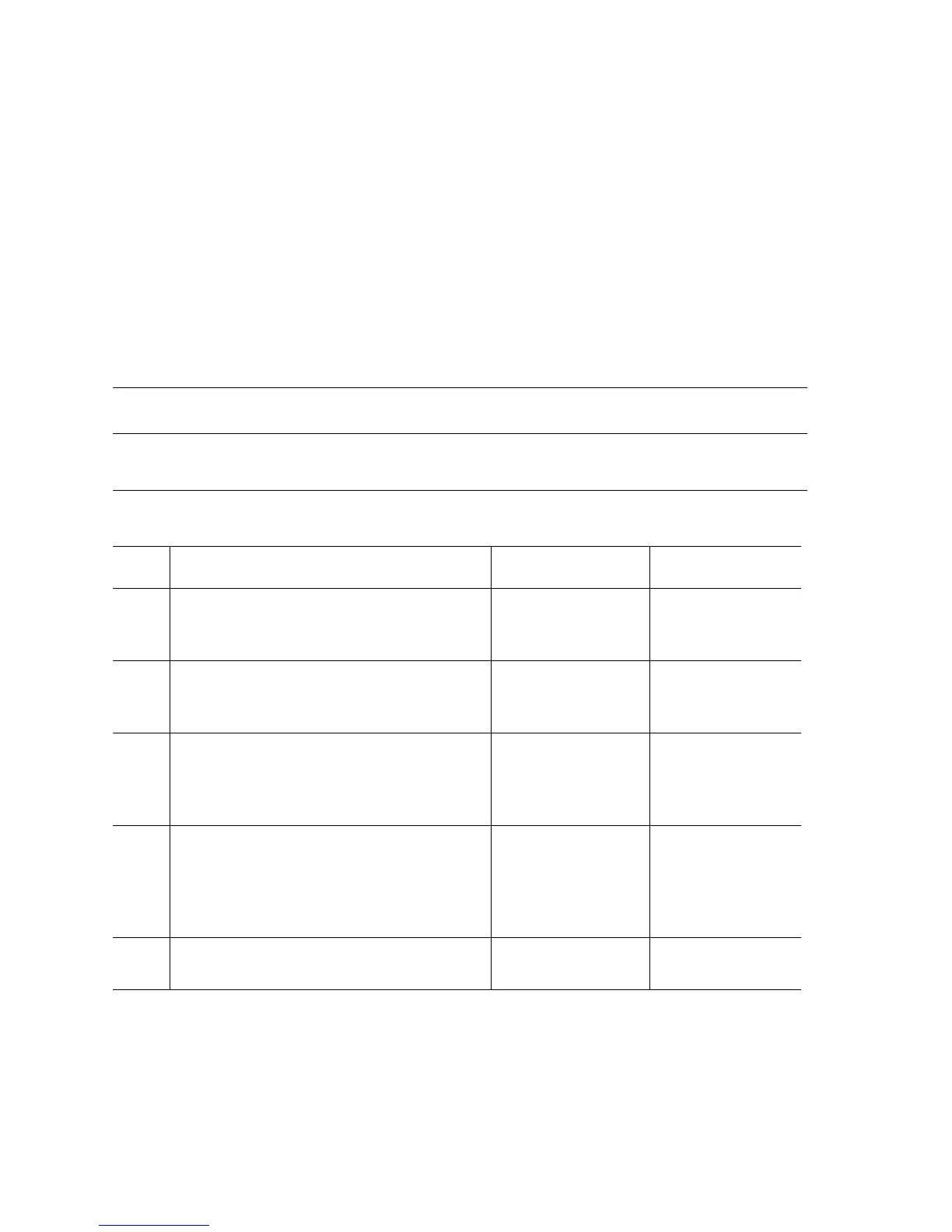3-104 Phaser 7400 Color Printer Service Manual
Engine Cavity Fan Failure
The rotation signal from the Card Cage Fan indicates the fan has stopped rotating.
Applicable Status Code:
Code T41: Fan Failure
Initial Actions:
■ Cycle the printer's power.
■ If the problem persists follow the procedure below.
Troubleshooting Reference Table
Applicable Parts Wiring and Plug/Jack References
■ Card Cage Fan, PL2.1.118
■ Motor Driver Board, PL2.1.10
■ Print Engine Map 5 (page 10-8)
■ Print Engine Motor Driver Board (2/6) (page 10-32)
Troubleshooting Procedure Table
Step Actions and Questions Yes No
1
Test the Card Cage Fan.
Run the Service Diagnostics Chassis test.
Does the Fan operate correctly.
Replace the Engine
Control Board
(
page 8-112).
Go to Step 2.
2
Check the Fan connection.
Is FAN on the Motor Driver Board securely
connected?
Go to Step 3. Connect the Fan.
3
Check for +24 V at the Fan connector.
Disconnect the Fan from FAN.
Is there +24 V between FAN-1 <=>
ground?
Replace the Fan
(
page 8-115).
Go to Step 4.
4
Check for +24 V at the POW24 connector.
Disconnect the POW24 Harness from the
Motor Driver Board.
Is there +24 V between POW24-1 <=>
ground?
Replace the Motor
Driver Board
(
page 8-141).
Go to Step 5.
5
Check continuity of the POW24 Harness.
Is the wiring harness conductive?
Replace the LVPS
(
page 8-121)
Replace the
harness.