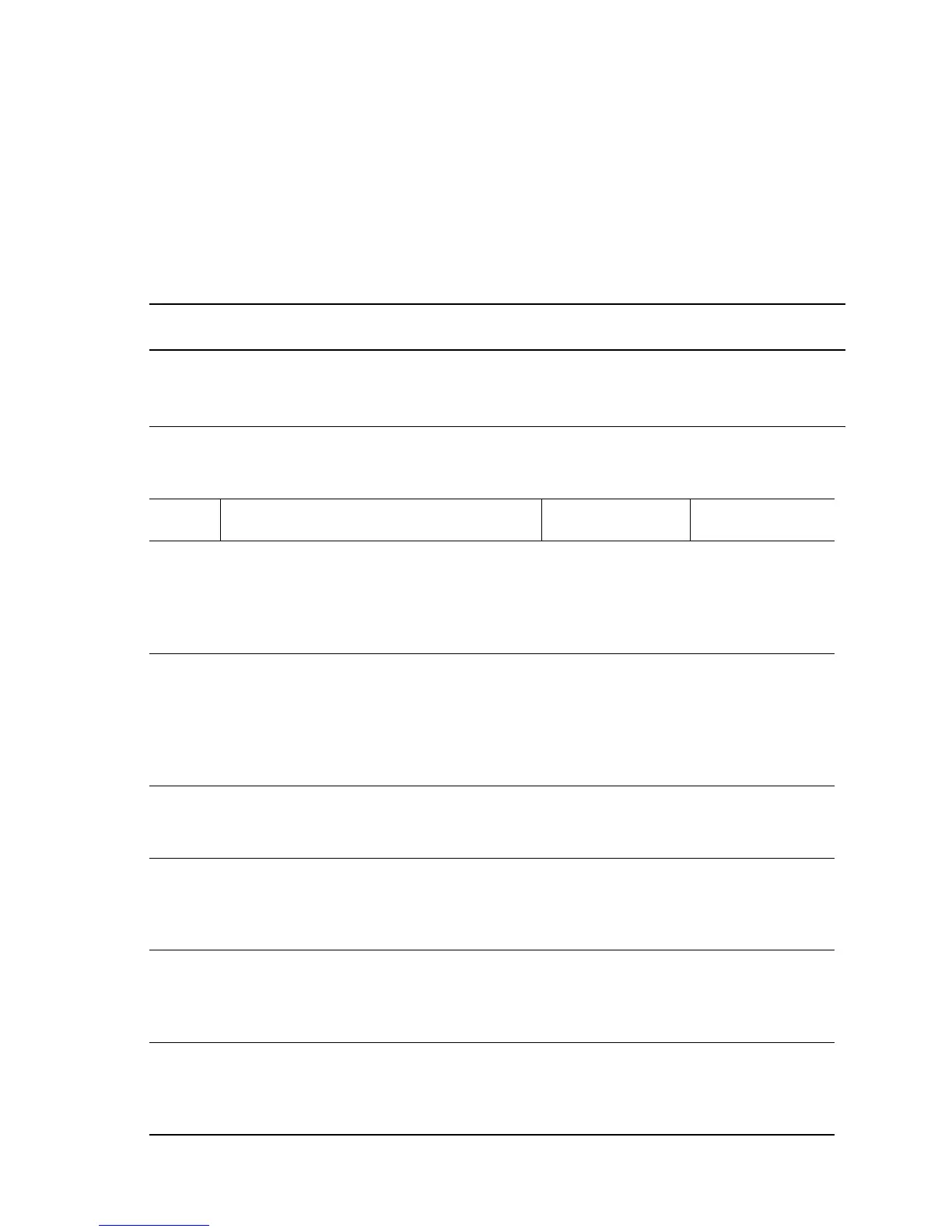Error Messages and Codes 3-183
Punch Waste Box is Full or Missing
The Punch Box Sensor indicates the Punch Box is full or not installed in the Finisher.
Initial Actions:
■ Cycle the printer's power.
■ If the problem persists follow the procedure below.
Troubleshooting Reference Table
Applicable Parts Wiring and Plug/Jack References
■ Punch Box Sensor Emitter Board
■ Punch Box Sensor Receiver Board
■ Punch Box Sensor Harness
■ Options Map 2 Punch Controller Board
■ Options Punch Controller to Sensors
Troubleshooting Procedure Table
Step Actions and Questions Yes No
1
Test the Punch Box Set Sensor.
Run the Service Diagnostics Punch Box
Set Sensor test.
Does the sensor state change when the
emitter is blocked?
Go to Step 6. Go to Step 2.
2
Check the Punch Box Sensor Harness
connections.
Is P/J1005 connected to the Punch Control
Board?
Are P/J2005 and P/J2006 connected to the
Emitter and Receiver boards?
Go to Step 3. Connect the
harness.
3
Check the Punch Box Sensor Harness
continuity.
Is the harness conductive?
Go to Step 5. Replace the
harness.
4
Check the Punch Box Sensor Emitter
Board.
Is the LED illuminated?
Go to Step 5. Replace the
Punch Box
Sensor Emitter
Board.
5
Check for +5 V to the Punch Box Sensor.
Disconnect P/J2006.
Is there +5 V across J2006-1 <=>
J2006-2?
Replace the
Punch Box Sensor
Receiver Board.
Replace the
Punch Control
Board.
6
Replace the Finisher Control Board.
Does the error still occur?
Replace the
Engine Control
Board
(
page 8-112).
Complete.